Chaque jour, nous vous offrons des logiciels sous licence GRATUITS que vous devriez autrement payer!

Giveaway of the day — Aiseesoft Total Media Converter
L'offre gratuite du jour pour Aiseesoft Total Media Converter était valable le 16 septembre 2011!
Aiseesoft Total Media Converter est un convertisseur tout en un qui peut convertir des fichiers vidéo/audio et copier des DVD vers n'importe quel format vidéo/ audio tel que MPEG, AVI, MOV, FLV, SWF, MP3, AAC et autres.
Principales fonctionnalités:
- Copie des DVD vers n'importe quel format vidéo/ audio tel que AVI, MPEG, WMV, MP4, RM, MOV, 3GP, VOB, FLV, MP3, WMA, etc. et vidéo HD.
- Convertit d'un format à l'autre et prend en charge les vidéos HD et AVI, MPEG, WMV, MP4, H.264/AVC, MOV, MKV, AVCHD, 3GP, etc.
- Fonctions d'édition telles que le recadrage et le rognage d'une vidéo, fusion des fichiers et ajout de filigrane.
- Avec CUDA de NVIDIA et la technologie AMD prenant en charge les processeurs à noyaux multiples, la vitesse de conversion peut être largement améliorée.
- Prend en charge le son 5.1 Dolby Surround.
Aiseesoft offre un code promo de 10% de réduction: AISE-SGT (S'applique à tous les produits Aiseesoft) pour tous les utilisateurs GOTD.
Configuration minimale:
Windows NT4/ 2000/ 2003/ XP/ Vista/ 7
Éditeur:
Aiseesoft StudioPage web:
http://www.aiseesoft.com/total-media-converter.htmlTaille du fichier:
21.8 MB
Prix:
$39.00
Titres en vedette

Aiseesoft Blu-ray Converter Ultimate est un logiciel de conversion tout en un pour blu-ray, livré avec un copieur de Blu-ray, un convertisseur de vidéo HD, transfert vers iPod, un graveur de MP3 vers DVD et de copie DVD. Il convertit les disques Blu-ray et les DVD courants vers n'importe quel format audio/vidéo. Il transfère les fichiers entre un ordinateur et un iPod/iPad/iPhone et grave un DVD à partir de fichiers audio et de DVD de sauvegarde.

Aiseesoft iPhone Software Pack est fournit avec l'ensemble des produits pour iPhone correspondant. Il peut aisément convertir des DVD et n'importe quel film vers les formats MOV, H.264, MP3, M4A, formats pour iPhone, iPhone (3G), iPhone 3GS, iPhone 4, iPod, Apple TV. De plus, il peut également transférer des fichiers vidéo, audio et photo entre un ordinateur et un iPhone, créer une sonnerie avec votre propre vidéo et vos sources audio, et gérer les SMS de votre iPhone.
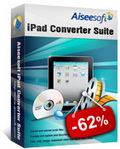
Aiseesoft iPad Converter Suite est l'outil tout en un pour les utilisateurs de iPad comprenant iPad Video Converter, DVD to iPad Converter et iPad Transfer pour convertir des DVD et des fichiers vidéos vers des fichiers vidéo/audio pour iPad. Il transfère/sauvegarde des fichiers vidéo/audio/image entre un ordinateur et un iPad et prend en charge les versions de iTunes récemment mises à jour et iOS (Système d'exploitation Apple).
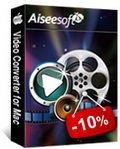
Aiseesoft Video Converter pour Mac est un logiciel pour utilisateurs de Mac qui peut convertir d'un format à l'autre des supports tels que, AVI, MP4, MOV, MKV, WMV, DivX, XviD, MPEG-1/2, 3GP, VOB et vidéo HD (TS, MTS, M2TS), MP3, AAC, et audio AC3, etc. avec une vitesse de conversion rapide et des sorties de grande qualités. De plus, il peut également extraire des fichiers audio à partir d'une vidéo et convertir une vidéo vers MP3, AC3, et AAC...
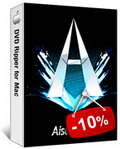
Aiseesoft DVD Ripper pour Mac est conçu uniquement pour les utilisateurs de systèmes d'exploitation Mac OS X. Ce copieur de DVD pour Mac facile à utiliser est le meilleur logiciel pour copier un DVD vers les formats AVI, MP4, MOV, FLV, WMV, DivX, XviD, HD MP4, TS… vers des formats audio pour iPod touch, iPod nano, iPod classic, iPhone, iPad, iPad 2, Apple TV, PSP, Zune, Creative Zen, Archos, iRiver, HP iPAQ, Pc de poches, BlackBerry, Xbox360, PS3, YouTube, téléphones mobiles.
GIVEAWAY download basket
Commentaires sur Aiseesoft Total Media Converter
Please add a comment explaining the reason behind your vote.
Please read this guide, if you are not sure how to register this software. Installation Guide:
Step 1. Download Zip package from GOTD
Step 2. Unzip the Package and run setup.exe to install the software.
Step 3. Open “read me” txt, use the registration code to register it.
Learn more information about this software, please visit this page: http://www.aiseesoft.com/total-media-converter.html
A coupon code on the interface of Aiseesoft Total Media Converter. You could use it to buy all the products at Aiseesoft (http://www.aiseesoft.com). Here we recommend five products:
Aiseesoft Blu-ray Converter Ultimate
Aiseesoft iPhone Software Pack
Aiseesoft iPad Converter Suite
Aiseesoft Video Converter for Mac
Aiseesoft DVD Ripper for Mac
Installs etc on W7x64.
Doesn't look for/recognise previously installed version. I think the last offering was v6.1.08. This is 6.2.08.
Nice to see both NVDIA & AMD acceleration options. It automatically imports both GPU type and number of CPU cores. Cosmetic changes add subtle improvements. Just the one skin is provided.
No time to test properly. Based on past fare, this will be well worth having for the average user (if you're not already knee-deep in converters). Share & enjoy.
I've been using this for about 2-3 yrs now.
Very capable converter & I'm very happy with it's conversions.
Not sure if it can do subtitles...
Previous Giveaway was version 6.1.08
This giveaway is Version 6.2.18
I have been using version 5.2.30 of this software for a long time and was really happy to get this upgrade. Like most everyone else I have a toolbox full of video converter's. Aiseesoft Total Media Converter is the one video conversion/editing tool that I use almost daily. I especially like the editing features where I can trim short segments of several long videos and convert only those trims which I later combine for a final video with Sony Vegas. This is much better than converting a ten minute video then trimming with Sony. I also love the other editing features of Aiseesoft Total Media Converter.
If you have a previous version of Aiseesoft Total Media Converter installed you will want to uninstall it first. This GAOTD does not remove the old version. If you uninstall the old version after installing/registering this new GAOTD you will have to register again after uninstalling the old version. I didin't have to reinstall this GAOTD I just had to reenter the GAOTD registration number. The best way is to simply uninstall the older version first then install this new one.
I did a quick test with converting a couple avi to wmv vids, testing out the trim feature and everything works perfect. Downloaded, installed and registerd on my old XP sp3 system. I do like the new look of this new version.
Thanks you GAOTD and Aiseesoft for this great giveaway today!
I’m trying to find a proper converter to help me convert both DVD and video files to my iPad 2. And this application can meet my needs. It can
be installed and registered successfully on my Windows 7. It did a wonderful job to convert my DVD movie to MP4 video. Then I transferred the MP4 video to iPad 2 and the video quality is perfect.



autant de visiteurs et notants 1532+252??? c'est le double des notateurs normaux !!!étrange !!! manip ???
Save | Cancel