Chaque jour, nous vous offrons des logiciels sous licence GRATUITS que vous devriez autrement payer!

Giveaway of the day — ALL Capture 3.0
L'offre gratuite du jour pour ALL Capture 3.0 était valable le 24 décembre 2015!
Enregistre les activités de l’écran en temps réel et crée rapidement et facilement votre vidéographie, des démos, tutoriels, simulations du logiciel, et des vidéos pour internet. Pas besoin de maîtriser la programmation. Vous n'avez qu'a enregistrer, éditer, exporter et lire.
Principals caractéristiques:
- Enregistre les activités de l’écran en temps réel, même les webinaires ou les conférences vidéos ;
- Convertir des présentations PowerPoint en Flash vidéos;
- Edition facile de la vidéo capturée et insertion des captions, notes, effets spéciaux, etc.;
- Enregistre le son pendant le processus de capture ou l'ajoute aisément pendant la lecture ;
- "Memory Manager" pour une meilleure performance d'enregistrement;
- La petite taille de sortie est idéale pour des e-mail et utilisation sur Internet. Faites un choix parmi des différents formats de sortie tels que Flash, EXE, ASF, DVD, SVCD and VCD.
Configuration minimale:
Windows 98 or higher; 1.2 GHz CPU; 50 MB of free hard disk space + Space for the projects; 256 MB RAM (More memory improves performance); Windows Media Player 9 or higher
Éditeur:
BalesioPage web:
http://www.balesio.com/allcapture/eng/index.phpTaille du fichier:
15.1 MB
Prix:
$199.00
Commentaires sur ALL Capture 3.0
Please add a comment explaining the reason behind your vote.
Installed on Windows 7 (32). Awkward installation - installed the download from Giveaway of the Day no problems but then I had to UNinstall that in order to install the new download required by the instructions after following the link from Balesio. Had to manually delete three items from first installation in order to install new one. Okay. New download installed easily and registered with information from the email, no problems there.
Tried recording a youtube video for testing and used full screen setting with no time limit. Interestingly enough, I had to end the process via my computer because the stop button for AllCapture is not available in full screen mode. With an unlimited time setting... Well, you get the idea. My fault there so okay, start over. LOL
Tried a new test with a time limit of 2 minutes and not full screen. This time I was able to see the results. Unfortunately, no sound and a jerky picture result. Didn't save and tried again with a different sound setting. Still jerky picture and still no sound. If the picture had been any good I would have kept trying but the quality is so annoying that I didn't bother. It may be the limitations of my computer and not the fault of the program, but it is not useful for me so I have uninstalled. Thank you anyway Balesio and Giveaway of the Day.
Have now downloaded from the site directly as instructed
http://www.balesio.com/campaign/licensing/index.aspx?CID=gotdallc2015
Simple to register, easy to use, I like it.
The download was 2/3 size of the GOTD and not zipped. It installed easily. I often get problems installing GOTDs, not sure why. This was a much better way of installing.
Downloaded and installed with no problem on Windows 7 X64.
Problem seems to be you would need a super computer to get good frame rates. My max is limited to 5 fps, and I have a I7 2600 running at 4.2 mhz, GTX 670 overclocked version, 24 gb of ram, and can run most games at max.
I use MS Expression 4 at the moment for video capture, (free), and get very good frame rates.
I must confess I did expect that reducing the capture size window would enable faster frame rates, but the max is capped due to the limits of my PC according to the help file. It would be interesting to know what max frame rates is available to other GOTD users and their system specs.
Just a note, I always have my drivers up to date.
Sorry to say I am un installing.
1. Installation via the email was fine.
2. Started All capture and look for option to record 1 of my 3 monitors - COULD NOT FIND
3. So file new project , full screen, record sound
4. Clicked record and recorded 20 seconds of "black" this makes the product worthless since others do not have this issue.
Why are videos recorded as a black area?
To unburden the processor, film contents are decoded directly from the graphic card. This causes the black recording area during playback in ALLCapture. Windows only makes one surface available and the operating system does not recognize what takes place under this surface, therefore ALLCapture can not recognize it.
A user can deactivate the hardware acceleration of the graphic card to capture the contents. With many computers this does not offer an acceptable playback speed. The hardware acceleration can be found under "Start > Settings > Control Panel > Display > Settings > Advanced > Troubleshoot". Slide the control bar to "No Hardware Acceleration".
5. The help information was of zero help
6. Found user manual and read then gave up
7. screen capture should be simple not complex
8. Will continue to use and love Replay Video Capture
got manual solution go to http://www.balesio.com/campaign/licensing/index.aspx?CID=gotdallc2015 and register to get free license and download link



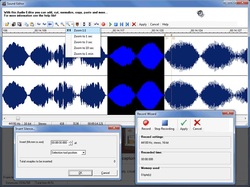

Very nice site! cheap goods http://apxyieo2.com/qyovto/4.html
Save | Cancel
Very nice site! [url=http://apxyieo2.com/qyovto/2.html]cheap goods[/url]
Save | Cancel
Very nice site! cheap goods
Save | Cancel
Very nice site! cheap goods
Save | Cancel
Very nice site! cheap goods
Save | Cancel
Very nice site!
Save | Cancel
Very nice site! [url=http://yieopxa2.com/yxyasyx/2.html]cheap goods[/url]
Save | Cancel
Very nice site! cheap goods
Save | Cancel
Very nice site!
Save | Cancel
Very nice site! cheap goods http://oixypea2.com/qxqsqq/4.html
Save | Cancel
Superb post but I was wanting to know if you could write a ckcegafebdececad
Save | Cancel
Ne s'installe pas , trop beau pour être vrai , en plus variante de Win32 , application indésirable, le jour où il y aura quelque chose de gratuit sera le jour où les poules auront des dents
Save | Cancel
Installation sans la moindre difficulté (W10).
Reste à tester le logiciel...
Save | Cancel
idem ne s'installe pas
Save | Cancel
Bonjour à tous,
Est-ce que ce programme fonctionne correctement pour enregistrer les activités d'un jeu vidéo ? (beaucoup de logiciels ne fonctionnent pas pour les jeux vidéos..)
Merci
Save | Cancel
Bonjour
Quelqu'un aurait il la gentillesse de me dire ou rentrer le Numéro de série une fois le programme ouvert ?
Merci
Save | Cancel
Rori
J'avais téléchargé la version anglaise ou il y avait une case qui s'ouvrait pour rentrer les codes d'enregistrement,j'ai installé a la place la version française,mais la rien ne s'est ouvert,je crains donc que ce soit juste une version limitée dans le temps.
Save | Cancel
Burma
Merci
Save | Cancel
Rori
Est-ce qu'il y a un onglet About ? Car généralement, tu cliques dessus et tu trouves un lien pour entrer le numéro de série...Sinon, la case HELP
Save | Cancel
Toujours la même version 3.0.
Depuis 2008, aucune évolution; un produit en fin de vie?
Save | Cancel
Lien:http://www.balesio.com/campaign/licensing/index.aspx?CID=gotdallc2015
Ensuite reception de licence avec lien de téléchargement modifier en par fr pour avoir
la version française
Save | Cancel
En passant par ce lien j'y suis arrivé
http://www.balesio.com/campaign/licensing/index.aspx?CID=gotdallc2015
faut ensuite remplir les 3 cases pour valider le logiciel avec ce qui est écrit en bas du message que vous allez recevoir dans votre boite Mail.Le soft est en Anglais
Save | Cancel
Ne s'installe pas et j'ai le message suivant"The key cannot be decrypted"
Save | Cancel
J'avoue ne s'installe pas :-/
Save | Cancel
impossible a installer
dommage
Save | Cancel