Chaque jour, nous vous offrons des logiciels sous licence GRATUITS que vous devriez autrement payer!

Giveaway of the day — All Sound Recorder Vista
L'offre gratuite du jour pour All Sound Recorder Vista était valable le 21 avril 2011!
All Sound Recorder Vista est un enregistreur audio HD numérique pour Windows 7, XP et Vista. Il peut enregistrer en HD et vous permet d'enregistrer n'importe quel son de la carte son, la voix, un mp3, un wav, etc.
All Sound Recorder Vista a une interface simple et intuitive avec un lot de fonctionnalités. Pour les utilisateurs avancés, All Sound Recorder Vista contient une fonction de traitement du signal numérique (DSP) pour achever un son de première qualité.
Fonctionnalités
- Enregistrement multi-canal sur un périphérique loopback.
- Enregistrement loopback (Windows Vista et 7 seulement);
- Vérification automatique de la meilleure freq pour l'enregistrement (Vista et 7 seulement);
- Technologie mode DAR™;
- Traitement de signal numérique (compresseur, AGC, haut, bas, filtre de bande, filtrage à encoche) disponible lors de l'enregistrement;
- Codage de données en temps réel, aucun fichier temporaire créé;
- Et encore plus...
Configuration minimale:
Windows 95/ 98/ NT/ ME/ 2000/ XP/ Vista/ 7
Éditeur:
mp3do.comPage web:
http://www.mp3do.com/soundrecorder.htmlTaille du fichier:
3.83 MB
Prix:
$ 37.95
Titres en vedette

Advanced MP3 Converter convertit entre formats audio: MP3, WMA, WAV, OGG, APE, MPC, CUE, AAC, MP4, M4A, TTA, AC3, FLAC OptimFROG, Speex, WavPack, ALAC.
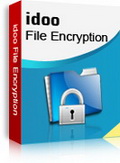
idoo File Encryption est un logiciel de cryptage de fichiers qui peut rapidement et sécuritairement verrouiller et cacher des fichiers, dossiers et lecteurs, et peut utiliser un cryptage AES 256 bits (méthode adoptée par le gouvernement étatsunien) pour protéger vos fichiers sur disque dur ou clé USB.

All Sound Editor est un logiciel visuel de montage musique et vidéo. Il peut ouvrir mp3, wav, wma et ogg pour effectuer plusieurs opérations comme afficher la forme d'onde d'un fichier, faire du filtrage, appliquer certains effets, examiner les composants de fréquence et d'autres détails sur votre fichier audio: analyse de fréquence, statistiques, fonctionnalités de vue spectrale, conversion de format, etc.

Commentaires sur All Sound Recorder Vista
Please add a comment explaining the reason behind your vote.
Tried it on XP. Despite it says "Vista", it works on XP as well.
Downloading and registration went easy, registration key is included in the package. Options screen has many empty pages, when I opened it first time, but after restarting the app it started to work correctly.
What I like about it is automatic pausing when silence is detected.
Save | Cancel
If it helps using All Sound Recorder Vista (or anything else)...
PC/laptop hardware makers often disable audio recording from anything other than the mic/line-in jacks as a means of supporting DRM. IMHO always search for solutions using your hardware make/model, & if that fails look for solutions based on similar or identical audio hardware -- if you're lucky someone's already figured out a fix... I've read of it sometimes being a single registry value.
Perhaps using a cable [to *loop back*] is simplest of all, but it has it's minor negatives too... For a cable all you need is a plug on one end that matches/fits the speaker/headphone out, & the other end fits, plugs into the mic/line-in. You can pick them up *Very* cheap from places like meritline.com on sale [I think they had one recently for something like 69 cents shipped], or head over to RadioShack [IMHO Best Buy's usually a bit high].
Problems include 1) you sometimes cannot monitor what you're recording because you're taking up the only headphone jack & using it turns off speakers, 2) you can't alter the input volume level as easily as using some external hardware with a knob, 3) too long a cable with a laptop can be annoying, 4) it can be a PITA to plug a cable in/out on the back of your PC etc...
One potential fix is supplementing the current, often on-board audio chipset/card -- for PCs soundcards are available *very* cheap, & for both PCs & laptops, you could always try a $2-$3 USB device from a place like Meritline.com when they have them on sale [if you don't like it, or do love it but wish you'd bought a more expensive version you're not out much at all -- here's an example though it's not on sale now http://goo.gl/xuGOS ]. Places like Best Buy also sell small boxes/devices that give you 2 or more outputs to share headphones when the source [your PC/laptop] has only one out jack, & some include volume controls & some have small amps built-in. Whether you use one of those devices or a simple splitter [ http://goo.gl/NWadU ] to supply the signal to both the input jack & your headphones/speakers bear in mind that you're also making that signal weaker to everything that's plugged in, so a built-in amp *might* be worth it [headphones can & do vary in how much power they require].
And finally, there's often nothing wrong at all with using maybe less common alternatives... If you already have, or need an excuse to buy an audio recorder [e.g. http://goo.gl/k2s17 ] that could work for you -- inside a PC/laptop is after all a terrible place to record audio because of all the electrical noise & interference. You can also consider hardware like the now very cheap USB video capture devices -- a bonus to anyone doing long recordings might be that the audio in video files can be lossless & unlike .wav can get as big as necessary [you most often don't want .wav over 2 GB, & can't go >4 GB].
Save | Cancel
Installed perfect on WinXP SP3. Was able to register under my own name. Pretty flawless recording, surprisingly excellent quality, even on lower MP3 encoding settings.
Definitely agree that the better English would help give this program more credibility.
One thing though, the "Scheduler" doesn't work properly, it looks like it just writes to the built-in Windows Task Scheduler, so when it runs the task, it just uses the default settings of the program since it starts an entirely new instance of the program (44khz, 16 bit WAV file).
So if you're not careful, you'll end up creating a huge file if you planned on recording say, an hour long internet radio station.
Save | Cancel
Installed and registered effortlessly on my Vista business Dell laptop. As expected, the direct recording from the Sigmatel sound card doesn't work due to Dell's arrogant refusal to include that capability in their drivers. Unfortunately, the suggested LG link doesn't seem to have an alternate driver available.
The English used in this program seems to be a bit different than typical American or British dialects, but is easy enough to understand. The quality of the program doesn't seem to suffer, although I might suggest that the programmer(s) might do well to ask a native Anglophone to make a few suggestions for improvements.
The multiband audio level meter is quite a nice touch, and the really wide range of recording format/quality settings is pretty impressive.
Some will no doubt prefer Audacity for its editing features, but Audacity doesn't record in any standard format except through its "Export" function, whereas this records directly to disk in the format you choose.
It seems to be quite a nice program that combines a kind of "point and shoot" simplicity with a high degree of wizard-driven and/or manually chosen customization.
Thanks, folks
Save | Cancel
Neither of my laptops allow for recording from 'stereo mix' only from microphone so if I record something off internet or pre-recorded I have to be careful of background noises that the microphone might pick up. This program is the first I've found that fixes that. It apparently records from speakers instead of microphone. BIG difference. I recommend this one highly. Thanks GAOD!
Save | Cancel