Chaque jour, nous vous offrons des logiciels sous licence GRATUITS que vous devriez autrement payer!

Giveaway of the day — AlterCam 1.5
L'offre gratuite du jour pour AlterCam 1.5 était valable le 29 août 2014!
Add effects to your video chat and have fun with your friends! Hide your face with the mosaic or add your logo to your webcam stream instantly.
Main Features:
- Dozens of live effects for the webcam;
- Splitting webcam video to several programs;
- Add images over your video;
- Add image under your video;
- Add any text overlays;
- Support of HD video resolution;
- Desktop broadcasting (with or without webcam video).
Configuration minimale:
Windows XP/ Vista/ 7/ 8
Éditeur:
Bolide SoftwarePage web:
http://altercam.com/Taille du fichier:
22.9 MB
Prix:
$29.95
Titres en vedette
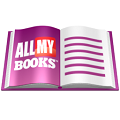
Organisez automatiquement votre collection vidéo. Conservez vos disques et vos fichiers vidéos sur le disque dur suivant un ordre parfait grâce au programme All My Movies.

Bolide Movie Creator est conçu pour permettre aux utilisateurs novices et inexpérimentés d'éditer leurs films et de créer des vidéos haute définition aux formats AVI, DVD, MPG, MOV, MKV et WMV sans compétences particulières requises et sans effort. Grâce à ce programme, vous pouvez éditer des vidéos familiales, ordonner votre collection de films, couper des scènes inutiles ou insérer une musique de fond aussi facilement que si vous étiez un véritable professionnel !

Nous avons essayé de rendre le processus de création de diaporamas aussi simple que possible. En outre, nous avons décidé de laisser ce logiciel en accès gratuit. Grâce à notre programme, vous pouvez enregistrer un diaporama photo aux formats de fichiers vidéo suivants : AVI, MKV, FLV, MP4 ou WMV. Téléchargez donc dès maintenant notre programme et créez vos premiers diaporamas dès aujourd'hui !

Avec AlterCam, vous pouvez ajouter des dizaines d'effets à votre flux vidéo en direct, appliquer des images de superposition et des sous-couches. En outre, AlterCam divise la vidéo de votre webcam parmi autant de programmes que vous le souhaitez de sorte à éviter l'occurrence des erreurs « webcam occupée ».

Duplicate Video Search vous permet de facilement rechercher vos vidéos ou des fichiers dupliqués, puis de vous présenter les résultats sous une forme simple, intuitive et compréhensible, et prête à la copie, au mouvement ou à toute autre opération de gestion.

Commentaires sur AlterCam 1.5
Please add a comment explaining the reason behind your vote.
Installed and (self)registered without problems on a WIn 8.1 Pro 64 bit system.
An US company with address from Seattle. We had had different software from this company in the past years.
Our first and still improving program is the movie collection organizer named All My Movies. AlterCam is our latest "baby". Do not hurt it :) Help us to improve it!
I'll try...
Starting the software my Logitech Webcam is recognized immediately and displayed.
In the options you can change the resolution, the language from English to a few others, including Hungarian and disable the updates.
On the right side you can alter "effects", overlays and background. From TriTone to QuadMirror. With the backgrounds you can frame your webcam and with the overlays you can put a curtain or a burned paper over the image.
Oops! I found something to improve. With the "effects" and the "background" it is sufficient to click on the example's image. With the "overlay" you have to click into the small field in the upper left corner. Not completely tested...
My impression : Does what it claims, if you ever wanted to present your webcam video with a golden frame, behind a red curtain and in pixels, than you can take this.
I have to admit, that I am 95 years too old for such gimmicks. Even if I would be a child and chat with my friends, I wouldn't use a frame to picture my face, kept completely in blue. Taste is different.
Uninstalled via reboot. Maybe I would keep it, if I would become a child again. Who knows...
Save | Cancel
Installed and registered without problems, opened to an easy-to-use interface that’s size could be varied.
The various effects worked very rapidly and without any problems and they could be combined.
Would like the opportunity to test it using Skype which found the virtual camera once restarted and with the program running.
If it works correctly on Skype when connected in a call it would be fun, my granddaughter is still young enough to enjoy the silliness, same as me really.:-)
The program works very well in the areas I was able to test it, if it works in Skype I will keep it.
Save | Cancel
I for one don't care if Karl tells us he uninstalled any of the GAOTD software. It is his choice to do so, and he is simply informing us (or the developers) that he is not keeping it for some reason. I look forward to his and some other people's reviews every day, and the pros and cons. If not for them, I would have to waste my time installing something that I may not want to keep.
I will be installing this to my laptop (only system currently with a cam) and most likely keeping it for the time being. If the developers make improvements down the line, I would hope they give us the opportunity to try the newer version as well.
Thank you Karl, GAOTD and Bolide.
Save | Cancel
Not too bad of a program if you like these kind of things. Karls reviews are generally detailed and informative...those of you who don't understand what "uninstall via reboot" refers to after all this time should unplug your computers and give them away. John (#3) ... go back to Mom's basement. Geez.
Save | Cancel
Installed easily and quickly. Like Karl I also have a logitech HD webcam.After a five minute test.
1.This really does look like the BABY program. The effects are very limited All are Stationary and need alot of work. There seems to be no creativity in their work.
2. I cant find a go back to normal webcam option once I've used an effect so the program needs to be shut down to get it back to normal.
I wouldn't pay for this. The HD space is all I'm willing to give this novice software.
Save | Cancel