Chaque jour, nous vous offrons des logiciels sous licence GRATUITS que vous devriez autrement payer!
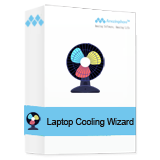
Giveaway of the day — Amazing Laptop Cooling Wizard 1.1.5.8
L'offre gratuite du jour pour Amazing Laptop Cooling Wizard 1.1.5.8 était valable le 4 novembre 2018!
Un logiciel efficace de refroidissement pour ordinateur portable qui vous permet de réduire la température du processeur de votre ordinateur portable afin de réduire le bruit et d'éviter la surchauffe.
Amazing Laptop Cooling Wizard est une application intelligente et légère qui empêche la surchauffe des ordinateurs portables, des ordinateurs portables, etc. Si vous êtes multitâches et sentez la chaleur monter, lancez l'application et oubliez-la. La vitesse du ventilateur sera augmentée afin d'obtenir la température dans les paramètres acceptés. Amazing Laptop Cooling Wizard prend en charge toutes les marques d’ordinateurs portables, telles que Hewlett Packard (HP), Lenovo, Dell, Asus, Acer, Microsoft, Razer, MSI, Samsung, Iball, Chromebook, Toshiba, etc.
Remarque: la licence est fournie pour un an.
50% de réduction sur le code promotionnel pour tous les produits Amazing-Share: AMAZ-INGS-HARE.
Configuration minimale:
Windows XP/ Vista/ 7/ 8/ 8.1/ 10/ Server 2003/ Server 2008/ Server 2012
Éditeur:
Amazing-SharePage web:
http://amazing-share.com/laptop-cooling-wizard.htmlTaille du fichier:
1.16 MB
Prix:
$49.99
Titres en vedette
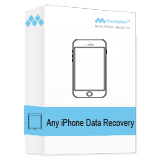
Récupérer des contacts, SMS, notes, vidéos, photos, etc. supprimés ou perdus depuis un iPhone, un iPad ou un iPod en raison d'une suppression accidentelle et de diverses situations de perte de données.
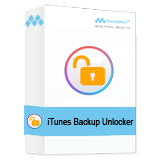
Vous avez oublié votre mot de passe de sauvegarde pour iPhone? Le mot de passe de sauvegarde iTunes ne fonctionne pas? Free iTunes Backup Unlocker permet de déverrouiller efficacement et rapidement vos sauvegardes iTunes protégées par un mot de passe et de déchiffrer facilement le mot de passe de sauvegarde pour iPhone / iPad / iPod.

Logiciel Media Player gratuit pour toutes les vidéos, films et fichiers audio Blu-ray / DVD / 3D / HD / SD, ainsi que pour des chansons offrant une qualité de sortie exceptionnelle.

Enregistrez votre bureau, faites des tutoriels vidéo; Créez des démos de logiciels, enregistrez des vidéos de jeux et d'autres activités sur votre bureau en haute qualité.

Commentaires sur Amazing Laptop Cooling Wizard 1.1.5.8
Please add a comment explaining the reason behind your vote.
On their web site, a 'customer' has said that they now have "no noise and no overheating"!
As this app speeds up the fan to increase cooling and a faster fan creates more noise......you see where this is going. Bogus 'customer' reviews do not show the company in a good light.
Save | Cancel
Am I missing something, I thought all decent laptops came with temperature-controlled internal fan. What makes this product better than that supplied by factory?
Save | Cancel
Richard, I just test it, what it did is, took off the AUTO fan control (default value) and did set it to MAXIMUM speed.
That was it. You can do that yourself without software install, access BIOS and set the fan to MAXIMUM, done.
Save | Cancel
If you can't register the usual way, try do to it manually. It's the only way it worked for me. The registration is only good for 1 year!!!
Amazing-Share, can you please tell me how does it actually work?
How/when does it cool down a laptop?
How do I know this software is really working?
IMO: It lacks description, information...functions, options, instructions... Actually, aside from the claim that it cools down and prevents any laptop from overheating, there are NO other explanations!
After the installation, all you have is a picture of a fan moving!?!?!
Save | Cancel
Practically every motherboard comes with monitoring and tweaking software, even in the BIOS. I wouldn't trust a third-party app with something as critical as cooling.
Save | Cancel