Chaque jour, nous vous offrons des logiciels sous licence GRATUITS que vous devriez autrement payer!
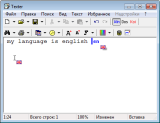
Giveaway of the day — Aml Maple 4.31
L'offre gratuite du jour pour Aml Maple 4.31 était valable le 28 juin 2016!
Aml Maple offre un nouveau point de vue sur les indicateurs de disposition de clavier: simple , moderne, flexible. Aml Maple indique la mise en page active en cours d'utilisation (la langue que vous tapez à ce moment précis ). Il est toujours en face de vous, exactement à l'endroit où vous tapez! Son utilisation est d'une simplicité enfantine. Par exemple , vous pouvez configurer le curseur rouge pour l'anglais et le bleu pour le français (ou autre). Lorsque vous changez votre configuration linguistique, la couleur du curseur se modifie en conséquence.
Caractéristiques clés:
- It's easy to find: just look at the typing place or mouse cursor;
- It's easy to understand: current layout can be indicated with colored symbols and/or national flag icon;
- It's easy to use: indicator is compatible with absolutely most of the programs: both windowed and console;
- It's easy to correct text: select incorrect text, press hotkey — receive text in correct keyboard layout.
Buy now Aml Maple Home License at 50% discount.
Configuration minimale:
Windows 95/ 98/ ME/ NT/ 2000/ XP/ Vista/ 7/ 8; 32 MB RAM; 1.5 MB HDD
Éditeur:
G&G SoftwarePage web:
http://www.amlpages.com/amlmaple.shtmlTaille du fichier:
5.81 MB
Prix:
$19.00
Titres en vedette

Aml Pages contient l'ensemble de vos notes, pages web, mots de passe et adresses URL sous la forme d'un arbre afin que vous puissiez trouver rapidement ce dont vous avez besoin. The Aml Pages peut facilement enregistrer des pages web (ou certains fragments) et vous proposer une fonction « post-it » pour la prise rapide de mémos. Gérez facilement une quantité illimitée de notes au travail ou à domicile. Aml Pages vous permet de stocker absolument toutes informations dans sa base de données: textes, images, captures d'écran, des fichiers, des URL et etc. En outre, vous pouvez stocker des liens vers des fichiers et fichiers eux-mêmes. Achetez Aml Pages avec un rabais de 50%!

TwinkiePaste est l'utilitaire pour rapidement saisir des textes, dates, salutations, réponses standard, URL Internet, logins et mots de passe, modèles de code couramment utilisés. TwinkiePaste permet de rapidement saisir du texte dans presque toutes les applications, économisant ainsi beaucoup de temps et vous permet d'économiser de la routine. Comment fonctionne TwinkiePaste? Appuyez sur une touche de raccourci dans toute application. TwinkiePaste affiche un menu avec des modèles de texte à insérer près avec le curseur. Sélectionnez la commande de menu. Terminé! Le texte est inséré. Achetez TwinkiePaste avec un rabais de 50%!

Saisissiez moins - sauvegarder vos doigts! WriteYours économise votre temps et votre clavier, l'expansion des touches du clavier en texte fréquemment utilisé. WriteYours augmente votre productivité en insérant des phrases de texte fréquemment utilisés dans toute application Windows. Saisissez un raccourci texte prédéfini, et WriteYours développe dans la phrase complète. Téléchargez gratuitement!

Commentaires sur Aml Maple 4.31
Please add a comment explaining the reason behind your vote.
What is the appeal of this? I don't understand what it does or why... am I the only one confused here?
Save | Cancel
Trinity Reynolds, see this animation and figure it out:
http://www.amlpages.com/images/AmlMaple_Demo.gif
Save | Cancel
For those who are puzzled as to what the advantage of such a program is, or can't imagine who'd want to use it: as a bilingual person, I constantly have to switch keyboards between English and Spanish - and although Windows shows the language on the task bar, I'm always getting caught out when I try to get an accented character (most of the characters on the keyboards are the same for both languages, but not all) and it doesn't work (because I'm using the English keyboard but hadn't noticed so far), or a common occurrence is to switch to my e-mail program or fill in online forms and expect to get an @, instead of which I get nothing following by an umlaut (¨) when I realise what's happened, switch keyboards and press the @ key again. Typing in my e-mail address takes twice as long, as I have to backtrack and erase that wretched umlaut. For that alone, such a program is certainly worth it for me, if it works properly. Constantly having to check the task bar is not practical (and it's not always visible, anyway).
Save | Cancel
I thought this might me quite useful as I write quite a number of documents in both English and German and had hoped that it would have a function to remap the keyboard layout to whatever language you are using but as far as I can see it doesn't it only tells you what language you are using, Windows does this by putting a language icon on the taskbar anyway so apart from changing the colour of the cursor, I don't see much point in having this program .. I'll pass.
Save | Cancel