Chaque jour, nous vous offrons des logiciels sous licence GRATUITS que vous devriez autrement payer!

Giveaway of the day — Aneesoft DVD Show
L'offre gratuite du jour pour Aneesoft DVD Show était valable le 14 mai 2011!
Aneesoft DVD Show est le choix parfait pour les voyageurs qui veulent créer des diaporamas de photos et vidéos pris lors de leurs vacances. Le programme comprend l'édition de photos et vidéos, plus de 200 effets transitions, 40 styles de diapositives, une sortie vidéo express et la gravure DVD. Vous pouvez même personnaliser le tout en ajoutant de la musique, des filigranes, des sous-titres et une narration.
Aneesoft DVD Show vous permet de partager vos vidéos sur iPad, iPhone 4, iPod, PSP ou Zune. Le pré-réglages vous permettent de commencer en un clic. Vous pouvez aussi utiliser le créateur DVD pour lecture sur DVD, Blu-Ray et HDTV.
Fonctionnalités
- Créez des diaporamas instantanément;
- Édition photo/vidéo intégrée (rotation, cadrage, texte, montage, effets, marques, etc.);
- Plusieurs calques sur une diapo. Styles intégrées pour plusieurs fichiers;
- Ajout de narration;
- Plus de 60 effets pour zoomer photos/vidéos;
- Plus de 200 effets transitions pour des présentations époustouflantes;
- Ajout de plusieurs pistes sonores comme musique de fond;
- Ajout d'un menu disque à partir de divers modèles;
- Sortie Blu-Ray et DVD.
Configuration minimale:
Windows XP/ Vista/ 7
Éditeur:
Aneesoft.comPage web:
http://www.aneesoft.com/win-dvd-show.htmlTaille du fichier:
24.2 MB
Prix:
$49.95
Titres en vedette
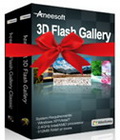
Aneesoft Flash Gallery Suite est la solution parfaite pour faire de vos photos une galerie Flash époustouflante. Aneesoft 3D Flash Gallery et Aneesoft Flash Gallery Classic sont inclus. Avec cette suite, ravivez vos photos sur Facebook, Blogger et votre site personnel. Offre spéciale jusqu'au 15 mai 2011, seulement sur GOTD.

Le iPad est maintenant le compagnon de voyage parfait. Aneesoft iPad Converter Suite convertit vos DVD en films compatibles iPad pour visionnement sur le pouce. Deux outils de conversion sont inclus: Aneesoft iPad Video Converter et Aneesoft DVD to iPad Converter. Des préréglages sont inclus pour la meilleure qualité iPad et iPad 2. Offre spéciale jusqu'au 15 mai 2011, seulement sur GOTD.
GIVEAWAY download basket
Commentaires sur Aneesoft DVD Show
Please add a comment explaining the reason behind your vote.
It doesn't really feel like it's a full GotD when it shows ads in the application.
The essence of a good, home-made DVD slideshow is that it doesn't look like a home-made DVD slideshow but as near as darn it to a professional TV production.
Seeing as how pro productions don't batter the viewer with daft "transitions" but cut, fade or dissolve, the idea that an amateur production can benefit from tapping into the 200 "transitions" in this software is absurd -- as is the notion that playing visual trickery with images-in-images or spinning, exploding etc is anything other than massively irritating for the viewer.
But what especially distinguishes the amateurish from the professional is the extent to which the DVD production has the look, and feel, of a video production, rather than a compilation of single images sequenced in a storyboard time-line.
The developer here says there are "60 ways" to achieve pan and zoom when in fact, er, there's only one way to pan and zoom: by doing just that.
The technique is known as the Ken Burns Effect, after the pioneer of sequential single-image based US TV documentaries (the Civil War series remains one of the finest documentary series ever produced -- yet included no video footage at all.)
Nothing in this developer's bumf makes any mention of the Ken Burns Effect, on which basis, therefore, it seems safe to assume it doesn't have it.
By contrast, Windows Photostory 3, free of charge from Microsoft since 2003, continues to be the best Ken Burns Effect-implemented software out there -- use Photostory on your holiday pix, add soundtrack and rolling end credits, and the resulting production will indeed look satisfyingly professional.
(But also make use of the various online Photostory help forums, too: this software has a learning curve, and especially in terms of oputput and also wide-screen re-sizing -- Microsoft developed it in the era of 4:3 monitors, not 16:9, and then abandoned development, leaving everyone else to figure out how to implement in the 21st Century a program designed in and for the 20th.)
As Aneesoft makes no mention of the Ken Burns Effect in its DVD Show features list, then on the basis that if it's not on the tin, it isn't in the tin, I'll give today's GOATD a miss and stick with the forever free Microsoft Windows Photostory 3.
But thanks anyway.
1. Ads on main screen in red lettering.
2. When loading music the splash screen froze and said "Loading" while loading indicator bar showed 100%.
3. Checked internet for a second and the program splash screen froze with a picture of my internet page. Could not get rid of it.
4. When closing the program to start over, got an "access violation" error screen.
5. When trying to enter a slide transition, the window would not close and got another "access violation" error.
6. Continued to get error screens.
7. Program is unusable.
8. I'm using the most recent version of Vista with all updates installed. No other programs running.
9. When closing, locked up quick launch toolbar.
this program will not run on resolution lower than 1024X768 The areas become overlapping and some can't be seen. Instructions are a little misleading but it does work.
Photostory 3 From Microsofe is always free and works nearly the same and wortks with lower resolution screens.
This is free today so why not try both and chose.
system: HP pavilion
OS: Windows 7
installed with no issues
tried creating a video
issue 1) can't drag and drop files
nice selection of image transition screens
issue 2) can't create fade in effect at beginning of video
added about 20 random photos
added random music approx 2 minutes worth
tried to play video
issue 3) tried to play video - application locked up with in 3 seconds of starting. application error, immediately closed, lost work.
DEVELOPERS: any tips on what might have gone wrong ????


Installé sous XP SP3, AneesoftDVDShow fige au démarrage bloquant l'ordi.
Save | Cancel
Programme convivial. Intéressant au niveau amateur mais pas pour faire des diaporamas professionnelles.
Save | Cancel