Chaque jour, nous vous offrons des logiciels sous licence GRATUITS que vous devriez autrement payer!

Giveaway of the day — Animated Screensaver Maker 4.4.1
L'offre gratuite du jour pour Animated Screensaver Maker 4.4.1 était valable le 19 janvier 2018!
DesktopPaints Animated Screensaver Maker est une puissante solution de bureau qui vous offre un riche ensemble d'outils pour la conception d'animation et la création d'économiseur d'écran. Outils flexibles et faciles à utiliser qui vous permettent maintenant de créer des économiseurs d'écran animés d'une manière entièrement nouvelle. Contrairement aux constructeurs d'économiseurs d'écran de diaporama démodés, vous pouvez transformer vos photos en scènes animées en direct avec du feu, de l'eau ou des effets optiques et les animer avec des éclairs, des pluies torrentielles, des feuilles tombantes et d'autres options . Vous pouvez également importer vos propres fichiers GIF animés. Ensuite, vous pouvez enregistrer le résultat en tant qu'économiseur d'écran en un seul clic et le partager facilement avec vos amis et votre famille.
Configuration minimale:
Windows XP/ Vista/ 7 /8/ 10 (x32/x64)
Éditeur:
DesktopPaints.comPage web:
http://www.desktoppaints.com/Taille du fichier:
27.5 MB
Prix:
$34.77
Titres en vedette

L'add-on DP Extension Pack ajoute plus d'une centaine de variantes des objets animés et des pinceaux existants dans Animated Screensaver Maker. Commandez DP Extension Pack maintenant et obtenez une clé permanente gratuite pour Animated Screensaver Maker. Cette clé vous permet de réinstaller et de mettre à niveau le programme sans aucune limitation.
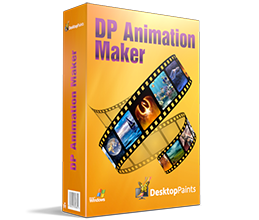
DP Animation Maker est un logiciel d'animation puissant et facile à utiliser qui vous permet de créer des arrière-plans animés, des gifs pour des sites web, ainsi que d'autres contenus en quelques minutes. Un ensemble d'outils unique avec une grande variété d'animations qui vous permet de changer la majorité des images en une vidéo d'aspect professionnel.

Commentaires sur Animated Screensaver Maker 4.4.1
Please add a comment explaining the reason behind your vote.
Not sure where GOTD got the specs from but this is not XP compatible ("is not a valid Win32 application")
Save | Cancel
Mavadelo,
It is not Trying 2 b Helpful's system that is having issues. You cannot judge any other user based on how little you understand about the rest of the world. Trying 2 b Helpful made an excellent point, and you wanted to bash that user. The System Requirements section states that this program supports XP; it has been offered here several times in the past, and each time, XP has been listed as an operating system that this programs runs on, but for several of the last few offerings, it has not worked on 32-bit XP. Probably at some point in the past, it did work on XP 32-bit.
Some people use their computer to check e-mail, maybe even do a little browsing, then they are off to other things. There are plenty others that work in front of a computer screen for many hours, even as much as 12-14 hours a day (especially when you get paid for the hours worked). What Operating System those users are using depends on the software they need and on what OS it is installed on. As a consulting programmer, most of the applications I use during my work day are installed on an XP Pro OS. Yes, I have saved for a later OS; bought Vista, bought 7, bought 8/8.1, and 10, plus I have saved up enough to purchase whatever comes next. Still, most of my work is on XP. I use all of these OSes a little, Win 7 more than 8 and 10. Most of my day is on XP though, and I have no quarrels with what is underneath, because most of my work is inside an editor, or applications I am testing. It doesn't matter what OS is underneath. My XP is the most stable of all the other MS OSes. Many of the programs license do not allow transfer to another OS, and I intend to honor those licenses. Don't try to judge or bash people still using XP. They probably have good reasons to be doing so that you are not aware of.
Save | Cancel