Chaque jour, nous vous offrons des logiciels sous licence GRATUITS que vous devriez autrement payer!
Giveaway of the day — Any Duplicate Photo Finder 1.1
L'offre gratuite du jour pour Any Duplicate Photo Finder 1.1 était valable le 8 janvier 2022!
Recherchez et supprimez les photos en double sur votre ordinateur avec Any Duplicate Photo Finder. Any Duplicate Photo Finder est conçu pour fonctionner dans une interface conviviale d'assistant étape par étape. Il suffit de trois étapes simples pour trouver et supprimer toutes les photos en double sur votre ordinateur. Vous pouvez définir les emplacements des dossiers ou les formats de photo à analyser pour les doublons.
Après la numérisation, il fournira un résumé avec le nombre de photos en double trouvées, l'espace utilisé et le nombre de groupes en double.
Vous pouvez ensuite gérer les photos en double en les supprimant définitivement ou en les déplaçant vers la corbeille, exporter le rapport en double sous forme de fichier texte, renommer, copier, déplacer, etc.
Configuration minimale:
Windows 7/ 8/ 10/ 11 (x32/x64)
Éditeur:
Zarage.comPage web:
https://www.zarage.com/Taille du fichier:
8 MB
Licence details:
A vie
Prix:
$9.90
Titres en vedette
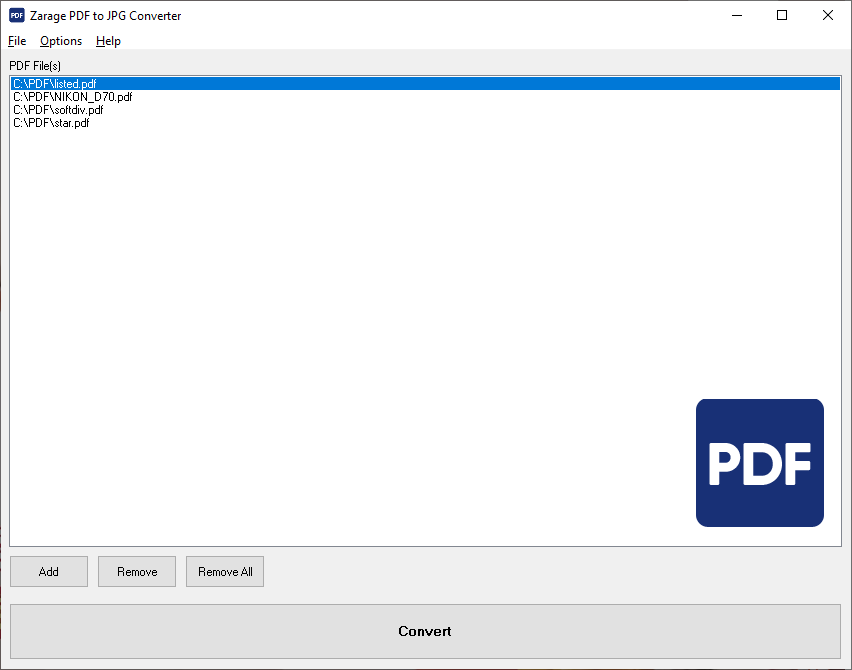
Zarage PDF to JPG Converter est conçu pour convertir un document PDF en un format de fichier image séparé au format JPG. Ce programme convivial prend en charge les documents PDF simples et multipages. Vous pouvez également personnaliser le JPG qualité et profondeur de couleur (Niveaux de gris ou RVB). La conversion PDF en JPG se fait en mode batch et de haute qualité tout en fournissant des résultats rapides.
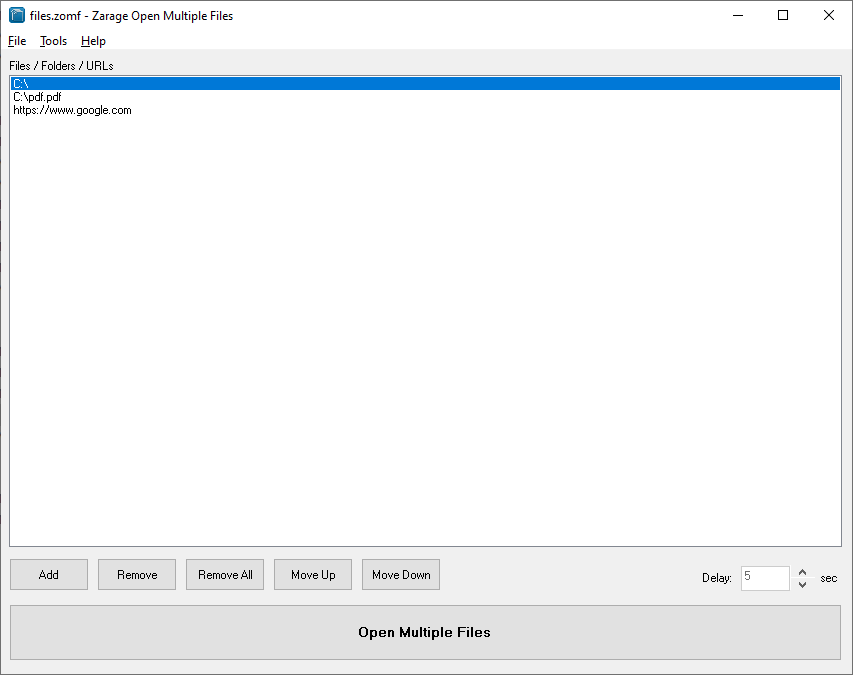
Zarage Open Multiple Files est un programme conçu pour ouvrir automatiquement plusieurs fichiers, dossiers, URL et applications simultanément. Avec ce programme, l'utilisateur n'a plus besoin d'ouvrir les fichiers, URL, dossiers ou applications un par un. La fonction avancée comprend l'enregistrement de la liste pour une utilisation ultérieure, un délai d'intervalle avant le lancement du fichier suivant, l'ouverture automatique de la liste enregistrée au démarrage et la sortie automatique du programme après l'opération. Zarage Open Multiple Files est un programme indispensable pour les utilisateurs qui doivent ouvrir quotidiennement de nombreux fichiers, dossiers, URL et applications.
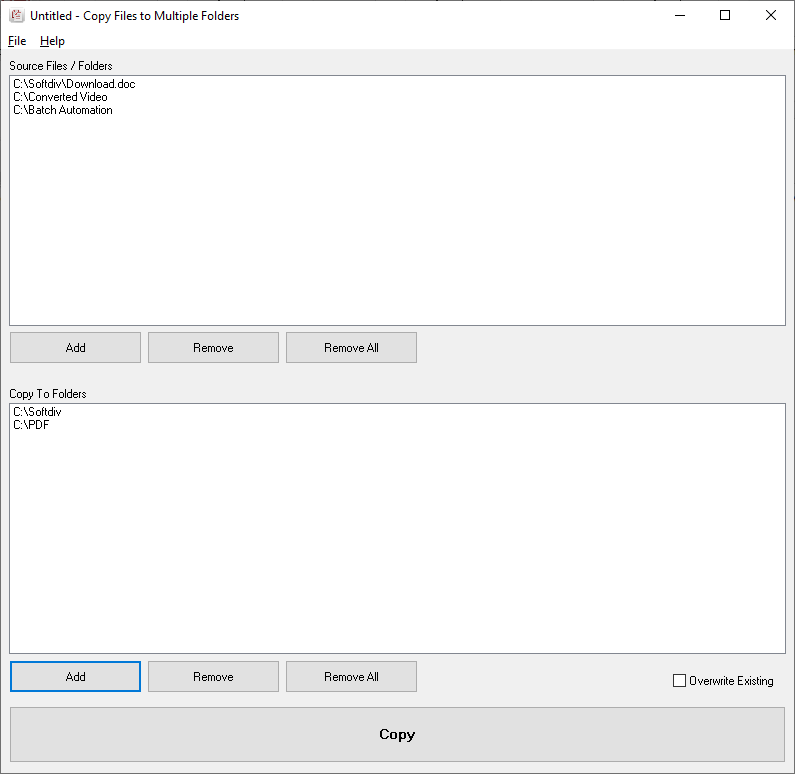
Copier des fichiers dans plusieurs dossiers est un programme conçu pour copier fichiers et dossiers sous Windows vers plusieurs destinations. Ce programme est utile pour ceux qui souhaitent copier un ensemble de fichiers et de dossiers vers plusieurs emplacements simultanément et sans effort. Vous pouvez également spécifier conserver ou écraser les fichiers existants et enregistrer le projet fichier pour une utilisation ultérieure





Commentaires sur Any Duplicate Photo Finder 1.1
Please add a comment explaining the reason behind your vote.
Easy, fast installation, activation code in the package. However:
- no options to skip smaller (or very large) files;
- no option to select video files (or any other format, for that matter) (I know, the name is 'Photo Finder', but would have been a useful option)
- only options is file extension - not even sure why there is a 'exclude' list
- scanned an external backup drive with about 60,000 pictures where I knew there were duplicates.
- very inaccurate 'Time remaining' estimation. It started at about 5 minutes; ended up at almost one hour
- on their website, there is a 'free' download version and a 'buy now' option; no indication about version number so no way to compare with the today GAOTD.
- Also no instruction about how to setup/use it; the 'on line tutorial' it's a joke. There is a 'Low/Moderate/High' accuracy option in the Settings, with no information about differences in scanning time or accuracy.
I won't even mention the old and not adjustable GUI already noted on other reviews.
There are a lot of better and even free alternatives.
Cheers!
K_B
Save | Cancel
To be useful (to me), it needs at least a couple easy tweaks: in the list of files (possible duplicates), allow the columns and the partition to be adjustable (by dragging the dividers or separator).
As it stands, on a large screen long filenames still get squashed to be nearly useless, the path column is way too wide, and the user cannot enlarge the preview image by dragging the separator between it and the file list.
Save | Cancel
What's the use of having a resizable window (a good thing) when all the columns/sections have unadjustable widths?
And one more missing feature: you should be able to sort by a given column by clicking on the header of that column.
All these features have been standard in GUI programs for well over 20 years.
Save | Cancel
I've been using "Awesome Duplicate Photo Finder" for years. It's always free and it gives you a similarity score. I highly recommend it.
Save | Cancel
I have folders that are several levels deep. That makes the duplicate file list extra wide.
In Step 3, the filename column width does not seem to be adjustable so I cannot tell the difference between two files if the filename is wider than the predetermined width. Likewise, I cannot tell by looking at the Preview section to the right. The only way I can tell the difference is to choose to rename a file, then scroll to the end to see the filename. I can also see the full name if I export the data, but that is of little value for renaming or deleting. If the developer can make the name column width controlled by the user, then I think it will be a great improvement.
Save | Cancel