Chaque jour, nous vous offrons des logiciels sous licence GRATUITS que vous devriez autrement payer!

Giveaway of the day — AnyErase 3.0.0
L'offre gratuite du jour pour AnyErase 3.0.0 était valable le 5 mars 2023!
AnyErase is an easy yet professional tool to erase unwanted items from photos & videos and remove image backgrounds. You don’t have to master any professional skills to use AnyErase.
Remove Watermarks from Image Without Blur (New)
You can use AnyErase to erase any items from the image. Paint over the unwanted objects, tourists, text, doodles, or watermarks, then AnyErase will remove them without any blur.
Remove Background from Image Precisely (New)
Equipped with advanced AI technology, AnyErase is able to detect the subject and remove the background automatically. Most importantly, it offers 8 cutout modes. You can use it to cut out the portrait, product, animal, logo, etc., precisely and accurately.
Remove Watermark from Videos Magically
If you want to remove watermarks from videos, it is also incredibly easy. This magical video watermark remover lets you delete annoying logos, text, stickers, and dates from your videos.
Add Text/Logo to Image & Video
AnyErase enables you to add a stylish watermark to your image or video. For example, put a logo or enter desired text before sharing photos and videos.
Supports Popular Image & Video Formats
AnyErase lets you erase the watermark or remove the background from an image in JPG/PNG/JPEG/WebP/TIFF/BMP image in any size, and the resolution is up to 9,999 x 9,999 pixels. Besides that, you can handle videos in MP4, MOV, AVI, and MKV formats.
Keep Output Files in the Original Quality
AnyErase will keep the output videos and photos in original quality.
Simple Operation
With only a few clicks, you can remove a watermark or get rid of the image background. So it is suitable for everybody.
Configuration minimale:
Windows 7/ 8/ 10/ 11
Éditeur:
AmoySharePage web:
https://www.amoyshare.com/watermark-remover/Taille du fichier:
153 MB
Licence details:
6 month license
Prix:
$4.99 per month
GIVEAWAY download basket
Commentaires sur AnyErase 3.0.0
Please add a comment explaining the reason behind your vote.
From what I see, this is an online tool, not a desktop program. I would prefer a desktop version. If I'm not understanding this program correctly, please let me know. I'd like to use it on my desktop, not online. Thank you

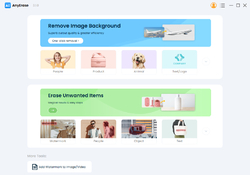
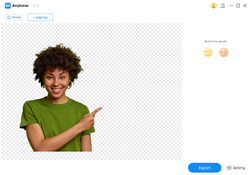
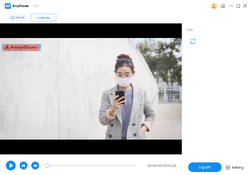

Bonjour à tous,
Merci de votre intérêt pour AnyErase Watermark Remover & Background Remover pour Windows. Afin de vous aider à mieux utiliser cet outil, nous venons de placer cet article ici avec des guides utiles et plus encore.
· Guide d'inscription :
Étape 1 : Cliquez sur "Obtenez-le gratuitement". Assurez-vous que l'e-mail que vous avez entré est correct car le code d'activation sera envoyé par e-mail.
Étape 2 : Après avoir installé et exécuté le programme, copiez le code d'activation de l'e-mail et entrez-le sur AnyErase, puis votre licence s'activera. S'il affiche toujours un essai gratuit, essayez de redémarrer le programme ou contactez support@amoyshare.com.
La licence de 6 mois est appliquée à la version 3.0.0 d'AnyErase.
Vous pouvez en savoir plus sur la suppression des filigranes ici : https://fr.amoyshare.com/watermark-remover/?td=GOTD
Si vous aimez le suppresseur d'arrière-plan, veuillez en savoir plus ici : https://fr.amoyshare.com/background-remover/?td=GOTD
Pour savoir comment enregistrer des vidéos TikTok sans filigrane via l'article : https://fr.amoyshare.com/blog/how-to-save-tiktok-without-watermark.html
Si vous avez d'autres questions ou commentaires concernant le cadeau d'aujourd'hui, n'hésitez pas à nous contacter immédiatement !
meilleurs vœux,
AnyErase Team
support@amoyshare.com
Save | Cancel