Chaque jour, nous vous offrons des logiciels sous licence GRATUITS que vous devriez autrement payer!

Giveaway of the day — AnyMP4 Blu-ray Player 6.2.12
L'offre gratuite du jour pour AnyMP4 Blu-ray Player 6.2.12 était valable le 14 novembre 2016!
En tant que meilleur logiciel de lecture Blu-ray, AnyMP4 lecteur Blu-ray peut vous donner une merveilleuse expérience de cinéma maison. Ce lecteur Blu-ray puissant pour PC vous permet de lire des disques Blu-ray, des dossiers Blu-ray et des fichiers d'image ISO sur Windows 10/8/7 / XP / Vista sans aucune limitation. En dehors de cela, AnyMP4 lecteur Blu-ray prend en charge pour lire la vidéo 4K avec encodage H.265, 1080p vidéo HD et fichier multimédia avec une qualité vidéo élevée et sans effet audio sans perte. Bien sûr, ce lecteur Blu-ray peut également être utilisé comme logiciel de lecteur multimédia, vous permettant de lire les formats vidéo les plus populaires, y compris MTS, M2TS, TS, MXF, FLV, MPEG, RMVB, MOV, AVI, MOV, WMV, etc.
Offre spéciale:
Seulement pour les utilisateurs de Giveaway of the Day, AnyMP4 fournit un coupon de réduction de 50%: ANYGOTD (peut être appliqué à tous les logiciels AnyMP4)
Configuration minimale:
Windows XP (SP2 or later)/ Vista/ 7/ 8/ 10; CPU: Intel Core2 Duo 2.4GHz processor or equivalent AMD Athlon processor or higher recommended; RAM: 1G RAM or higher recommended; Drive: A internal or external Blu-ray drive
Éditeur:
AnyMP4 StudioPage web:
http://www.anymp4.com/blu-ray-player/Taille du fichier:
40.3 MB
Prix:
$69.00
Titres en vedette
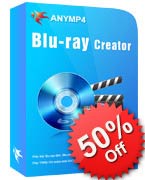
AnyMP4 Blu-ray Creator est le puissant disque Blu-ray / dossier et logiciel de création de fichier image ISO. Il peut créer des disques Blu-ray avec des vidéos AVCHD, des vidéos QuickTime et d'autres vidéos HD et SD. En outre, il prend en charge tout lecteur Blu-ray populaire comme Sony BDP-S5, Samsung BD-F, LG Electronics BP, PS3 et autres lecteurs Blu-ray. Il vous permet de graver des dossiers Blu-ray / fichiers d'image ISO hors de la vidéo dans n'importe quel format comme MP4, MKV, FLV, AVI, MOV, WMV, M2TS, TS, M4V et plus encore. Offre spéciale 50% de réduction pour les utilisateurs de GOTD: ANYGOTD
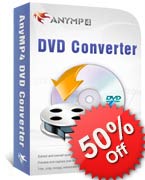
AnyMP4 DVD Converter est l'un des programmes de conversion de DVD fréquemment utilisés. Vous pouvez facilement convertir des DVD ou des vidéos locales en n'importe quel format vidéo ou audio préféré, tels que MP4, MOV, AVI, M4V, FLV, WMV, MP3, AAC, etc. En outre, il supporte les fichiers vidéo HD comme HD MP4 / MKV / WMV / FLV, etc. Vous pouvez également utiliser le programme pour convertir des fichiers vidéo DVD au format MP3, MP2, WMA, AAC et autres formats audio largement utilisés. Offre spéciale 50% de réduction pour les utilisateurs de GOTD: ANYGOTD

AnyMP4 Video Converter Ultimate est le programme de conversion vidéo le plus complet. Il a la capacité de convertir des vidéo 4K / 1080p HD / SD en MP4, AVI, WebM, MKV, MOV, M4V, MPEG, FLV, WMV, MP3, WMA et d'autres vidéo populaires / formats audio pour lecteur multimédia et iOS / appareil Android Comme l'iPhone SE / 6s Plus, l'iPad, l'iPod, le Samsung Galaxy S7 bord / Note5, HTC M10, LG, Sony, HUAWEI, etc. En outre, il peut vous aider à graver des DVD et convertir des dossiers DVD et fichiers IFO. Offre spéciale 50% de réduction pour les utilisateurs de GOTD: ANYGOTD

AnyMP4 Video Downloader vous permet de télécharger des vidéos en ligne à partir de la plupart des sites de partage de vidéos bien connus tels que Facebook, Dailymotion, TED, Vevo, Vimeo, Metacafe et plus encore. En outre, vous pouvez facilement convertir n'importe quelle vidéo téléchargée comme FLV ou SWF à n'importe quel format préféré vidéo / audio comme MP4, AVI, MOV, WMV, MKV, 3GP, MP3, FLAC, WAV, AAC, MP2, M4A, OGG, AIFF, etc. Offre spéciale 50% de réduction pour les utilisateurs de GOTD: ANYGOTD
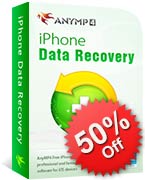
AnyMP4 iPhone Data Recovery est le meilleur gestionnaire iPhone que vous pouvez obtenir. Avec cet outil puissant de récupération iPhone, vous pouvez récupérer directement toutes les données perdues ou supprimées, telles que des photos, des messages texte, des contacts, des vidéos, des notes, des photos et plus encore. AnyMP4 iPhone Data Recovery vous permet de restaurer les données de tous les appareils iOS, y compris iPhone 7 / 6s Plus / 6s / 6 Plus / 5s / 5c / 5 / 4s / 4, iPod Pro / Air 2 / mini 4 / mini 3 / mini 2 , IPod touch, etc. Offre spéciale 50% de réduction pour les utilisateurs de GOTD: ANYGOTD

Commentaires sur AnyMP4 Blu-ray Player 6.2.12
Please add a comment explaining the reason behind your vote.
At the end of the GOTD readme.txt file included in today's downloaded "AnyMP4BlurayPlayer6212-rt84sc.zip" it talks about Tipard, & the player does appear to be an updated version of the Tipard Blu-ray player with new branding. The folders for the copy of the Tipard player I have installed are dated 4/6/2016 -- most likely the date of an earlier GOTD, though since I install these in VMs 1st, it could be off a day or a few days.
Installation is straightforward, though as others have mentioned it associates itself with several media types -- it also sets itself up for Autoplay. It would be nice if they gave you a choice during setup. None of the 834 new registry entries I recorded [using a win7 32 bit VM] looked to be critical, but were mainly for Windows compatibility, uninstall, & those file-type associations. For those using some sort of virtualization, e.g. Time Freeze, VMs etc., you might avoid most installation effects by copying the program folder + the new folder added to ProgramData somewhere else, & then using those... when I did it that way the player started up & registered just fine.
Now the main reason for Blu-ray players is DRM -- if you take a retail Blu-ray movie disc & stick it in your PC/laptop Blu-ray drive, you're Not going to play it in VLC or anything similar. You're Not going to play it with Kodi. The Blu-ray player software is either going to directly decode &/or decrypt it, or phone home for directions on how to decode &/or decrypt it. So how does AnyMP4 Blu-ray Player do?...
I stuck a copy of "The Legend of Tarzan" that I just got from Netflix in my Blu-ray drive... PowerDVD 16 Ultra showed the disc's intro, then started to show several trailers & promos that I skipped by clicking on the Next button. It showed the full menu, but likely because it was a rental disc, there were no special features or scene pop-ups etc. Playing the movie it showed the standard warning screens, followed by the picture's rating, then played the movie pretty much flawlessly.
The free Leawo Blu-ray player [videohelp[.]com] showed the same things, but there was quite a bit of video breaking up, and the Next button didn't work to skip the trailers & promos [I clicked the end of the timeline or progress bar instead]. The menu looked the same, and I got the same warning & rating screens before the movie started playing. For the 1st 15-20 seconds or so the video started breaking up, but seemed to be doing OK after that.
The AnyMp4 Blu-ray Player skipped the trailers & such, instead showing a somewhat pixelated version of the menu background image, with an overlay holding the buttons to play the movie etc. One of the buttons brought up a menu showing the other available video files, but without any descriptions other than their playback duration. Once I clicked the Play button the movie started right up -- no warnings or rating screens.
That doesn't mean that Any of the 3 players would play the complete movie, on this or any other disc, perfectly & without any glitches -- the DRM can be pretty intense, & there are no guarantees that Any software will manage it every time. If you backup the Blu-ray discs you buy, some of those discs might have Cinavia protection. Part of the Blu-ray licensing is a requirement to support Cinavia [to prevent you from watching a copied disc], so the AnyMp4 Blu-ray Player [&/or the one from Leawo] *might* work better for you.
Save | Cancel
After installing and registering on Win 10 I got the "An app default was reset..An app caused a problem with the default app" tray notification.
Now all my video files are associated Win 10 default "Movies & TV" player, instead of PotPlayer as it was before the installation, and in the "Open with" drop down i don't see the anyMP4...and even choosing "Choose another app" -- "More apps" I still don't see it.
Thanks for messing up my file associations, I installed it in Shadow Defender Shadow mode so everything will be undone after reboot.
Save | Cancel
This appears to be a repackaged version of VLC player with a different skin and some issues with installation.
Stick the original VLC player - there is no need to use (or especially pay) for this version.
Save | Cancel
Mark Ralf,
"This appears to be a repackaged version of VLC player"
The Only similarity I see comparing the files/folders is that the AnyMP4 player includes a single VLC Active X file.
"Stick the original VLC player - there is no need to use (or especially pay) for this version."
If you're playing single video files without any DRM, feel free to use whatever player you want, including VLC. VLC [or Kodi] however cannot handle DRM itself, and pretty much every Blu-ray movie disc you can buy/rent has DRM.
Save | Cancel
Please read this guide if you are not sure how to register the software.
Installation Guide:
Step 1. Download Zip package from GOTD.
Step 2. Unzip the Package and run setup.exe to install the software.
Step 3. Click the "Register" button in the resigister window.
Learn more information about the software, please visit this page: http://www.anymp4.com/blu-ray-player/
A 50% off coupon code (ANYGOTD) is for GOTD Users. You could use it to buy all the products at:http://www.anymp4.com/
Save | Cancel