Chaque jour, nous vous offrons des logiciels sous licence GRATUITS que vous devriez autrement payer!
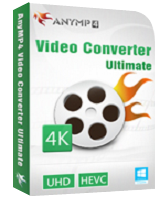
Giveaway of the day — AnyMP4 Video Converter Ultimate 7.0
L'offre gratuite du jour pour AnyMP4 Video Converter Ultimate 7.0 était valable le 18 juin 2016!
AnyMP4 Video Converter Ultimate est le programme de conversion de vidéo le plus exhaustive. Il peut convertir des vidéos en 4K/1080p HD/SD en vidéos MP4, AVI, WebM, MKV, MOV, M4V, MPEG, FLV, WMV, MP3, WMA d'autres formats vidéos/audio à succès pour lecteur média et appareils iOS/ Androïde tels iPhone SE/6s Plus, iPad, iPod, Samsung Galaxy S7 edge/Note5, HTC M10, LG, Sony, HUAWEI, etc.
En outre, il peut vous aider à ripper des DVD et convertir un dossier DVD et fichiers IFO. Il vous aidera à éditer la vidéo et personnaliser les effets vidéo. Il vous permet d'améliorer la qualité de la vidéo et de convertir des films en 2D et des disques DVD aux vidéos 3D fantastiques. De plus, il vous permet de télécharger des SD, HD 1080p et même des vidéos 4K UHD de Vimeo, Facebook, TED, Dailymotion, Yahoo et plus encore.
code de promo de 50% pour les utilisateur GOTD: ANYGOTD
Configuration minimale:
Windows XP (SP2 or later) / Vista/ 7 / 8 / 10; 1.2GHz Intel or AMD CPU, or above; 1G RAM or more
Éditeur:
AnyMP4 StudioPage web:
http://www.anymp4.com/video-converter-ultimate/Taille du fichier:
55.8 MB
Prix:
$55.00
Titres en vedette
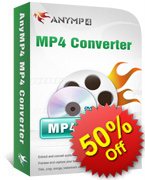
AnyMP4 MP4 Converter est un logiciel de conversion MP4 professionnel pour des 4K UHD, 1080p HD et vidéos formats SD tels MPEG, TS, M4V, MKV, AVI, FLV, WebM, MOV, MXF, WMV et plus vers MP4 de grande qualité. En plus, il a la capacité de ripper des films DVD vers MP4 pour vos iPhone SE/6s Plus, iPad Pro/Air/mini, iPod et téléphones Androïde tel Samsung Galaxy S7 edge/Note5, HTC M10, LG G5, Sony Z5, HUAWEI Mate 8, etc. Spécial code de promo de 50% pour les utilisateurs de GOTD: ANYGOTD

AnyMP4 Video Downloader vous permet de télécharger des vidéos en ligne de la plupart des sites de partages de vidéos bien connus tels Facebook, Dailymotion, TED, Vevo, Vimeo, Metacafe et encore plus. En outre, il est aussi un outil de conversion de vidéo, de sorte que vous pouvez convertir tout pratiquement une vidéo téléchargée tels FLV ou SWF vers tous les formats vidéo préféré/ audio comme MP4, AVI, MOV, WMV, MKV, 3GP, MP3, FLAC, WAV, AAC, MP2, M4A, OGG, AIFF, etc. Spécial code de promo de 50% pour les utilisateurs de GOTD: ANYGOTD
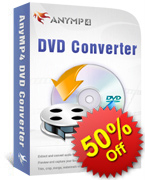
AnyMP4 DVD Converter est un des programmes de conversion DVD fréquemment utilisés. Vous pouvez pratiquement convertir des vidéos DVD ou locales à tout format vidéo ou audio: MP4, MOV, AVI, M4V, FLV, WMV, MP3, AAC, etc. En outre, il prend en charge les fichiers vidéo HD telles HD MP4 / MKV / WMV / FLV, etc Vous pouvez également utiliser ce programme pour convertir des DVD à d'autres formats audio MP3, MP2, WMA, AAC et. Il fournit également des outils d'éditions intégrés, et vous permet de visionner la vidéo et de prendre un instantané lors de la diffusion. Spécial code de promo de 50% pour les utilisateurs de GOTD: ANYGOTD
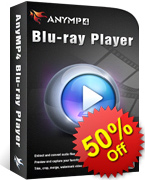
AnyMP4 Blu-ray Player peut vous permettre de lire des disque /dossiers/ fichiers image ISO sur votre ordinateur, sans aucune limitation. De plus, il est capable de jouer des vidéos 4K UHD et HD 1080p avec des effets vidéo fluides. En outre, il vous permet de lire tout format vidéo / audio couramment utilisé comme MP4, MOV, MKV, AVI, TS, MTS, M2TS, FLV, MP3, AAC, AIFF, FLAC, etc. Spécial code de promo de 50% pour les utilisateurs de GOTD: ANYGOTD

AnyMP4 Blu-ray Creator est un puissant logiciels de création de disque Blu-ray /dossier et fichier image ISO. Il peut créer des disques Blu-ray avec des vidéos AVCHD, les vidéos QuickTime et d'autres vidéos HD et SD. Il prend en charge tout lecteur Blu-ray populaire tel Sony BDP-S5, Samsung BD-F, LG Electronics BP, PS3 et d'autres. Il vous permet de graver des dossiers Blu-ray / fichiers image ISO sur la vidéo dans n'import quel format tel MP4, MKV, FLV, AVI, MOV, WMV, M2TS, TS, M4V et plus encore. Spécial code de promo de 50% pour les utilisateurs de GOTD: ANYGOTD

Commentaires sur AnyMP4 Video Converter Ultimate 7.0
Please add a comment explaining the reason behind your vote.
Please read this guide if you are not sure how to register the software.
Installation Guide:
Step 1. Download Zip package from GOTD.
Step 2. Unzip the Package and run setup.exe to install the software.
Step 3. Click the "Register" button in the resigister window.
Learn more information about the software, please visit this page: http://www.anymp4.com/video-converter-ultimate/
A 50% off coupon code (ANYGOTD) is for GOTD Users. You could use it to buy all the products at:http://www.anymp4.com/
Save | Cancel
I use it to convert video formats. This software runs well, and I don't see any quality loss. It's really convenient. By the way, the converting speed is fast.
Save | Cancel
smoothest setup ever - download link by email arrived at lightning, Win Defender check successful, installation with pre-pasted registration code, activation one click and done.
Lo and behold - a very familiar Aiseesoft, Wondershare or whatever GUI appeared.
Defining and saving my preferred output profile took no time whatever.
To me the software is self-explanatory and regardless of whatever name it is traded under it is always stable and fast, nothing to quibble about.
I am not worried about it not being a powerful editor.
The programme provides enough presets to guide a novice user to choose the most appropriate one and allows to create new presets based on the existing presets with altered user-preferred settings.
If you set your recorder, camera to the false output codec, viz. enormous resolution and bitrate and then decide way to large to handle, you should alter these settings and not re-encode.
Typically a converter is used to convert a media file to adapt to certain output equipment, i.e. from 4K TV to mobile phone.
Re-encoding does not improve the orginal quality, at best maintains it.
Thank you GOTD and for yet another concerter, this one went on my WIN10 tablet.
Save | Cancel
Sigrid.DE,
"... a very familiar Aiseesoft, Wondershare or whatever GUI appeared."
You can often tell a bit, or at least get a strong hint about many video apps by type casting, e.g. a visit to the app's web page shows an image from a film, & since that image would have gotten the attention of the MPAA & lawyers from the film studio, the fact that the image is there means it's more than likely a company & site in China. That means that the odds are probably in the 90% range that the software will fit into the same successful molds we've become used to, with the same general strengths & weaknesses. Some do perform in some ways better than others, some apps or versions may have bugs, & some apps may have added features, so they're often worth looking at & trying, assuming you want or need to do video conversions &/or like the video download capabilities in apps like AnyMP4 Video Converter Ult.
"this one went on my WIN10 tablet."
In case this might help at all... If your tablet uses an Intel CPU/GPU, you might want to try the LAVFilters in combination with the Codec Tweak Tool. It shouldn't matter with converters like AnyMP4 Video Converter Ult., but if you use the Codec Tweak Tool to set Windows to use the LAVFilters with Quicksync [for the Intel GPU], it *might* improve your video playback experience.
There are video converters &/or encoders that can use Quicksync to decode or encode the original video, but you'll often have quality issues. If you want to give it a try [it's avail. portable], you might want to look at A's Video Converter, which works primarily with AMD but also Intel GPUs. x264 & x265, the hugely popular free encoders used by themselves or included in packages like ffmpeg in most converters, do not really give much opportunity to use a GPU.
videohelp[.]com/software/LAV-Filters
videohelp[.]com/software/Codec-Tweak-Tool
videohelp[.]com/software/As-Video-Converter
Save | Cancel
For those who say the exe file does not run you may have to temporally disable your antivirus software, it works for me.
Save | Cancel
QUESTION:
I am a little naive when it comes to "converters" although I have used them in the past. I have ConvertXtoDVD4 & 5 currently. I have used them in the past to put movies together and then burn to a DVD. WILL THIS program put them together and then leave me a copy of the movie on my laptop before wanting to burn? I am looking for something that will join small movies of my kids into 1 and then leave me a copy of that movie on my laptop before burning it to a DVD.
Thanks,
G
Save | Cancel
SUTHERNREDD, Freeware VSDC will do that. Google to find a download.
Save | Cancel