Chaque jour, nous vous offrons des logiciels sous licence GRATUITS que vous devriez autrement payer!

Giveaway of the day — AnyPDF Password Remover 9.9.8
L'offre gratuite du jour pour AnyPDF Password Remover 9.9.8 était valable le 9 février 2021!
Avec le mot de passe du propriétaire PDF (mot de passe d'autorisation PDF), les utilisateurs peuvent protéger par mot de passe les fichiers PDF contre la copie, l'édition et l'impression. Si vous ne pouvez afficher que le contenu du PDF, mais que vous ne pouvez pas l'imprimer, le copier ou le modifier, cela signifie que le PDF est protégé par mot de passe du propriétaire PDF ou du mot de passe des autorisations PDF. De nombreuses raisons peuvent vous faire oublier ou perdre le mot de passe du propriétaire PDF. Comment supprimer rapidement la restriction du mot de passe des autorisations PDF? Any PDF Password Remover vous offre une solution très rapide et sûre pour déverrouiller les mots de passe PDF. Vous pouvez supprimer le mot de passe de protection PDF en quelques secondes et vous pouvez modifier, imprimer ou copier tout le contenu du PDF sans limitation.
Configuration minimale:
Windows XP/ Vista/ 7/ 8/ 8.1/ 10/ Server 2003/ Server 2008/ Server 2012
Éditeur:
Any-Password-RecoveryPage web:
http://any-password-recovery.com/any-pdf-password-remover.htmlTaille du fichier:
13.8 MB
Licence details:
A vie
Prix:
$39.99
Titres en vedette
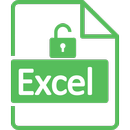
Le meilleur logiciel de récupération de mot de passe Excel vous aide à récupérer votre mot de passe perdu ou oublié à partir de Microsoft Excel 2019/2017/2016/2013/2010/2007.
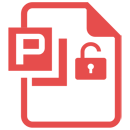
Le logiciel de pointe de récupération de mot de passe PowerPoint vous aide à craquer et à récupérer un mot de passe ouvert perdu, oublié ou inconnu pour la présentation de diapositives Microsoft PowerPoint.

Logiciel avancé et efficace iTunes Backup Unlocker pour récupérer le mot de passe de sauvegarde iTunes et décrypter la sauvegarde iTunes de l'iPhone / iPad / iPod
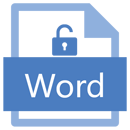
Récupérez votre mot de passe Word perdu, oublié ou inconnu et ouvrez rapidement les fichiers Microsoft Word protégés par mot de passe (* .doc et * .docx).

Commentaires sur AnyPDF Password Remover 9.9.8
Please add a comment explaining the reason behind your vote.
Installed fine, but did not work for me. Running Win 8.1 on Lenovo desktop with 1TB available. I made a test file by password protecting a PDF using Foxit PhantomPDF.
There is no drag and drop function, so I opened the file I wanted to remove password from and selected START. The program crashed twice, and also crashed Foxit twice. I decided to reboot and try again. I tried again and it ran, but at the end had "skipped" my file and the password did not get removed. I'll be uninstalling.
Save | Cancel
Azalia, Did the same for me.
Save | Cancel
Just to make things clear - This application is not a password cracker, meaning that you cannot remove passwords from documents you don't own or know the credentials for.
Click a file from the queue to pop up a small window that requires the owner's password. After typing in the password, the document will change its state from locked to a number that represents the total of pages it contains.
Only after unlocking it with the owner password, you can export it as an unprotected PDF.
Save | Cancel
Installed and registered quick. Tried a test file that I had successfully unprotected with ghostscript. This program came up with a popup and said "Password Successfully Removed", but the status line says "Skipped". Did not work at all. Also this program does not support drag and drop, which for these days is very pathetic.
Uninstalled, maybe once they fix it I will try again.
Save | Cancel
Installed without issue, easy registration (code provided in txt). I had an old password protected PDF that I'd forgotten the password to. Loaded it up in AnyPDF Password Remover and hit the "Start" button and within seconds had a copy of the file with no password protection and no restrictions, though it also removed some of the PDF meta data like title, author and some view settings. The content of the PDF appeared to be intact. Does what it says on the tin, at least for one file of mine.
Save | Cancel