Chaque jour, nous vous offrons des logiciels sous licence GRATUITS que vous devriez autrement payer!

Giveaway of the day — AnyPic Image Converter
L'offre gratuite du jour pour AnyPic Image Converter était valable le 3 juillet 2011!
AnyPic Image Converter est un outil efficace et commmode pour faire le traitement d'images par masse. Il vous permet de convertir les images en d'autres formats, les redimensionner, tourner, recadrer, marquer, ajouter des effets, des bordures, et ce à des milliers d'images à la fois. En un clic, vos photos seront prêtes pour le web, les blogs, l'impression, Facebook, MySpace, sur mobile, etc.
AnyPic Image Converter prend en charge plus de 60 formats d'image, dont JPEG, BMP, TIFF, PNG, PSD, GIF, TGA, ICO, PDF et RAW.
Configuration minimale:
Windows 2000/ 2003/ XP/ Vista (x32/x64)/ 7 (x32/x64)
Éditeur:
AnyPic SoftPage web:
http://www.batchimageconverter.com/image-converter/Taille du fichier:
5.92 MB
Prix:
$29.90


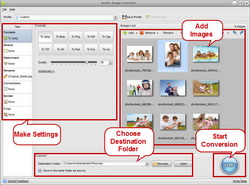

Commentaires sur AnyPic Image Converter
Please add a comment explaining the reason behind your vote.
I'm looking this over closely but so far I don't see anything it can do that I don't already have with the great always free Irfanview.
Save | Cancel
IrFan View seems to do all this, and much more, and surely everyone's got IrFan View already, so what on earth are this lot doing trying to charge money for a vastly inferior product. By the way Version 4.30 is now out.Free.
Save | Cancel
Very clean install. Sure, it's going up against more fully-featured freeware, but people like AnyPic products because of the clean and simple UI and ease-of-use. I think that a lot of people will be very happy with this, you get a good set of basic options and a very easy-to-use UI. This isn't for the PhotoShop crowd.
Save | Cancel
Suggestion to the developer: In the "Formats" section add the "Keep original format option".
Assume I have 100 pictures (in several formats) and I only want to rotate them (or rename, resize etc.) I am also forced to change their formats to one of the below listed formats:
To Jpeg
To Bmp
To Png
To Pdf
To Tga
To Tiff
To Gif
To Psd
To Pcx
To Ico
Beside that (for me very important) missing feature the program seems to perform just fine.
Save | Cancel
I can't understand why anybody would compare this software with Photoshop. They operate on two entirely separate spheres and cannot be compared.
According to the site RAW formats are supported:
Canon photo RAW CRW crw
Canon photo RAW CR2 cr2
Nikon Electronic Format nef
Panasonic RAW File raw
Pentax Electronic File pef
FUJI photo RAW File raf
Sigma Camera RAW File x3f
Olympus Raw File orf
Sony RAW File srf
Minolta RAW File mrw
Kodak Digital Camera Raw dcr
Sony RAW File sr2
It does a good job for what it states that it offers.
Save | Cancel