Chaque jour, nous vous offrons des logiciels sous licence GRATUITS que vous devriez autrement payer!

Giveaway of the day — AOMEI Backupper Pro 4.6.2
L'offre gratuite du jour pour AOMEI Backupper Pro 4.6.2 était valable le 6 mai 2019!
AOMEI Backupper est un logiciel de sauvegarde et de clonage Windows simple, sûr et complet. Il intègre une série d’utilitaires pratiques pour protéger vos données et votre système.
Caractéristiques principales:
- Sauvegarde et restauration du système, du disque dur, de la partition, des fichiers et des dossiers. Sync de fichier;
- Prend en charge la planification complète, incrémentielle, différentielle, déclenchée par événement et les sauvegardes automatiques;
- Sauvegarde / synchronisation de fichiers vers une application de bureau pour lecteur de cloud;
- Restauration universelle, restauration sélective, restauration à partir d'un support de démarrage;
- Clone de disque et de système pour la mise à niveau du disque dur ou le transfert du système d’exploitation;
- Monter, compresser, diviser, chiffrer et vérifier les images de sauvegarde;
- Notifications par courrier électronique, affichage des journaux et exportation / importation des tâches de sauvegarde;
- Plus de fonctionnalités…
Remarque: l'offre comprend une licence d'un an!
Remarque: l'offre comprend une licence d'un an!
Configuration minimale:
Windows 10/ 8.1/ 8/ 7/ Vista/ XP (x32/x64); CPU: Intel Pentium or compatible, 500MHz or faster processor; RAM: 256MB or greater; CD-RW/DVD-RW drive for bootable media creation
Éditeur:
Aomei TechnologyPage web:
http://www.backup-utility.com/professional.htmlTaille du fichier:
108 MB
Prix:
$39.95
Titres en vedette
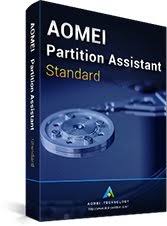
Logiciel de partitionnement gratuit et sécurisé pour gérer et partitionner votre disque dur - AOMEI Partition Assistant!

Gérez tout le stockage dans le cloud en un seul endroit.Application gratuite pour la synchronisation, la sauvegarde et le transfert de fichiers entre le stockage dans le cloud.
GIVEAWAY download basket
Commentaires sur AOMEI Backupper Pro 4.6.2
Please add a comment explaining the reason behind your vote.
what does a "one year license" mean? it stops working after 1 year?
What happens after one year?
No matter how 'clean' you keep your PC, get this, burn a boot CD, create an image of at least your HD boot partition about once a month, and you're good to go, SAVES YOUR BACON.
Excellent software, but a 1 year licence is just pants. Can understand Aomei not giving away a premium product, but they could have just 'nobbled' it slightly, instead of giving away a trial of their software. Before, when a new version was released, software companies would give away their previous version, in a hope users would upgrade. Nowadays, its just 12 or 6 month trials. This means you're going to back up your system, then when you really need that backup, you won't be able to use it, as the software would have expired. Gah.
Aomei has been around a while and do regularly update their software. A similar program was given away recently, but this application has more 'miles' under its belt, and I'd trust it more to backup my system. I've used the previous versions of this with no issues.
There is a free edition of this software, and its a shame Aomei have sneakily taken more and more features out of the free edition and moved them to the professional. For most users though, the free one 'is good enough' - images your system and lets you restore it back again.
If you're in a corporate environment, the PXE boot is very useful - boot Aomei from a computer simply by rebooting it and setting the necessary boot option (boot from the network). This means you can easily back up several machines at once, rather than using several USB pens or CD ROMs. Recovering onto different hardware is also an excellent feature. Windows 10 complains a bit more about this, but this might be resolved in the newer versions. Think I was using 4.02 or some such. Again, more useful in the corporate world.
I've mentioned here before the benefits of an image backup over a directory backup, and doing these image backups regularly. Aomei Backupper is good for this, as it supports incremental and differential image backups.
Aomei backupper has a great user interface, and can even be run from the command line. This makes it easy to run from a batch file.
If you have a laptop, its especially important to have an image backup, as they're harder to get back up and running in the event of a system rebuild - network cards tend to be more 'specific', so finding all the right drivers again from a 'bare metal' rebuild can be a lengthy process. if you've an image from a known working ppoint in time, it can make a recovery take 30 minutes - again, fabulous in the corporate world when Jeremy in Accounts installs 'that new browser he's heard about' and now 'his PC won't start and I've tried to fix it but made matters worse. I'm due in a meeting in ten minutes - can you sort it??'. etc.
Despite the corny name, this is the software I depend on (free version) to backup my main PC (Win 10 64x pro). I have tested it by successfully restoring a image of my HD on another hard drive. Not all backup software has worked for me. I will be downloading and installing the pro version.


Logiciel très connu et efficace pour ses fonctionnalités.
MERCI.
Save | Cancel
Ce soft existe aussi en version Std , gratuite, quelle est la différence fondame,tale entre le Std et le Pro?
Save | Cancel
David, La réponse est là : https://www.backup-utility.com/edition-comparison.html
Save | Cancel
Si la licence expire au bout d'un an, est-ce que ça signifie qu'il n'est pas possible de restaurer une sauvegarde qui a plus d'un an?
Save | Cancel
Michel, En principe, on ne peut plus réutiliser le logiciel. Cela dit, il faut voir sous quelle forme la sauvegarde est effectuée : si c'est sous forme de dossiers et fichiers (copie des originaux, éventuellement compressés sous forme zip ou rar, on peut récupérer manuellement).
Save | Cancel
Paul, il semblerait qu'on puisse restaurer, partiellement avec la version standard gratuite, ou complètement avec la version pro en "free trial" installée sur un autre ordi pour le dépannage, non ?
Save | Cancel