Chaque jour, nous vous offrons des logiciels sous licence GRATUITS que vous devriez autrement payer!
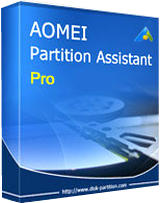
Giveaway of the day — AOMEI Partition Assistant Pro 5.8
L'offre gratuite du jour pour AOMEI Partition Assistant Pro 5.8 était valable le 28 novembre 2015!
AOMEI Partition Assistant Pro est un logiciel simple, complet et fiable de gestion des partitions et l'espace disque les PC Windows et ordinateurs portables. Il apporte un ensemble d'outils puissants pour maximiser l'espace utilisé du disque, et améliore le rendement global de votre ordinateur.
Key features:
- Augmente, diminue, fusionne, répartit les partitions et alloue les espaces libres d'une partition à une autre;
- augmente Partition Wizard, Partition Copy Wizard, Disk Copy Wizard and Partition Recovery Wizard;
- transfère l'OS d'un ancien HDD à un nouveau SSD ou HDD, en supportant MBR et les disques GPT;
- convertit MBR vers les disques GPT et vice versa, convertit les disques dynamiques vers les basiques et vice versa , convertit NTFS vers les FAT32 et vice versa, convertit les pricipales vers les paritions logiques et vice versa;
- redimensionne, déplace, crée, supprime et formate les partitions depuis une commande rapide;
- One-key crée une même disposition de partition fpour une grande quantitiés d'ordinateurs;
- crée un CD/DVD Windows ou un lecteur flash USB bootable sans installer Windows AIK;
- Plus de caractéristiques…
Offre spéciale: la version basique ne comprend pas des mises à jour gratuites illimitées . Mais nous donnons la possibilité aux utilisateurs GOTD d'avoir "AOMEI Partition Assistant Pro + Lifetime Free Upgrades" (Prix d'origine à $49.00, seulement à $19.60 maintenant). Cliquer ici poursaisir cette durée limitée à 60% de remise.
Configuration minimale:
Windows 2000 Professional SP4/ XP/ Vista/ 7/ 8/ 8.1/ 10 (x32/x64); CPU: Intel Pentium or compatible, 500MHz or faster processor; RAM: 256MB or greater; CD-RW/DVD-RW drive for bootable media creation
Éditeur:
Aomei TechnologyPage web:
http://www.disk-partition.com/partition-manager-pro-edition.htmlTaille du fichier:
13.4 MB
Prix:
$49.00
Titres en vedette

- Sysètme, disque, partition, Fichier de sauvegarde et restaure ;
- Supporte des sauvegardes complètes, incrémentées, différentielles et automatiques;
- clone de disque et de système pour la mise à jour HDD ou le transfert de l'OS ;
- restaure la sauvegarde des images à l'ordinateur avec différents matériels ;
- Monte, compresse, répartit, chiffre et vérifie les sauvegardes d'images;
- Notifications par Email notifications, affichage de logo et exporte/importe les sauvegardes d'images. more...

- Transférer les fichiers d'un cloud drive vers un autre;
- Combiner le stockage gratuit de multiples drives cloud et utiliser les ensemble;
- Partager les fichiers avec d'autres, retrouver des fichiers dans les drives cloud, avoir un apercu des fichiers en ligne;
- Fonctionne avec Dropbox, Google Drive, Box.net, OneDrive, SugarSync etc.
- More...
Commentaires sur AOMEI Partition Assistant Pro 5.8
Please add a comment explaining the reason behind your vote.
I have been using AOMEI Partition Assistant Standard for more than 2 years. Yet it has not failed me or created any nuisance on my Windows 7. I am happy and satisfied with its service. Actually, all AOMEI programmes are very much reliable and efficient too. Though I hadn't used any paid version as all my requirements are filled by the free version but obviously paid version has more advantages.
For those who are looking at the differences between last giveaway version 5.6 on December 16, 2014 and today’s giveaway version 5.8, here's the change log: http://www.disk-partition.com/changelog.html
Some tips before performing any operation on hard disk partition:
* Check partition to repair bad sectors and fix file system error.
* Backup your important data.
* Clear any junk.
* Disk defragmenter.
Other AOMEI Freeware I am using and also recommend:
AOMEI Backupper Standard: http://www.backup-utility.com/free-backup-software.html
AOMEI Onekey Recovery: http://www.backup-utility.com/onekey-recovery.html
This may be the best Partition manager out there, so thumb up for me. That said, I have just lost the entire data of a HDD (2TB), trying to convert a disk to GPT. Fortunately I have made a backup just this morning.
best practice is to make a backup before every operation, but that means you will need at least one spare HDD
Gordon,
Thanks for your support. Backup is always important before making any change on hard disk. You can try our free backup software - AOMEI Backupper Standard, which allows you to backup entire disk to a local/external HDD, NAS device, network shared folder, CD/DVD disc and USB drive.
All the best,
AOMEI Technology
Installed and registered without any problems, on opening the clean and easily readable interface is presented.
Aomei in my experience create quality software ; this fact was tested today when I used their backup program.
On attempting to remove Hotspot Shield on my other drive I lost my Internet connection, all the data in local area connection disappeared. And today I decided to try it on this drive, but first I backed up my system partition.
I did attempt to do with today's download but it required unallocated space on the USB drive I was going to copy it to.
So used the backup program; thankfully I did as Hotspot Shield again destroyed by network system and I had to restore system using Aomei.
Both the backup and restore operated faultlessly and I see no reason that today's download shouldn't be of equal quality.
I have in the past used their partition program and never had any difficulty or malfunction after such an operation.
Good quality software well worth downloading


Pour les francophones, vous trouverez le fichier d'aide de Partition Assistant en Français, aux formats CHM et PDF, sur
http://philou-traductions.com/index.php
à la page Téléchargements > Système > Matériel
Save | Cancel