Chaque jour, nous vous offrons des logiciels sous licence GRATUITS que vous devriez autrement payer!
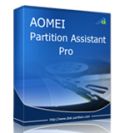
Giveaway of the day — AOMEI Partition Assistant Pro 5.5
L'offre gratuite du jour pour AOMEI Partition Assistant Pro 5.5 était valable le 28 janvier 2014!
AOMEI Partition Assistant Pro Edition est compatible avec Windows 8.1, Windows 8, Windows 7, Vista, XP et 2000. Ce programme vous permet de redimensionner une partition sans redémarrage, d'étendre une partition, spécialement depuis le disque système, de résoudre les problèmes d'espace réduits et de gérer facilement et sécuritairement l'espace du disque.
Les fonctions de gestion du disque dur les plus populaires sont fournies avec un mode de protection des données performant comprenant : Partition Manager, Disk and Partition Copy, Extend Partition Wizard, Migrate OS to SSD or HDD, Partition Recovery Wizard, NTFS to FAT32 Converter, etc.
Dans la dernière version 5.5, AOMEI Partition Assistant comprend de nombreuses nouvelles fonctions, comme un assistant Windows To Go Creator pour installer Windows 8 sur un média externe, de créer un périphérique bootable Windows PE sans avoir à installer AIK/WAIK, de convertir un disque système entre les styles MBR et GPT, etc.
Configuration minimale:
Windows 8.1, 8, 7, Vista, XP, and 2000 (x32/x64)
Éditeur:
Aomei TechnologyPage web:
http://www.disk-partition.com/partition-manager-pro-edition.htmlTaille du fichier:
17.3 MB
Prix:
$36
Titres en vedette
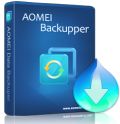
AOMEI Backupper est un logiciel gratuit de sauvegarde Windows spécialisé et primé pour la conception de son interface utilisateur. Sauvegardez vos disques durs, y compris les disques MBR ou GPT, les disques durs externes, les clés USB et tout autre périphérique de stockage pouvant être reconnu par Windows. Réglez votre calendrier pour sauvegarder automatiquement la sauvegarde de votre système et de vos données, spécialement pour les utilisateurs qui souhaitent créer des sauvegardes à une fréquence moindre ou avoir plusieurs calendriers de sauvegardes.
Commentaires sur AOMEI Partition Assistant Pro 5.5
Please add a comment explaining the reason behind your vote.
@Everyone: I've been told some people have been wondering where I am in regards to reviews lately. Let me explain.
Firstly, between a pregnant wife and putting food on the table, unfortunately GOTD reviews are on the back burner right now. I do them when I can.
Secondly, I'm getting a bit tired of putting hard work into my reviews and then people attacking me for no odd reason. Don't get me wrong. Anyone that has been following my blog for the past five years knows I welcome always feedback -- even negative feedback. However, some people apparently just hate me for the sake of hating me, regardless of what I do or don't do... and I'm getting a bit tired of it. GOTD does not pay me to write these reviews. Yes, I do earn some money from ads on my website, but that really isn't enough for me to continue to take abuse for no reason.
To some, this is probably whining. To me, however, it is venting.
Good day.
Ashraf,
I am really sorry to hear that. Anyone that has ever downloaded a limited timeframe free application from ANY site has likely read your always thorough, always trusted review to determine whether this was an app worth checking out or not. Whenever I check out the offering on GOTD, the first think I look for is a review from you, because you know what you are talking about. It you give the app a positive review, I figure that is all I need to know--I download the app. I for one, am very appreciative of your input and I hope you realize that the lion's share of GOTD users feel the same way !!
Thanks
Pros
*Can do all the basics of partition management (create, delete, resize, etc.) plus has some advance features, such as copy disk or partition
*Supports NTFS, FAT, FAT32, ext2, and ext3 filesystems
*Supports MBR and GPT disks of up to 2TB and 4TB in size, respectively
*Supports all types of drives: internal, external, removable, flash, memory cards, USB 1.0/2.0, IDE, SATA, SSD, SCSI, FireWire, and SAS
*Supports hardware RAID
*Supports creation of WinPE bootable CD/DVD/USB drive
*Can automatically shutdown computer after operation has completed
*Works in ‘virtual mode’ meaning all changes you make are not automatically applied; you need to explicitly click ‘Apply’ to apply all modifications. This helps avoid “oops did I really just do that” type mistakes
*Has always-free and paid versions
Cons
*Nothing major I could think of
Free Alternatives
Review of Best Free Partition Managers for Windows
Final Verdict
Click here for final verdict and full review
Don't let it worry you Ashraf it is only petty cyber bullying.
I for one have been very grateful for your informed comments.
@Ashraf. I too have missed your reviews and I know you have also been busy with your new site for selling software. Congratulations on expecting a child. We all hope for an uncomplicated gestation and a healthy child.


Il peut s'avérer utile mais avec une licence fonctionnelle :-)
Save | Cancel
Est ce un prog intéressant? Merci
Save | Cancel
Bonjour je pense que vous alimentez le plaisir de ces individus, je n'écris jamais mais la c'est trop plus d'infos réel sur les programme soit donc le modérateur fait correctement son job et bloque les hors sujet ou bien je m'en irai sur la pointe des pieds. Je n'attendrai pas a ce que l'on me propose des prg gratuit cordialement a tous.
Ignorez le ...
Erik
Save | Cancel
Même problème que Franckinou... code invalide :-p
Save | Cancel
Merci.
Save | Cancel
Merci mais avec la licence incluse, on a le message suivant : code licence invalide
or, j'ai encore 12h35 pour l'installer et activer ! domamge
Save | Cancel
please ignore it. i'm gathering exactly spamers' messages expecting to be sent to a trap: sPaMcOlLeCtOr@ses220.ru and then to put it all to the trash, so to make my Bayesian antispam filter automatically eating the spam effective. sorry
Save | Cancel
@ABSOLON, pas merci, fichier suspect.(Win32:Evo-gen)
Save | Cancel
@ABSOLON. Merci !!!
Save | Cancel
Merci GOTD et Aomei pour ce concours, j'ai trouvé un autre cadeau à http://goo.gl/YXaVun
Save | Cancel