Chaque jour, nous vous offrons des logiciels sous licence GRATUITS que vous devriez autrement payer!

Giveaway of the day — Apeaksoft Blu-ray Player 1.1.32
L'offre gratuite du jour pour Apeaksoft Blu-ray Player 1.1.32 était valable le 23 août 2023!
Apeaksoft Blu-ray Player gives you immersive visual experience when playing Blu-ray/DVD disc, folder or ISO files on your computer. Also, it helps you play 4K videos in MP4, WMV, ASF, MKV, FLV, VOB, AVI and more formats smoothly. With the latest Blu-ray technology, you can enjoy and customize your Blu-ray playback with various settings. It also supports DTS-HD Master Audio, Dolby TruHD, Apple Lossless Audio Codec, which brings you lossless audio and dramatic HD surround sound effect.
Configuration minimale:
Windows 7/ 8/ 8.1/ 10/ 11
Éditeur:
ApeaksoftPage web:
https://www.apeaksoft.com/blu-ray-player/Taille du fichier:
56.8 MB
Licence details:
1 year license
Prix:
$39.20
Titres en vedette

Apeaksoft Video Editor is the all-in-one video editing software to edit and enhance your video files. Basic editing features like rotate, flip, clip, merge, crop, watermark, adjust effects, etc. enable you to get your video complete and correct. For advanced enhancement features, it gives you 4 ways to improve your video quality. It can upscale resolution to lighten the dim video file, automatically optimize brightness & contrast, remove video noise to get rid of the annoying white spot, and reduce video shaking to get a stable video watching. Finally, yet importantly, you can use this software as the video converter to convert over 300 formats of video and audio file easily.
Now get Apeaksoft Video Editor (Windows version) at 30% off. Now get Apeaksoft Video Editor (Mac version) at 30% off.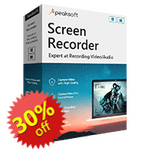
Apeaksoft Screen Recorder, the powerful screen capture software which enables you to record video and audio on your computer in high quality. It lets you record online meeting, online game video, video tutorial, and more on your computer for sharing easily. It also kindly gives the option to edit the video while recording like drawing, caption, callout, blurry, etc. Recording area can be customized as window lock or exclusion, and schedule recording is supported when you are not sitting in front of computer. Recently, phone recording is also available on Apeaksoft Screen Recorder(Windows version). It enables you to mirror phone screen to PC and record any video or audio on your phone to your Windows computer without delay. Record your computer/phone screen in super high resolution up to 4K and export it for universal playback on your any player!
Now get Screen Recorder (Windows version) at 30% off. Now get Screen Recorder (Mac version) at 30% off.
Apeaksoft DVD Creator is specially designed to edit video and burn it to DVD disc, DVD folder, or ISO file. When you want to burn MP4 to DVD, this DVD Creator can be your great helper. Video in any popular video format like MP4, MOV, AVI, MKV, FLV, etc. can be used to create DVDs. What's more, many key editing functions are offered in this DVD creating tool. You can handily crop/clip/rotate video, adjust image/sound quality, edit DVD menu, add new audio track or subtitle, and more. Actually, it can also work as a powerful Blu-ray creator to help you burn video to Blu-ray disc/folder or ISO file in high quality.
Now get Apeaksoft DVD Creator at 30% off. Now get Apeaksoft DVD Creator (Mac version) at 30% off.
Apeaksoft PPT to Video Converter is the software that enables you to convert PowerPoint files to HD/SD videos. As the file conversion tool, it also lets you burn PPT to DVD discs/ISO files. Moreover, whether you need to convert PPT to video or burn PPT into DVD, Apeaksoft PPT to Video Converter provides two converting modes for you to choose from: Auto Mode and Advanced Mode. It also supports converting PowerPoint files in batch and customizing video effect.
Now get PPT to Video Converter at 30% off.
Apeaksoft Video Converter Ultimate is the all-in-one video converter, editor and enhancer. As a powerful video converter, it supports over 300 video and audio formats (4K supported), like MP4, MOV, AVI, MTS, M2TS, WMV, 3GP, MP3, FLAC, WMA, AAC, AIFF, OGG, and more. For the editing features, you can use Rotate, Crop, Clip, Merge, Watermark, Adjust image/sound effects, etc. to edit videos with ease. Moreover, it enables you to enhance video quality in 4 ways like noise removal, shaky reducing, and so on. There are many more functions designed in the Toolbox of this Video Converter Ultimate. You can give it a try.
Now get Video Converter Ultimate (Windows version) at 30% off. Now get Video Converter Ultimate (Mac version) at 30% off.
Commentaires sur Apeaksoft Blu-ray Player 1.1.32
Please add a comment explaining the reason behind your vote.
Try VLC Media Player. It plays Bluray, DVD and all audio and video files. It's free!
Save | Cancel
Don,
Most free ones can play DVD just like a regular DVD/Blu-ray player attached to TV. I've tried gom, leawo free Blu-ray player and kmplayer and all work fine. With vlc, if it fails, there are two small files, placed in directory of vlc, will take care of the DVD restrictions. VLC can even capture and if needed, trim select parts and save it.
I have tried The offer of today a while back and works fine and reliably too.
Save | Cancel
Mario, Download High-Efficiency Video Coding (HEVC), also known as H.265 on your PC!
Save | Cancel
"Try VLC Media Player. It plays Bluray, DVD and all audio and video files. It's free!"
It works, including the versions for Android, Google TV etc., but it can be a bit clunky navigating attached storage to select the video file you want to play, while the Windows version has an annoying habit of sizing the window to the video automatically, unlike most every other player. And VLC, like most players will not handle DRM, though there are some sort of kludgy ways to *try* & get around that. And like most players, including Apeaksoft Blu-ray Player, you won't get the menus &/or special features. For that you need something like PowerDVD or a standalone Blu-ray player. That said, the Apeaksoft Blu-ray Player, like its competitors out of China, *should* handle the DRM. That can mean you have to be online, and that newer versions are required for new discs, as DRM does evolve. Alternatively DVDFab sells apps that can copy a DVD or Blu-ray disc to your hard disk, and the free tsMuxeR can create a new Blu-ray folder using that copy, stripping out unneeded audio & subs, menus, HD audio etc., while also combining multiple video files [there can be many] into one.
Save | Cancel
....playing blu-ray/dvd disc, folder or iso files on your computer ...not very ideal if one is just watching a movie lying in the seat with a drink. Or you should notburn all that scientific information on a Blu-ray disk, but be able to convert directly into an MP4 file! And, TVs with surround technology were also a long time ago.
Save | Cancel
"....playing blu-ray/dvd disc, folder or iso files on your computer ...not very ideal if one is just watching a movie lying in the seat with a drink."
If you're going to watch a movie, the difference with Blu-ray video is higher quality due to the higher bit rate, which means less video compression -- more compression = lower quality. The only inconvenience vs. streaming is if you have to connect additional storage, e.g., a USB stick.
"Or you should notburn all that scientific information on a Blu-ray disk, but be able to convert directly into an MP4 file!"
Blu-ray video is simply a format for organizing the files so a set-top Blu-ray player can play it. You can stick the video on any sort of storage you want -- some people still burn discs as a convenient way to physically store data or video. MP4 OTOH is a type of container that holds video & audio, which can each be in one of several formats. MKV, or the .m2ts format used for Blu-ray, can also store multiple audio & subtitle tracks along with the video.
"TVs with surround technology were also a long time ago."
Calling it "Surround Sound" was popular in the '90s, but the technology has advanced Considerably since then. Nowadays you have actual 5 - 7 discreet channels, rather than the kinda fake approach they used to use. Some folks go for the whole home theater setup, probably more go with a soundbar offering spatial sound, and some just don't bother, listening to the more basic audio that's sort of encapsulated in the HD track, which can be stripped out, & the HD audio discarded BTW to save file size.
Save | Cancel