Chaque jour, nous vous offrons des logiciels sous licence GRATUITS que vous devriez autrement payer!

Giveaway of the day — Apex All in One PDF Tools 2.4.8
L'offre gratuite du jour pour Apex All in One PDF Tools 2.4.8 était valable le 18 août 2016!
Apex All in One PDF Tools vous propose plusieurs options de pointe qui vous permettent de modifier vos documents PDF en un seul clic. Vous pouvez facilement : diviser vos fichiers PDF en plusieurs ensembles de pages ; fusionner plusieurs documents en un seul ; supprimer les pages indésirables et extraire des pages spécifiques ; protéger vos fichiers PDF avec un mot de passe utilisateur et propriétaire ; modifier la taille des pages du fichier ; éditer les métadonnées ; ajouter un filigrane et un marque-page à votre document PDF ; et bien d'autres choses encore grâce à cet outil sensationnel. Cet outil supporte le traitement par lots à la fois sur des fichiers PDF simples ou protégés par mots de passe.
Configuration minimale:
Windows XP/ Vista/ NT/ 7/ 8/ 8.1/ 10; Pentium class or equivalent processor; 512 MB or more RAM; 10 Mb free disk space; .Net Framework (2.0) or higher version.
Éditeur:
apexsofts.comPage web:
http://www.apexsofts.com/products/pdftools.htmlTaille du fichier:
8.92 MB
Prix:
$29.90
Titres en vedette
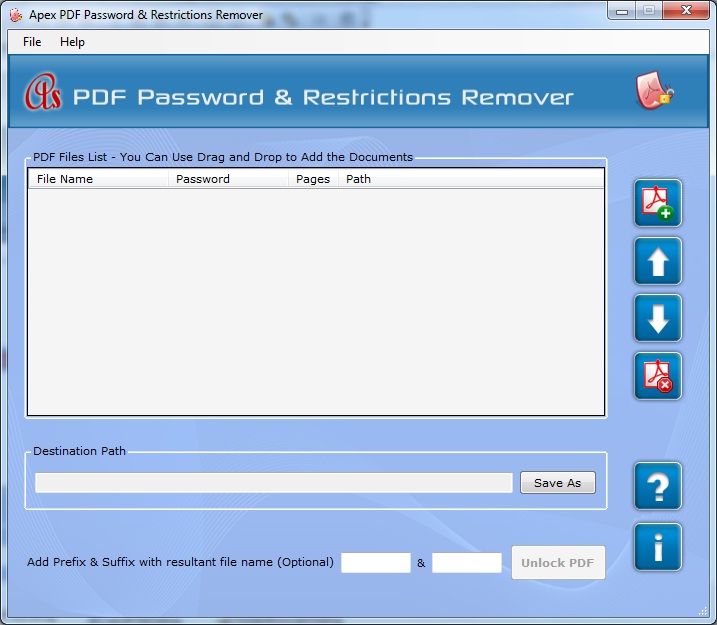
Apex PDF Password et Restrictions Remover est une suite qui vous permet facilement de déverrouiller vos documents PDF protégés par mots de passe sécurisés à des fins d'impression, d'édition, d'apposition de commentaires, de copie, de remplissage de formulaire, etc. Le logiciel peut servir à instantanément retirer les mots de passe utilisateurs et propriétaires des fichiers PDF. Pour un mot de passe utilisateur, vous devez absolument fournir ce dernier, mais si de l'autre côté, le document PDF est verrouillé avec un mot de passe propriétaire, le logiciel supprimera automatiquement cette sécurité sans demander ce mot de passe.

Apex Image Watermark Software est un programme très utile qui vous permet de sécuriser vos photos ou œuvres d'art tout en les partageant en ligne. Ce logiciel vous permet d'estampiller vos fichiers images avec du texte ou une image et de les protéger contre tout accès non autorisé.
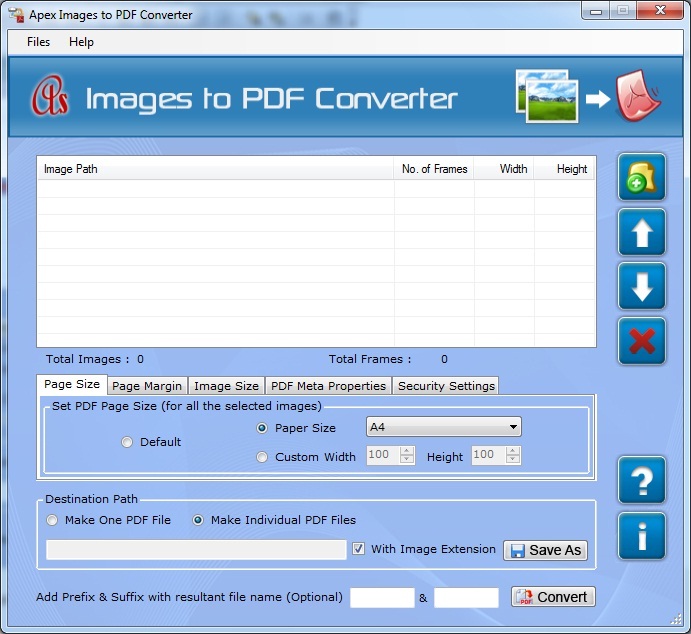
Apex Image to PDF Converter vous permet de convertir l'ensemble des fichiers image standard en documents PDF de plusieurs pages. Cet outil prend en charge la conversion d'images ou de fichiers par lots au sein d'Adobe Acrobat PDF grâce à plusieurs options de paramétrage afin d'obtenir de meilleurs résultats selon vos exigences.
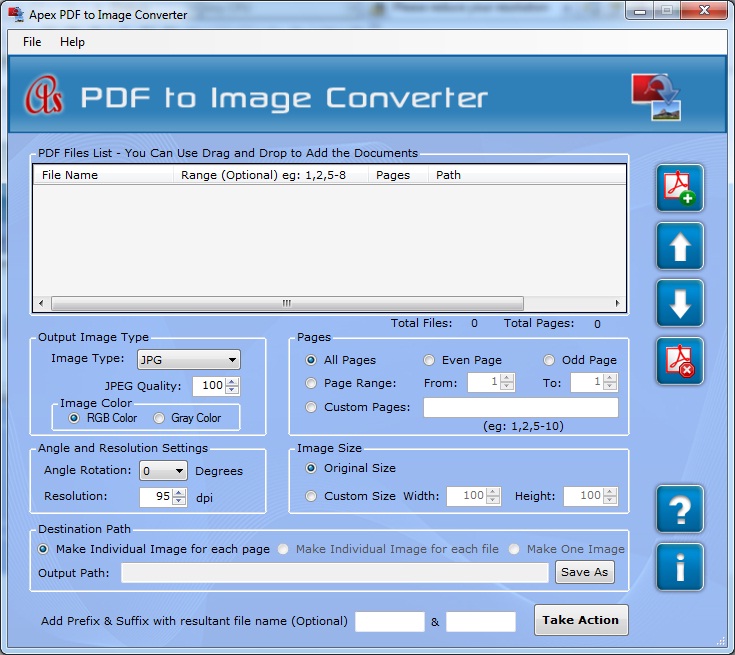
Apex PDF to Image Converter vous permet de convertir des documents PDF de plusieurs pages en plusieurs formats image. Ce programme supporte les formats d'image PNG, JPG, TIF, BMP, EMF, GIF, WMF. Le logiciel fonctionne avec de nombreuses options de réglage par lots vous permettant d'économiser votre précieux temps.
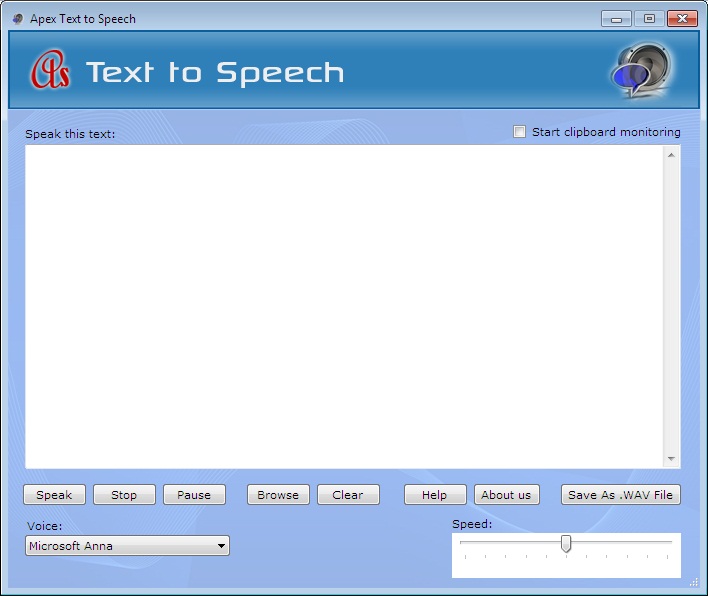
Apex Text to Speech est un logiciel extrêmement pratique pour tous ceux qui souhaitent lire le contenu d'un texte à voix haute avec une voix humaine naturelle. Ce programme fonctionne avec toutes les voix installées sur votre système et supporte tous les formats de fichiers à l'aide de la fonction de surveillance du presse-papier.
GIVEAWAY download basket
Commentaires sur Apex All in One PDF Tools 2.4.8
Please add a comment explaining the reason behind your vote.
GAOTD TEAM.... yesterday I gave this comment....."GAOTD....please go back to numbering the comments. It makes it much easier to go back to see the answers given by remembering which ones (numbers) you want to check later on. The way it is now it takes way to long to find the question or statement to see any replies".... I had 29 people give this a plus sign....so I hope you will reply as to whether you would consider "numbering" the comments once again to make it easier for us to locate the replies to specific questions. Thank you in advance......Unruly
unruly,
Going back to September 30, 2015, when GotD changed the comments section, along their Blog announcing the changes and asking for feedback -- I think the number 1 complaint was (and still is) that the comments are no longer numbered. While using the "find" function can work as a [distant] second choice, numbering the comments is much more logical for following replies.
I hope your request to renumber the comments once again is accepted ;-)
Twelve months on from its last outing here and the $30 Apex All in One PDF Tools 2.4.8 returns entirely unchanged. Also unchanged are the software's principal virtues, as extolled on the developer's page:
http://www.apexsofts.com/products/pdftools.html
"Split, Merge, Remove, Extract Pages: Software allows you to split your PDF documents into single and group of pages. You can merge your PDF documents into single file or multiple PDF files. Its best software with extra features, that allows you to extract single and multiple pages from your created documents and even you can delete or remove single page or multiple pages simultaneously from your PDF documents."
Elsewhere, however, software house Plotsoft's $20 PDFill PDF Editor has been updated:
https://www.pdfill.com/
whilst its long established freeware PDF Tools continues on:
http://www.pdfill.com/pdf_tools_free.html
offering these principal features on the developer's web page:
"FREE PDF functions to merge, split, reorder, delete, encrypt, decrypt, rotate, crop and reformat PDF pages, to add information, header, footer and watermark, to convert images to PDF, PDF to images or PostScript to PDF, to delete, flatten and list form fields, to scan to pdf, to create transparent image, and more. No watermarks! No pop-up ads! Free for personal or commercial use! Free distribution!"
Disappointing, then, to see Apexsofts' failure to update last year's product -- and even more disappointing to see that it still hasn't reduced its sticker price to match Plotsoft's because dollar for dollar, PDFill PDF Editor continues to be superior. As for Plotsoft's freeware PDF Tools, the GUI may be about as attractive as Atlantic City in the rain but as its principal features are identical to today's giveaway then for most folks's every day purposes, there's no incentive to forego the freeware route.
Though GOTD is a wonderful platform for both commercial developers and prospective customers in that the latter, having tried a product from the former, may then wish to buy it as a keeper, Apexsofts seems not to have realised that what it's offering continues to cost too much and provide too little in today's marketplace. Thanks GOTD, but no thanks.
They say it is a complete solution... Appears it can't OCR or even edit a PDF?
I've seen heaps of these "PDF" tools that really dont do anything but shuffle minor things around. Seems pointless to me.
I'll pass on this.
Surprised that they are offering the same version as last time, wonder why they bother to put it on this site when they take no notice of the feedback.
It was compared unfavourably with PDFill PDF Tools freeware then and it hasn't improved and so I also will stick with the free version program.
A quick couple of points; first, if you create a PDF file by whatever means if there are links included in it check that they work after, second, often when the PDF file is created it is done without bookmarks, an index, you can create your own using the freeware program at the following link:-
https://sourceforge.net/projects/jpdfbookmarks/


Hello,
I have just installed Apex All in One PDF Tools further to the offer of Giveaway of the Day in French
In the opening of the software, I have this message: Your free giveaway licence has been expired...
I cannot seize the serial number offer with the download.
Can use me? Thank you.
Save | Cancel
install/uninstall/reinstall does nothing, says GOTD expired.....only allowed way is closing. Uninstalled for ever
Save | Cancel