Chaque jour, nous vous offrons des logiciels sous licence GRATUITS que vous devriez autrement payer!

Giveaway of the day — ApowerManager 3.1.8
L'offre gratuite du jour pour ApowerManager 3.1.8 était valable le 2 mai 2018!
ApowerManager est un gestionnaire de téléphone professionnel pour Android et iOS. Il vous permet de gérer facilement tous les fichiers stockés sur votre téléphone à partir de l'ordinateur, prenant en charge les systèmes Windows et Mac. Avec lui, vous pouvez transférer, supprimer et modifier librement vos données de téléphone, y compris des images, des vidéos, de la musique, des contacts, des messages, des applications et plus encore. En outre, vous pouvez également effectuer une sauvegarde complète de votre téléphone sur l'ordinateur ou restaurer les fichiers de sauvegarde précédents sur votre téléphone en quelques clics. En outre, il vous permet d'afficher l'écran du téléphone sur PC en temps réel via un câble USB ou WiFi, prendre des captures d'écran et même enregistrer l'écran de votre téléphone avec le son.
Key Features of ApowerManager:
*Connect Android and iOS devices to the computer via USB cable or WiFi
*Transfer all types of files between mobile devices and the computer
*Manage photos, music, videos, contacts, messages, apps and other files
*Backup and restore data with one click
*Display phone screen on the computer in real time
*Take phone screenshots and record phone screen activities with sound
*Simple and clear interface
NB: 1-year license.
Configuration minimale:
Windows 10/ 8/ 7; Mac OS 10.9 or higher; Android 4.0 or higher; iOS 8.0 or higher
Éditeur:
Apowersoft LtdPage web:
https://www.apowersoft.com/phone-managerTaille du fichier:
66.8 MB
Prix:
$12.95
Titres en vedette
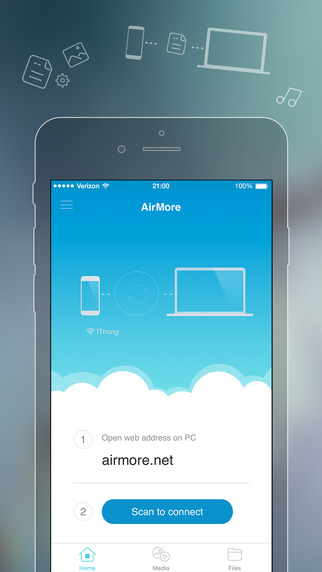
AirMore vous permet de connecter sans fil votre appareil mobile au PC et de transférer des données sans aucun problème. Vous avez juste besoin de l'ouvrir dans votre navigateur Web sur PC et de scanner le code QR. Après cela, toutes les données sur votre téléphone mobile seront affichées sur votre ordinateur.

Capture d'écran en ligne gratuite est une application de capture d'écran basée sur le Web, qui vous permet de capturer tout ce que vous voyez sur l'écran en tant qu'image et de faire des retouches en ajoutant du texte, des flèches, des lignes et bien d'autres. De plus, le téléchargement et le partage d'images sont également disponibles avec cet outil.

Free Online Video Converter est une application web permettant de convertir des vidéos sur votre disque local vers d'autres formats compatibles avec vos appareils numériques tels que PSP, iPhone, iPad, lecteur DVD, etc. Quoi de plus? Cet outil est totalement gratuit et ne nécessite pas d'installation. Vous pouvez en faire usage tout de suite.
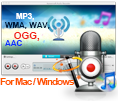
Enregistreur audio gratuit est un outil utile qui prend en charge à la fois pour Windows et Mac. Avec elle, vous pouvez enregistrer n'importe quel audio à partir de la carte son de l'ordinateur et du microphone. Encore mieux, il prend en charge la lecture, gère les fichiers audio enregistrés et ajoute des tags ID3 pour eux.

Free Online Screen Recorder est un outil d'enregistrement d'écran simple mais basé sur le Web, qui fonctionne bien sur Windows et Mac. Il prend en charge l'écran d'enregistrement / webcam avec son système, microphone ou les deux. De plus, il permet de faire des retouches en temps réel pour rendre votre vidéo plus instructive.
GIVEAWAY download basket
Commentaires sur ApowerManager 3.1.8
Please add a comment explaining the reason behind your vote.
Excuse me but what this software can do that I cannot do by simply connect my Android phone to the PC?
As for other features, there are tons of free apps on the Play store that can give me the options to backup, recover, see and OPERATE my phone screen on the PC, so why should I choose to pay for this one?
and 'one-year license'? skip
Hi Takeshi,
That's a very good question!
1. When you connect Android to PC, you will see numerous folders which makes it very hard to find the exact files. But with our ApowerManager, you can see all the files are well-organized under different tabs.
2. Exactly, there are many free apps, and I won't say that our program is the best among all of them. But since it's free now, why don't you have a try? Maybe you will find pleasant surprises when using our program. If you cannot find any difference, then I totally agree that you should go back to use those free apps.
Anyway, we are just offering an extra option. And we are pretty confident that our program is great. But after all, it's your decision. Thanks! :)
Peter Blaise,
For connecting the android device to my computer, I do not use any “manager” this was my all point. The only argument the maker made in that regards is that today’ giveaway will enable me to “see all the files are well-organized under different tabs”. To be fair: I did not try this giveaway yet since I am well pleased with my free solution, but I guess that the tabs are for types probably by extension (jpg, png, mp4, mkv etc.) or by genre (jpg, png, etc. will be under photos). The thing is that while it could help some people, I have my files pretty much sorted according to my personal preferences and under different folders so finding a file is not difficult at all, (what a joy having a card extension). In addition, I have ‘Karen’s Directory Printer’ (R.I.P), installed on my computer, with which, I take snaps of my content saved as a text file. Searching this will give all the information I need way faster, more accurate and easier than any dedicated software, did I mention it’s for free?
As for transferring/copying files, I just use the old drag&drop or copy&paste, why should I do it through another software? it is only going to slow the process.
Regarding mirroring your Android device on a PC and CONTROLLING it, I used to use Vysor for Chrome (ADB driver may be needed), watch here https://www.youtube.com/watch?v=qAHTini67GA&feature=youtu.be but recently because I am controlling all of my family’s phones when they need support, I use TeamViewer as it is free, easy to use and enable remote control for both Android devices as well as PC. Also, with TeamViewer, I do not need to be physically connected via USB cable
Karen’s Directory Printer https://www.karenware.com/powertools/ptdirprn
ADB Driver (Attention! direct download) http://download.clockworkmod.com/test/UniversalAdbDriverSetup.msi
Vysor App for Chrome https://chrome.google.com/webstore/detail/vysor/gidgenkbbabolejbgbpnhbimgjbffefm
TeamViewer for Android on the Play store https://play.google.com/store/apps/details?id=com.teamviewer.teamviewer.market.mobile
TeamViewer for PC https://www.teamviewer.com
Here we go again..........I checked all my setting on my Galaxy S7 and cannot find USB debugging. Any help?
reghakr, In developer options menu in settings. If you don't see developer options, go to settings, about phone, software information, build number. Tap build number 7 times and then you will activate developer options.
Hello, everyone!
Thanks for your interest in ApowerManager. On behalf of Apowersoft support center, please allow me to express our hearty gratitude to you for your support of our product. To help you use the program in a fast way, below are some useful tips for ApowerManager.
Note:
The activation code you get from this giveaway activity should be used within 24-hour promotion. The code can only be used on 1 computer.
Tips for Activation:
1. Video demo on how to activate the program: https://youtu.be/b77ZDfh-gbg
2. If you see a blank window or a window saying “Cannot connect to remote server” when you click “Sign up” or “Log in”, please refer to this guide: https://www.apowersoft.com/community/topic/fix-login-issues.html
User Guide
How to Use ApowerManager Program
Video Guide for ApowerManager
If you have any questions or feedback for today’s giveaway, please contact us from our Support Center.
Best regards,
Apowersoft



impossible to register:
Unable to connect to remote server
Error code: -2146697191 (INET_E_INVALID_CERTIFICATE)
Any solution??
Save | Cancel