Chaque jour, nous vous offrons des logiciels sous licence GRATUITS que vous devriez autrement payer!

Giveaway of the day — Apowersoft Background Eraser 1.0.1
L'offre gratuite du jour pour Apowersoft Background Eraser 1.0.1 était valable le 30 décembre 2019!
NB: Licence de base, 50 images (19,95 $)
Apowersoft Background Eraser est un logiciel étonnant qui peut supprimer automatiquement l'arrière-plan de la photo sans tracas. Vous n'avez qu'à importer vos images, et il fera le reste pour vous. En une minute, vous pouvez obtenir une découpe précise avec un fond transparent. Et il existe également une bibliothèque intégrée de modèles de toile de fond disponibles, qui seront régulièrement mis à jour avec de nouveaux modèles. Peu importe que vous souhaitiez changer la couleur de votre photo d'identité, créer une photographie élégante pour des marchandises ou créer des cartes de voeux, vous pouvez toujours obtenir un résultat satisfaisant avec.
Quatre étapes pour supprimer / modifier l'arrière-plan de la photo:
1. Choisissez "Reconnaissance portrait" ou "Reconnaissance autres" dans l'interface de votre image.
2. Importez une photo dans le logiciel et il supprimera automatiquement l'arrière-plan.
3. (Facultatif) Choisissez "Modifier l'arrière-plan" et ajoutez un nouvel arrière-plan pour la découpe.
4. Cliquez sur le bouton "Télécharger" pour enregistrer le fichier traité en qualité d'origine sur votre ordinateur.
Caractéristiques clés:
- Supprimer automatiquement l'arrière-plan de l'image.
- Coupez instantanément l'objet avec précision de l'arrière-plan en quelques secondes.
- Changer l'arrière-plan en un seul clic.
- Couleurs d'arrière-plan intégrées et modèles bien conçus.
- Préserve la qualité photo originale.
- Une interface intuitive conviviale pour les débutants.
- Prend en charge presque tous les formats photo couramment utilisés.
Configuration minimale:
Windows Vista/ 7/ 8/ 10
Éditeur:
Apowersoft LtdPage web:
https://www.apowersoft.com/background-eraserTaille du fichier:
869 KB
Prix:
$19.95
Titres en vedette

AirMore vous permet de connecter votre appareil mobile à un PC sans fil et de transférer des données sans tracas. Il vous suffit de l'ouvrir dans votre navigateur Web sur PC et de scanner le code QR. Après cela, toutes les données de votre téléphone mobile seront affichées sur votre ordinateur.

Free Online Screenshot est une application de capture d'écran basée sur le Web, qui vous permet de capturer tout ce que vous voyez à l'écran sous forme d'image et de le modifier rapidement en ajoutant du texte, des flèches, des lignes et bien plus encore. De plus, le téléchargement et le partage d'images sont également disponibles avec cet outil.

Free Online Screen Recorder est un outil d’enregistrement d’écran simple mais basé sur le Web, qui fonctionne bien sous Windows et Mac. Il prend en charge l'enregistrement d'écran / webcam avec le son du système, un microphone ou les deux. De plus, il permet de faire du montage en temps réel pour rendre votre vidéo plus instructive.

Free audio recorder est un outil utile qui prend en charge Windows et Mac. Avec celui-ci, vous pouvez enregistrer n'importe quel son de la carte son de l'ordinateur et du microphone. Mieux encore, il prend en charge la lecture, la gestion des fichiers audio enregistrés et l’ajout de balises ID3.

Free Online Video Converter est une application Web permettant de convertir des vidéos de votre lecteur local en tout autre format compatible avec vos appareils numériques tels que PSP, iPhone, iPad, lecteur DVD, etc. Cet outil est totalement gratuit et ne nécessite aucune installation. Vous pouvez l'utiliser tout de suite.


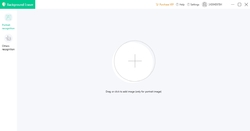
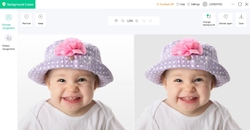

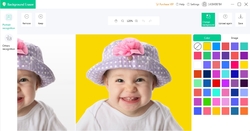
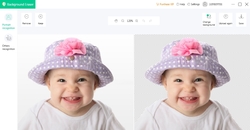
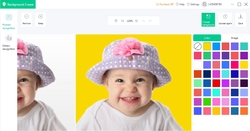

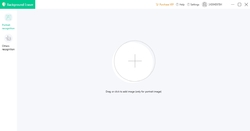

Commentaires sur Apowersoft Background Eraser 1.0.1
Please add a comment explaining the reason behind your vote.
'Ivy' - obviously a staff member or owner of this giveaway software - made comments I saw with my own eyes just moments ago re 50 photos being enough and other comments replying to GOTD user comments below, but when I refreshed this page Ivy's comments are gone?!
Who deletes comments when responding to GOTD users.... unless they somehow have got things very very wrong...or did GOTD delete them?!
Not only am I not interested in a giveaway with such ridiculously limited terms (ie: No 'Ivy' - you may have deleted your comment now but 50 photos is NOT enough for every personal user!), I felt this 'Ivy' person's comments were almost rude when responding to GOTD comments here and was about to respond to that (why I refreshed the page, to see if more comments had been made in the meantime)...
So this is all very weird and doesn't give a good impression of this company - can you explain why the comments were deleted Ivy, was it you and if so why, or GOTD and if so why?
I instead will follow the advice of my respected and trusted fellow GOTD users who have, as always, offered fantastic alternatives to achieve the task this software offers, and that I would love to have on hand to use. Cheers and thank you!
Save | Cancel
Not really that great. The 50 images amount to sorting just 1 photo per week! Better is to learn Gimp and use that to clear the backgrounds to be honest and loads of tutorials on-line how to do that. I also hate on-line subscription services as too easy for these companies to collect money every year with auto-renewal.
Save | Cancel
I agree with the others, I tried this software out (too much money) and it is best to go with a software that allows unlimited applications. I use Franzis Cutout Pro and it works the way it suppose to. Thank you again.
Save | Cancel
It requires an account to use it. No, thanks. I also don't like the 50 images limitation. Remove the "thanks" from my previous "No".
Save | Cancel
There are a couple of concerns you might want to be aware of. One is that Apowersoft Background Eraser seems to include an Apache web server – many people do not want to have a web server running on the PC or laptop because of security concerns, and even if you don’t mind, you’re trusting that Apowersoft both implemented Apache code & configured that server in a secure fashion. The 2nd concern is that Apowersoft Background Eraser uses Image Magick, which has unfortunately become infamous for its many security vulnerabilities -- cvedetails[.]com/vulnerability-list/vendor_id-1749/Imagemagick.html .
Otherwise installation isn’t so bad, with the program’s folder holding ~64 MB – the GOTD included setup file is a downloader – and folders added to ProgramData and Users\ [UserName]\ AppData\ Roaming\. Only a couple of keys are added to the registry, one for the app & one for uninstall.
Apowersoft says that Background Eraser uses AI to select objects in a photo – you might ask: “how well does that sort of thing work?” Well, Adobe lets you use AI to select objects in Photoshop, along with tools to fix that automatic selection – it’s more of a quick starting point sort of thing. And Adobe is a huge company [$9+ billion in 2018], with I’d imagine Far more resources to invest in AI than Apowersoft.
That said, mileage will vary, because some photos will have simple backgrounds that make it easier to detect edges [where the object ends & the background begins], because the sharpness of photos can vary considerably [you can zoom in on a photo with lots of noise and not be able to see a well-defined edge, anywhere], and because objects like a coffee cup have hard edges where something like a head shot will not. If you don’t need highest quality, it may be good enough. If you want/need that quality however, you’ll have to use an image editor [e.g. P/Shop, PSP etc.], where you can remove a sort of background colored halo [fringe], and do stuff like reduce a selection by one or a few pixels & add feathering.
Save | Cancel