Chaque jour, nous vous offrons des logiciels sous licence GRATUITS que vous devriez autrement payer!

Giveaway of the day — Apowersoft PDF Converter VIP 2.4.3
L'offre gratuite du jour pour Apowersoft PDF Converter VIP 2.4.3 était valable le 29 octobre 2021!
Apowersoft PDF Converter is a multi-platform PDF conversion tool, which includes many practical PDF solutions, like PDF to Word/Excel/PPT/TXT/JPG/PNG/HTML, Office and image formats to PDF, speech to text, splitting, merging, protecting PDF and more. It is designed to help people handle PDF documents easily and quickly.
When converting PDF to Word, do you always find the output content is an image saved in doc file? Don’t worry! We also provide OCR function, which could help you convert scan document to editable Word, Excel, PPT format, also you could extract texts from image. The recognition works accurately, and won’t lose the content or mess up the layout.
Highlight Features of Apowersoft PDF Converter:
-It converts PDF to Microsoft Office formats and vice versa
-The conversion between PDF and images keeps high quality
-It contains many functions and options to help you work with PDF files
-It works stably and doesn’t corrupt files
-It supports uploading more than one document at a time, and you could also drag and drop to add files
-It converts files in fast speed and it could do batch conversion
-It doesn’t require extra fee for using the functions inside the app
-It is easy to use, provides a clear interface and doesn’t contain any ads.
-It supports Windows, macOS, Android and iOS for PDF conversion, once you activate the account on Windows, you could log in the account on other platforms and use the program.
Three Steps to Use this PDF converter:
1. Open the application and go to the certain function you need.
2. Input files and hit the convert button to start conversion.
3. Once done, you can go to the output path to get the documents.
Configuration minimale:
Windows 10/ 8/ 7; macOS 10.12 or later; Android 5.0 or later; iOS 9.0 or later
Éditeur:
Apowersoft LtdPage web:
https://www.apowersoft.com/pdf-converter?apptype=giveawayofthedayTaille du fichier:
960 КB
Licence details:
1 year license
Prix:
$29.95
Titres en vedette

AirMore vous permet de connecter votre appareil mobile à un PC sans fil et de transférer des données sans tracas. Il vous suffit de l'ouvrir dans votre navigateur Web sur PC et de scanner le code QR. Après cela, toutes les données de votre téléphone mobile seront affichées sur votre ordinateur.

Free Online Screenshot est une application de capture d'écran basée sur le Web, qui vous permet de capturer tout ce que vous voyez à l'écran sous forme d'image et de le modifier rapidement en ajoutant du texte, des flèches, des lignes et bien plus encore. De plus, le téléchargement et le partage d'images sont également disponibles avec cet outil.

Free Online Screen Recorder est un outil d’enregistrement d’écran simple mais basé sur le Web, qui fonctionne bien sous Windows et Mac. Il prend en charge l'enregistrement d'écran / webcam avec le son du système, un microphone ou les deux. De plus, il permet de faire du montage en temps réel pour rendre votre vidéo plus instructive.

Free audio recorder est un outil utile qui prend en charge Windows et Mac. Avec celui-ci, vous pouvez enregistrer n'importe quel son de la carte son de l'ordinateur et du microphone. Mieux encore, il prend en charge la lecture, la gestion des fichiers audio enregistrés et l’ajout de balises ID3.

Free Online Video Converter est une application Web permettant de convertir des vidéos de votre lecteur local en tout autre format compatible avec vos appareils numériques tels que PSP, iPhone, iPad, lecteur DVD, etc. Cet outil est totalement gratuit et ne nécessite aucune installation. Vous pouvez l'utiliser tout de suite.
GIVEAWAY download basket
Commentaires sur Apowersoft PDF Converter VIP 2.4.3
Please add a comment explaining the reason behind your vote.
In order to activate you need to subscribe to their newsletter, offers Etc so this is NOT FREE!!
Dear ******** @yahoo.com,
We've just received your request to receive Apowersoft newsletter.
Before we add you to the list, we want to be certain we have your permission.
CONFIRM YOUR SUBSCRIPTION BY VISITING THE LINK BELOW:
*************************
My Question is :- Will the software stop working if I unsubscribe from this list?
Same Q as always - for printing or converting TO a pdf, does this have the basic pdf tools of Acrobat that I need?
1) Extract one or more pages from a pdf and save them as a separate pdf?
2) Insert other pdf files into the first pdf where I want it?
3) Create and edit new text fields on the pdf?
I am guessing not. Hey, GAOTD, please suggest to these many future Bill Gateses that they should try to give us these basic Acrobat functions, yes?
glnz, I have used PDFill.com for those functions for several years. It is free and easy to use - highly recommend!
glnz,
The program offered today is a "Converter". It's not supposed to have these basic tools you want.
For these functions you may try Pdf Fill Pdf Tools (Free).
easy pdf editor! i love this apowesoft!
Louis,
>"easy pdf editor!"
This isn't an editor; it is a converter.


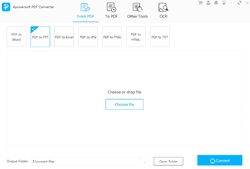






Un an de licence ne nous intéresse pas du tout on veut du gratuit a vie, passez votre chemin
Save | Cancel