Chaque jour, nous vous offrons des logiciels sous licence GRATUITS que vous devriez autrement payer!

Giveaway of the day — Apowersoft Screen Recorder Pro 2.1.1
L'offre gratuite du jour pour Apowersoft Screen Recorder Pro 2.1.1 était valable le 20 février 2016!
Simple mais puissant, Apowersoft Screen Recorder Pro est un très bon choix pour tout enregistrement d’activité d’écran comme vidéo de grande qualité. Il capture l’écran avec l'audio de tout le système de son, micro ou les deux, et les enregistre dans deux différents formats vidéos (MP4, WMV, FLV, AVI, etc.) et GIF. En plus d'enregistrer manuellement l’écran, il permet aussi un programmeur de tâches pour capturer automatiquement pendant votre absence. De plus, certaines caractéristiques sont incluses telles que l'enregistreur iOS, éditeur vidéo sophistiqué, et la capacité de changer la zone d'enregistrement pendant la capture d’écran.
Fonctionnalités clés:
- Capture l’écran en différents modes d'enregistrements;
- Enregistrer l’écran avec des audios de grandes quantités;
- Permet des éditions en temps réel pendant l'enregistrement;
- Déplace la zone d'enregistrement en capturant;
- Charge des enregistrements sur YouTube et FTP;
- Programme les taches d'enregistrement;
- Capture d’écran de tout ce qui s’affiche sur l’écran;
- Prend en charge des moniteurs multiples;
- Convertit et édite les fichiers vidéos;
- Lit et enregistre les écrans iOS.
Configuration minimale:
Windows XP/ Vista/ 7/ 8/ 10
Éditeur:
Apowersoft LtdPage web:
http://www.apowersoft.com/screen-recorder.htmlTaille du fichier:
19 MB
Prix:
$39.95
Titres en vedette

Free Online Audio Recorder est un puissant outil qui supporte Windows et Mac. Avec ce logiciel, vous enregistrez n'importe quel audio sur la carte son et micro de l'ordinateur. Mieux encore, il peut lire, gérer les fichiers audios enregistrés et ajouter les étiquettes ID3.
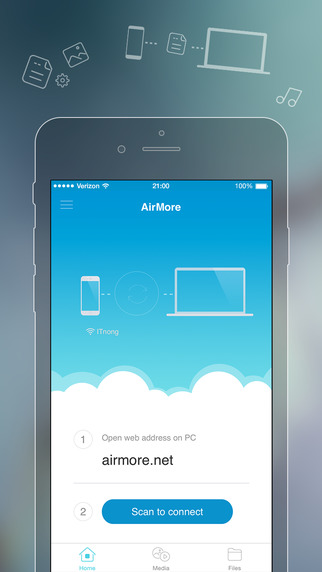
AirMore est un outil de plateforme qui vous permet de connecter sans fil votre portable sur un PC. Il vous libère des fils et des clients. La seule chose donc vous avez besoin c'est d'ouvrir le navigateur web sur votre PC.
GIVEAWAY download basket
Commentaires sur Apowersoft Screen Recorder Pro 2.1.1
Please add a comment explaining the reason behind your vote.
Apowersoft Screen Recorder Pro Support
Hello, everyone!
On behalf of the tech support of Apowersoft Screen Recorder Pro, we would like to express our sincere gratitude to you for your interest in Apowersoft Screen Recorder. For better facilitating your experience in using this program, we specially write this post to offer some details user guides, video demo and other tips. And if you have any suggestions for further improvement of this product or problems in using today's giveaway product, you can write down your comments here or send us feedback via the way that mentioned below.
Note: Please follow the instructions of Giveawayoftheday to install Screen Recorder Pro on your computer. Once it's installed, you only need to enter in key code and activate the program within 24 hours. When you've already completed the software activation but it still reminds you to register, you can shut down the software first, then run the activation file and restart the software to try once again.If it still fails to work, you can feel free to send email to our support email: support@apowersoft.com
User Guide:
http://www.apowersoft.com/faq/screen-recorder-pro-guide.html
Video demo:
https://www.youtube.com/watch?v=8lVdtRkQpjo
Screen Recorder Feedback Support
Should you have any problems or suggestions about our product, please feel free to send us your feedback by clicking "Help" menu on the main interface of the screen recorder and selecting "Support" from the menu. Then you can write down details of your suggestions or problems.
Just about every program checks if it is registered only when it is first opened; therefore the program should be closed and reopened after being registered either by serial or an activate EXE.
Installed today's in the following manner; ran setup did not let it open at the end, instead went to the activate EXE ran that and then allowed it to open.
This way it opens as registered which can be seen under Help, About.
A recent giveaway seems to have affected my ability to record from the screen in many programs and so my tests today are purely on usability.
Today's is not the easiest program I have used finding it a bit clunky because when defining a region the overlay is not transparent regarding mouse clicks.
This meant I had to plan a sequence of events make sure I recorded the correct area.
If you don't have a good screen capture program it is worth downloading.
Activated fine under Windows 7 64, but error 2401 keeps popping up when I attempt to play recorded video; same result after four attempts using different recording parameters. Although advertised as "simple", this is not the case for me. Other programs record and play output "out of the box" with no tweaking required. Uninstalling program now.
I had to post again after trying this software out! I typically record a lot of training and other webinars, and I usually use Camtasia, not that I'm going to ever edit my recordings, I just already can record using Camtasia. The PROBLEM with Camtasia is that recording is a two-step process. First you record in a Camtasia format, them you must "process" that recording into a more usable format - like mp4. That is great IF you are going to edit the video after recording! The PROBLEM with that is it takes a Very Long Time to convert formats, especially if the webinar lasts an hour +.
Apowersoft Screen Recorder Pro 2.1.1 records in popular formats (again like mp4, etc.) THE FIRST TIME! In other words, when you stop recording the recording is ready to view (or upload, whatever) in the format you chose before you started recording! In other words, NO SECOND STEP! I did a test on a YouTube video and it recorded great!
There are lots of options available - some you should probably check and test before you record anything, like "audio," to choose playback audio options (speakers, headphones, etc.), Also the format you want to save your videos in - default is mp4, and what file you want the saved recording to go in.
IMO this is a delightful screen recording program with enough options to be useful - no steep learning curve like Camtasia. If you do any type of screen recording you should try this! Thanks Apowersoft and GOTD! This is a keeper for me.
BTW, I closed the program after install, THEN ran "activate.exe - Installed easily and successfully on Win 7x64, and I didn't find an auto-update feature.
Good luck all!
How can I get the activation code? I couldn't find it on this page!
Would anyone help me out please?
Milanista
You dont need the activation code. Just close the window. The application is registered for you when you run active.exe Hope this helps.


Bonjour,
L'activation ne fonctionne qu'avec la session en mode administrateur, par contre en mode utilisateur cela met un message comme quoi le logiciel ne fonctionnera plus dans 3 jours...
J'ai fait plusieurs tentatives d'installation et d'activation toujours le même problème ... :(
Save | Cancel
Domage n' enregistre pas les fichiers textes
Save | Cancel