Chaque jour, nous vous offrons des logiciels sous licence GRATUITS que vous devriez autrement payer!
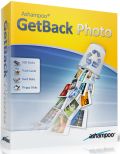
Giveaway of the day — Ashampoo GetBack Photo 1.0.1
L'offre gratuite du jour pour Ashampoo GetBack Photo 1.0.1 était valable le 25 février 2015!
Les photos rappellent des souvenirs inoubliables et ont, dans bien des cas, une valeur sentimentale inestimable. Il est spécialement douloureux de réaliser que l'on vient de perdre les photos numériques de son mariage, de la naissance de ses enfants ou des dernières vacances, et qu'il n'en existe pas de sauvegarde. Grâce à Ashampoo GetBack Photo, la perte de photos numériques n'est plus permanente. Le programme permet de restaurer rapidement des photos se trouvant sur différents périphériques de stockage.
Contrairement à de nombreux programmes de restauration conventionnels, Ashampoo GetBack Photo récupère des photos non seulement si celles-ci ont été effacées « normalement », mais aussi des images se trouvant sur des périphériques de stockage qui ont déjà été formatés.
Fonctionnalités clés :
- Restauration de fichiers image effacés ou endommagés ;
- Numérisation de tous les périphériques de stockage du système ;
- Des photos peuvent également être restaurées une fois le périphérique formaté ;
- Les métadonnées telles que EXIF et IPTC sont également restaurées ;
- Prise en charge de tous les formats de fichiers courants, tels que JPG, PNG, BMP, GIF, RAW ;
- Possibilité de rechercher les photos selon le format de fichiers, comme PDF et Word ;
- Affichage des photos récupérables sous la forme de miniatures.
Configuration minimale:
Windows XP (Service Pack 2 or higher is recommended)/ Vista/ 7/ 8; RAM: Min. 256 MB; Disk Space: Min. 17 MB
Éditeur:
Ashampoo GmbH & CoPage web:
https://www.ashampoo.com/en/usd/pin/0073/tools-and-utilities/Ashampoo-GetBack-PhotoTaille du fichier:
9.50 MB
Prix:
$19.99




Commentaires sur Ashampoo GetBack Photo 1.0.1
Please add a comment explaining the reason behind your vote.
Haven't registered the program. Just downloaded a trial version to Try this . The program has worked as per claim with very less effort . Out of two modes of scanning the complex/deep scan is slower but it is normal for every recovery program.
There are so many Alternative Free Programs available for recovering lost data (including images, videos , documents etc ) .
* PhotoRec - http://www.cgsecurity.org/wiki/PhotoRec
*iCare Data Recovery Standard - http://www.icare-recovery.com/free/digital-camera-photo-recovery-freeware.html
*7-Data Recovery (Digital Photo Recovery)- http://7datarecovery.com/image-digital-photo-recovery/
*Recuva Portable - https://www.piriform.com/recuva/features/portable-version
*Undelete 360 - http://www.undelete360.com/download.html
*WinUtilities Free Undelete - ( also available within the WinUtilites Suite ) - http://www.ylcomputing.com/content/view/350/153
*Puran File Recovery - http://www.puransoftware.com/File-Recovery.html
*PC INSPECTOR File Recovery - http://www.pcinspector.de/default.htm?Language=1
Tried and Tested every program except PC INSPECTOR , I prefer Undelete 360 and WinUtilities Undelete more than Recuva.
Thanks
Save | Cancel
Managed to install and register today's programe in spite of the worst interface colours I have ever seen, washed out grey that is barely perceptible over a white background and a most insipid blue colour. Hopefully touch screens of the future will be able to do Braille as it looks like we'll need it.
Start to scan and 8 GB thumb drive, it appears to be a thorough process as it is rather slow, stopped at 27%, after which a preview page opened up.
Much to my surprise it found a large number of BMP files and I honestly don't ever remember putting any on this drive, always use JPG.
The previews are a decent size presented on a scrollable panel; going to keep it to do a more usable test. The thumb drive it scanned is often used to transfer files making it hard to remember what has been on there.
This company makes some pretty decent software at good prices, such a shame that their marketing is so incredibly annoying.
Personally I think the program is worth a download as it seems to have potential.
Save | Cancel
Re Ashampoo and Spam. It's quite safe to use a "normal" email address nowadays. In fact it's an advantage to use the same non-disposable email address for all Ashampoo products because with an Ashampoo account, keys are saved to that account, useful (obviously) if you should happen to mislay or lose any particular product key.
After you've provided Ashampoo with an email address, a web page opens displaying the product key. From there, navigate to your account, then Service Emails. Deselect all and you won't be bothered again.
It really is that simple.
Save | Cancel
Hmmmm. Not installed, Ashampoo didn't like my email address anymore - also didn't like my previous working login data, due to a previous disposable email address. So no key, no fun, no test.
See you tomorrow, have fun with the Ashampoo uninstaller!
Save | Cancel
Sorry Karl - but as an old man - if it wasn't for spam I wouldn't know what to do with all my day - but seriously - Ashampoo maintains a list of ALL the products you've ever installed WITH ser #'s & if something goes wrong, they've actually helped me retrieve the program & get it up & running again. You are missing out my friend, and NO - I do not work for them, except for what we do here. It is good to see you each day - so have a good one!
Save | Cancel