Chaque jour, nous vous offrons des logiciels sous licence GRATUITS que vous devriez autrement payer!

Giveaway of the day — Ashampoo Music Studio 2022
L'offre gratuite du jour pour Ashampoo Music Studio 2022 était valable le 4 juin 2022!
Ashampoo Music Studio 2022 is powerful versatile music software to edit, cut and burn audio files. Audio disc ripping happens quickly and missing track information is filled in automatically based on an online database. Files can be burned or converted into different audio formats. The integrated audio editor enables users to modify or remove individual passages and allows them to split up tracks, e.g. MP3s, into individual parts, or recombine them with in-place snapping.
Ashampoo Music Studio 2022 makes reorganizing music libraries incredibly easy. Metadata can be modified, songs normalized, and tracks renamed based on customizable naming schemes, turning disorganized collections into well-formatted libraries. Mix Tape helps users create song mixes with cross-fading or custom pauses.
Configuration minimale:
Windows 10/ 11
Éditeur:
Ashampoo GmbH & CoPage web:
Taille du fichier:
53.9 MB
Licence details:
Lifetime
Prix:
$29.99


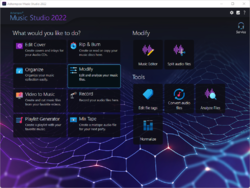
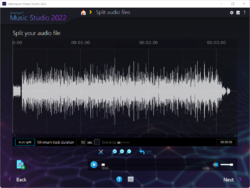
Commentaires sur Ashampoo Music Studio 2022
Please add a comment explaining the reason behind your vote.
Software of this type must allow the following in a window:
• Shortening of the beginning and end of an audio file
• Fade in and out
• Normalize
When saving, the name of the recording should be adopted. The previous storage location should be suggested as the storage location. Both should be confirmed with just one click.
Ashampoo failed to meet these requirements even after the ninth attempt. This concoction can still not be surpassed in terms of complexity. You'll get tired of using it quickly. Normalizing cannot be done in the same window as trimming. You can't find the fade in and fade out. And when it is saved, the recording is given the title "My new recording" if you don't laboriously re-enter it. And don’t expect that the previous storage location will be suggested, which you can easily accept with only one click. Disappointed you will discover the need to specify this each time again manually.
Ashampoo remains true to its policy of making everything as cumbersome as possible. Like Lois Gray, I don't like the fact that there is only the dark look. In earlier full versions you could still select an alternative.
Conclusion: If you don't want to be constantly annoyed when editing music files, use the freeware Audacity. The free Nero Wave Editor can also be recommended.
Save | Cancel
I will continue to use the program that I have been using for years and it looks less complicated than what is now being given away. Also, my WaveEditor doesn't have a dark look.
Save | Cancel
Can it do lossless splitting and editing without re-encoding the selected parts? If yes, what codecs are supported?
I have been looking for something like mp3DirectCut, but with ogg support for a long time.
Save | Cancel