Chaque jour, nous vous offrons des logiciels sous licence GRATUITS que vous devriez autrement payer!
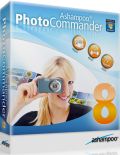
Giveaway of the day — Ashampoo Photo Commander 8
L'offre gratuite du jour pour Ashampoo Photo Commander 8 était valable le 26 octobre 2011!
Ashampoo Photo Commander est probablement le seul outil dont vous avez besoin pour organiser, éditer, partager et présenter vos photos numériques. Il peut également être utilisé pour gérer vos fichiers audio et vidéo, avec des lecteurs intégrés de grande qualité.
Trouver des photos est aisé, quelle que soit la taille de votre collection. Vous pouvez sortir et rechercher des images et les dupliquer par noms, balises et autres attributs, visualiser votre collection par dossier et note, visualiser des miniatures de prévisualisation et l’ensemble des images, etc. Des prévisualisations instantanées et un mode plein-écran sont toujours disponibles en un clic avec un visualisateur intégré et des lecteurs pour fichiers vidéo et audio.
Configuration minimale:
Windows XP/ Vista (x32/x64)/ 7
Éditeur:
Ashampoo GmbH & CoPage web:
http://www.ashampoo.com/en/usd/pin/1018/5-Multimedia-Software/Ashampoo-Photo-Commander-8Taille du fichier:
95.4 MB
Prix:
$39.99
Titres en vedette

Ashampoo Photo Commander 9 vous offre le parfait mélange de fonctionnalité pour gérer, éditer, présenter et optimiser vos images numériques. Le programme vous offre une gestion rapide et simple de votre collection de photo comprenant des options pour créer des groupes, identifier des photos et rassembler des albums de photos virtuels. Prix spécial de mise à jour pour les utilisateurs de GOTD venant de Photo Commander 8 : 14.99$ au lieu de 49.99$ (prix normal).
GIVEAWAY download basket
Commentaires sur Ashampoo Photo Commander 8
Please add a comment explaining the reason behind your vote.
For an explanation on installing Ashampoo software (re: emails, toolbars, home pages, advertising etc) - I've put together a post with screenshots in the Giveaway forums.
http://www.giveawayoftheday.com/forums/topic/10636#post-96310
If you are unsure about installing because someone has told you something bad about Ashampoo programs - this will help present some facts.
Personally I have purchased and use several Ashampoo products, and I find the quality quite good, and thanks to their regular sales - excellent value for money.
Ashampoo does it again!
For those who are irritated by the registration process, I shall get you up to speed - I had to reload windows - they keep your keys and I was able to reinstall my Giveaway of the Day products !!! Amazing !!!! Name another quality software company around here that does that...
OH-YEA
Select custom install and deselect the optional stuff - like if you do not want to have Ashampoo search for your homepage (or you don't want the Ashampoo tool bar)
About today's giveaway:
I've always been a fan of ACDSee because it doesn't create "albums" -
Needing to create an "album" to browse (not what this does) is an irritating and potentially hazardous feature in other photo software that attempts to make your photo browsing proprietary so that novice users will be stuck with that company's software forever - and they claim it saves resources so you'll want to feel warm and cozy (like the pile of bloated stuff one of the printer companies puts in everyone's machine) - and it's hazardous because the "album" often mimmicks a real folder full of pictures, causing some people to discard the actual folder full of precious memories
You won't find that here.
And this software really does rival ACDSee features, and folder browsing common sense. Some features are superior - I love the bigger thumbnail option - and I can tweek the settings for my needs more than any folder explorer photo browser/viewer I know.
There is a scanner interface, an integrated photo editor, and an integrated batch processor that does an amazing job batch processing common tasks - seriously, who designed this!
Thumbs way up Ashampoo and Photo Commander 8 !!!
Time to get my credit card and buy some Ashampoo products.
Yes, I went there - I love these guys.
(for those who know me around here ( I'm one of the two respectable "Robs" commonly found here - I'm not at all a stooge for GAOTD, and I often write some pretty hostile reviews about some of the scary offerings we get)
As I've said here many times before, the Ashampoo home/search page is OPTIONAL, and it works fine if you want it. I chose to use it.
Until now I managed with free imageviewers like IrfanView, FastStone or XnView. But, after exploring this app for a few, I think those 3 are out. This application comes with an awful lot of features. Gonna take me a while till I tried em all. Keeper!
As an example, especially for a bunch of grumpy dudes around here: Yes, I voted "thunbs up" even before downloading this. Because I use the previous giveaway of this program with great pleasure.
For those that don't want to "have software hijack my search provider. I decide!!!!", here's an advice:
When installing, stop clicking next, next, next... and actually engage your brain.
Instead of 'typical', choose 'custom'. Unselect "change my search provider" and "install Ashampoo toolbar".
Application gives you a choice. So if you do not take it, quite whining and screaming that "you want to decide!!!!!".


oolin maillard enleve le bandeau et lis un peu sur version us
For an explanation on installing Ashampoo software (re: emails, toolbars, home pages, advertising etc) – I’ve put together a post with screenshots in the Giveaway forums.
http://www.giveawayoftheday.com/forums/topic/10636#post-96310
If you are unsure about installing because someone has told you something bad about Ashampoo programs – this will help present some facts.
Personally I have purchased and use several Ashampoo products, and I find the quality quite good, and thanks to their regular sales – excellent value for money.
Comment by BuBBy — October 26th, 2011 at 3:00 am
Save | Cancel
En réponse à Colin Maillard: Le logiciel installe une barre et modifie le moteur de recherche par défaut et la page d'accueil, mais seulement si l'on choisit l'installation standard. Avec l'installation personnalisée, on pourra choisir les modifications, et n'en accepter aucune si l'on ne coche rien.
Save | Cancel
Pas de gestion des tags...
Save | Cancel
Tout ce que je peux dire, c'est que c'est un excellent logiciel tout-en-un pour visualiser, gérer et éditer une grande variété de formats de photos, ainsi que les plus populaires formats audio et vidéo.
Pour ceux qui ne veulent pas la barre d’outils, leur page d'accueil et leur moteur de recherche, il suffit tout simplement de décocher les cases lors de l'installation du programme.
Save | Cancel
Installe une barre d'outils sur tous les navigateurs + modifie le moteur de recherche par défaut + remplace la page d'accueil.
Save | Cancel