Chaque jour, nous vous offrons des logiciels sous licence GRATUITS que vous devriez autrement payer!
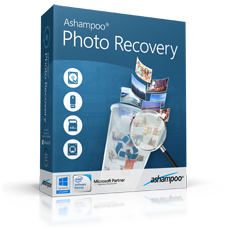
Giveaway of the day — Ashampoo Photo Recovery 1.0.5
L'offre gratuite du jour pour Ashampoo Photo Recovery 1.0.5 était valable le 5 février 2019!
Ashampoo Photo Recovery récupère les fichiers d'image supprimés ou corrompus. Soit numériser des fichiers individuels pour les images contenues ou des lecteurs de disque entiers. Vous pouvez même récupérer vos photos à partir de fichiers RAW endommagés ou de disques formatés. La dernière version prend en charge la récupération des images incorporées à partir de documents corrompus (PDF, Word, etc.) et divers formats RAW et images ajoutés génèrent des résultats de recherche encore meilleurs. Les nouveaux filtres de recherche vous aident à mieux gérer les gros volumes de fichiers et vous permettent de filtrer précisément vos résultats, que ce soit par format, taille ou résolution.
Configuration minimale:
Windows 7/ 8/ 8.1/ 10
Éditeur:
Ashampoo GmbH & CoPage web:
https://www.ashampoo.com/en/usd/pin/0173/tools-and-utilities/Ashampoo-Photo-RecoveryTaille du fichier:
7.99 MB
Prix:
$39.99


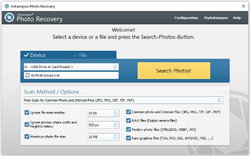
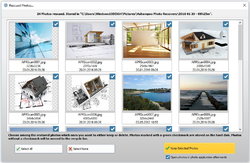
Commentaires sur Ashampoo Photo Recovery 1.0.5
Please add a comment explaining the reason behind your vote.
I'm surprised that Ashampoo, which I've always respected, is resorting to terribly [blatantly] misleading ad copy on the linked page for Ashampoo Photo Recovery. Under the heading: "These events will cause the loss of your digital photos:", "The memory card in your digital camera or cellphone is defective" And "A USB flash drive has ... become defective"
Both statements are undeniably true, but in advertising for photo recovery software, the intended implication is that their software will get these photos back when the storage media is broken, failed, inoperable. That's completely False!
Otherwise, companies selling file recovery software often borrow the marketing strategy of companies selling video converters & such -- make one full product, then sell several "specialized" products, which are actually just limited versions, for a reduced price. It's an easy way to increase the number of potential buyers, since all you have to do is break or turn off features in the main app, and you've got something new to sell.
I can't of course say that's what Ashampoo has done, breaking their Undeleter to create their Photo Recovery software, but with the misleading ad copy I'm not overly optimistic. I've talked about when I ran several file recovery apps on a hard drive where everything was lost. I don't know if I posted how the files I was mainly after were 30 odd GB of image files, in RAW, PSD, & JPG formats. None of the recovery apps I used was specialized for photos, and their performance recovering photos was in line with their performance recovering everything else. IOW, if an app did well recovering all files, it did just as well with the photos, which I did fully recover BTW.
Because the performance of the recovery apps I tried varied considerably, yet all tested very well, I'll take advantage of this GOTD & hold onto Ashampoo Photo Recovery just in case, but frankly if I was going to buy something it would be the EaseUS app, based on my real-world experience.
Needless to say, don't stored your photos on the system partition [where Windows is installed], & store them on multiple drives or media &/or in the cloud [that last depending on file sizes]. In my case, since it takes a while to sync 10s of GB of data, I synced my backup copies whenever I'd reach a milestone, say after 4-5 hours of work. At some point the *cumulative* time you lose syncing backups becomes greater than the time it would take to re-do the work you've performed. When something went wrong [not certain but believe it was a Windows glitch] & I lost the data on that drive, I ran the recovery apps in the background, to see if I could avoid re-doing the work since the last time I synced those files. It worked out, & I didn't really use much time because they were running in the background as I kept on using the PC.
Save | Cancel
As with any recovery program, Photo Recovery can not recover when a photo is overwritten by 1 byte due to something else.
Save | Cancel
Gilbert Roland, sure it can recover it if the 1 byte is wrong in the image data of the photo.
Save | Cancel