Chaque jour, nous vous offrons des logiciels sous licence GRATUITS que vous devriez autrement payer!
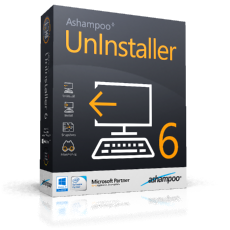
Giveaway of the day — Ashampoo Uninstaller 6
L'offre gratuite du jour pour Ashampoo Uninstaller 6 était valable le 5 juin 2018!
Installez, essayez et désinstallez les applications sans souci. Découvrez la technologie de surveillance d'installation la plus complète à ce jour et supprimez les applications sans laisser de trace. La technologie nouvellement développée d'aperçu vous permet de suivre les modifications du système avec une grande rapidité et une incroyable attention aux détails. Et n'oubliez pas la maintenance du système: De nombreux outils de maintenance intégrés vous aideront à maintenir votre système en état de marche et rapide.
Configuration minimale:
Windows 7/ 8 / 8.1/ 10
Éditeur:
Ashampoo GmbH & CoPage web:
https://www.ashampoo.com/en/rub/pin/1403/system-software/Ashampoo-UnInstaller-6Taille du fichier:
15.3 MB
Prix:
$49.99
Commentaires sur Ashampoo Uninstaller 6
Please add a comment explaining the reason behind your vote.
I have WinOptimizer 15 which has an uninstaller. Would this be a better uninstaller?
Celmo, I have Winoptimizer 15 also and have used Ashampoo Uninstaller in the past. This is way better than the built in uninstaller in Winoptimizer 15 because you can trace the installation of softwares to completely remove them if you choose to do so later. The uninstaller in Winoptimizer 15 is just a basic uninstaller no better than Windows built in uninstaller.
One thing you have to be very careful with when using this or any other uninstall software that traces the installation, you need to make sure only Ashampoo uninstaller and the software you are installing is THE ONLY THINGS RUNNING until the installation and monitoring is finished. Because if you don't and run other things in the background it can include that as part of the installation that is being monitored, so when you go to uninstall that traced software it could uninstall other things that were running at the time of traced install.
I would recommend that you do not leave the real time monitoring on all the time, instead use the monitoring on demand as needed, right click on the software and select to monitor the installation that way.
I currently have a license for Revo Pro and am using it, and I have to say that honestly Ashampoo Uninstaller versions 5 or 6 works just as well.
One thing Revo Pro does that I do not like is when you go to install a software and that software finishes and opens your browser sending you to the developers website which happens in a lot of softwares, in my case my browser is Google Chrome, it will monitor Chrome being opened so if I uninstall that software without being careful to uncheck where it monitored Chrome it will delete my browsing settings. Ashampoo Uninstaller 6 will do the same thing.
I do however use Sync with Google Chrome so a quick fix for me is to just sign back in and it's all back. So if you use Google Chrome and sync, that's an easy way to resolve that issue.
Hope this helps. Good luck!
Since I do not want to install too many programs in my computer, will someone with actual experience tell me if this offer -Ashampoo UNinstaller 6 is better or equal or below iObit uninstaller?
Million thanx
drvajra,
Sorry to see you are getting some down votes. It seems there are some quite unreasonable people about in this world sometimes. I'm sure many people find your question quite sensible. I have used both installers many times in the past and it is my opinion that iObit is the better one. Infact I now use the free version of the iObit one and this has never given me any problems at all. I like its ability to search for all the remanent file entries and registry entries and give you the opportunity to review them before final deletion. Personally I would stick to that one.
I just installed UnInstaller 6 and it has the exact same version number as Uninstaller 2017 that was given away from GotD last time. Very nice illusion. Installing new software also resets your e-mail preferences with them if you previously registered.
I stick with RevoUninstaller Pro anyday sure it cost a little but its worth every penny and no offence to Ashampoo is far better than it.
But ty GOTD for the free offer see you tomorrow.
Wipeout, It is 1 thing to come in and brag about another companies product, but it is another to show folks why you think Revo is far better. Personally..I have used Revo and iObit uninstallers, and using iObit Forced Uninstall did not cripple my system like Revo force uninstall did. Now that I have 2 versions of Ashampoo Uninstaller, 2017 and Uninstaller 6, down the road, I can compare them to iObit.
Thks GOTD and Ashampoo
Setup-no mails method
Extract setup and run
click the get free key button in setup
make an account or revalidate your email if you already had one
after account creation and validation a page opens with your key, leave the page open for now
get key, install software.
Go back to the page and click the " discover my Ashampoo" option
on the new page click the "notifications" link
uncheck any checked newsletters. You are done, no emails will be sent to you. When booting the PC you still will get a nag screen with an offer though just click it away. This happens with all their software regardless if it is free or paid.
EXTRA TIP: When you are ready with the notifications click "Licenses". If you have paid software this page will list the key, offer a download and gives you the possibility to order a backup CD with any and all full version paid products you might own from Ashampoo. It will also list your free full versions but only the key, not a download or backup CD. In most cases (like today) you can simply back up the setup (to your PC, a cloud service, whatever but unzipped from the GOTD package) you can reinstall your registered version as long as you have the setup


apparemment un des-installateur, oui pourquoi pas, 50$ ( je vous fait grâce du cet restant) qu'a t il de plus qu'un Revo uninstaller? (gratuit pour un usage perso) ou qu'un Ssmarty uninstaller à 25 $ qui en plus déplace en plus les programmes sur une autre partition en cas de besoin
Save | Cancel
David,
Oui, comme vous dites.
Toutefois, à propos de REVO, il y a un post particuiièrement interressant sur le site angais... il s'agit du #5 (à traduire).
https://www.giveawayoftheday.com/ashampoo-uninstaller-6/
Cordialement.
Save | Cancel
gya, j'ai traduit la page (une ancienne fonction de Google que j'ai conservé) je n'ai jamais eu ce genre de problème avec Revo , peut être parce que j'évite toute action durant une installation, mais que ce soit Revo ou smarty ils font le ménage derrière les softs (clef de registre fichiers oubliés répertoires à la traine. Et Smarty tester en GAOTD déplace bien les fichiers tout en conservant les liens (un comme sur les Machintoch)
Save | Cancel
David,
Merci... J'ai également les 2 (Smarty et RevoPro que je manie avec prudence et modération comme il se doit)...
Je me suis intéressé à ce post car une fois j'ai perdu tous mes réglages de CENTBROWSER (Chrome) - sans explication imaginée - mais cela n'a pas porté à conséquence car il m'a suffit de synchroniser pour récupérer le tout en l'état... peut-être en était-ce içi l'explication ?
Cordialement depuis Istanbul et merci pour votre attention.
PS : Jusque à ce jour je n'ai pas encore testé SMARTY
https://www.giveawayoftheday.com/smarty-uninstaller/
Mais comme il semble que vous en soyez satisfait, je le l'essayerai un de ces jours prochains.
Save | Cancel
Configuration-pas de méthode de courrier
Extrayez l'installation et exécutez
cliquez sur le bouton Obtenir la clé libre dans la configuration
créer un compte ou revalider votre email si vous en avez déjà un
après la création du compte et la validation, une page s'ouvre avec votre clé, laissez la page ouverte pour l'instant
obtenir la clé, installer le logiciel.
Retournez à la page et cliquez sur l'option "discover my Ashampoo"
sur la nouvelle page, cliquez sur le lien "notifications"
décochez les bulletins d'informations sélectionnés. Vous avez terminé, aucun e-mail ne vous sera envoyé. Lorsque vous démarrez le PC, vous obtiendrez toujours un écran avec une offre, mais cliquez simplement dessus. Cela arrive avec tous leurs logiciels, qu'ils soient gratuits ou payants.
EXTRA TIP: Lorsque vous êtes prêt avec les notifications, cliquez sur "Licences". Si vous avez payé un logiciel, cette page listera la clé, offrira un téléchargement et vous donnera la possibilité de commander un CD de sauvegarde avec tous les produits payants de la version complète que vous pourriez posséder chez Ashampoo. Il énumérera également vos versions complètes libres mais seulement la clef, pas un téléchargement ou un CD de secours. Dans la plupart des cas (comme aujourd'hui), vous pouvez simplement sauvegarder la configuration (sur votre PC, un service cloud, tout sauf décompressé du package GOTD), vous pouvez réinstaller votre version enregistrée tant que vous avez la configuration
Save | Cancel