Chaque jour, nous vous offrons des logiciels sous licence GRATUITS que vous devriez autrement payer!
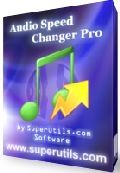
Giveaway of the day — Audio Speed Changer Pro
L'offre gratuite du jour pour Audio Speed Changer Pro était valable le 18 avril 2010!
Audio Speed Changer Pro vous permet d'accélérer des fichiers audio sans en changer la fréquence. Il est primairement conçu pour accélérer les audio books et pour les podcasts, mais peut aussi être utilisé avec toute autre piste sonore ou trame sonore. La fonctionnalité de traitement par masse et l'interface commode rend Audio Speed Changer Pro un outil précieux pour les auditeurs de livres audio et pour les auteurs qui veulent sauver du temps.
Avec l'aide de ce programme, vous pouvez mettre un tempo, une hauteur de note ou une vitesse de lecture différente pour les différents fichiers de la liste. Vous pouvez aussi l'utiliser pour la transcription d'audio, configurable pour MP3, OGG, AAC ou MP4. L'audio converti sera disponible pour écoute sur votre PC, smartphone, iPod, ou tout autre lecteur MP3.
Des options supplémentaires incluent l'édition de balises, l'option d'éditage vers un canal mono, et la capacité de normaliser le volume. Audio Speed Cahnger Pro prend en charge le cliquer-déplacer et peut être intégré à Windows Explorer pour un accès rapide aux fonctions majeures.
Téléchargez la version portable de Audio Speed Changer Pro ici (2.16 MB).
Configuration minimale:
Windows 2000 up to Windows 7, including x64 editions; Intel Pentium II or AMD-K6 300 megahertz (MHz) processor; 10 MB of RAM; 2 MB of HD space
Éditeur:
SuperUtils.comPage web:
http://www.superutils.com/products/audio-speed-changer-pro/Taille du fichier:
2.18 MB
Prix:
$19.95
Titres en vedette

Angel's Vox is the first audio player and ebook reader on the market designed specifically for audiobook enthusiasts. Angel's Vox is an innovative and handy solution! With the help of Angel's Vox, you can maintain a library of your audio books. You can configure a different volume level and playback speed for each one, and their settings will be restored when you replay them. Their track position will also be restored to the exact point where you've stopped listening to them. Like other media player programs, Angel's Vox can also be integrated into Windows Explorer shell for quick access to its major functions.
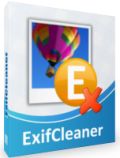
ExifCleaner allows you to remove individual Exif tags or to strip Exif data entirely. This protects your privacy, helps you to hide unneeded, undesirable or sometimes sensitive information - about the image, photographer and location. Did you know that every digital photo produced with a camera contains it? ExifCleaner doesn't alter actual image data - all operations are lossless for picture. Cleaning metainformation only saves disk space and server bandwidth, reduces download times, it's expecially evident on small-sized or large number of images. Program can work in batch mode and can be integrated with Windows Explorer for quick access to its functionality.

Mute on Lock is a tiny and absolutely free resident utility that sits in the system tray and monitors your session: when you are locking your Windows workstation, it mutes the sound of your speakers. Do not want to bother your colleagues by sounds of instant messenger, reminders or leaving music when you are out? Use Mute on Lock and forget about this problem! Moreover, with the help of this program you can quickly mute or unmute the system sound by double-clicking the tray icon or using an optional hot key.
GIVEAWAY download basket
Commentaires sur Audio Speed Changer Pro
Please add a comment explaining the reason behind your vote.
Installs and Activate easily on Win XP SP3
I love this thing, it lets you Tempo,Pitch and Playback Rate, also saves the file with the settings you choose if you want to convert it and gives you the choice of overwriting or renaming the original so you won't lose your original audio if you want to keep it,
I only tested it on an mp3 file but it worked perfectly and saved the file with rename by adding (1) to the filename without me losing the original. I don't listen to audio books but as a musician I find this to be a nice tool for slowing down passages for learning, and it's funny hearing your favorite songs with different settings, from changing it to slow devilish grunge to fast alvin and the chipmunks sounds, I have had a lot of fun with it so far, hilarious and useful, surprising considering how small the filesize is, most audio software usually NEEDS to be bloated in filesize to be worth a damn, this one doesn't, a keeper for me :)
Thanks GAOTD and SuperUtils.com for a neat tool
#4 - Yes in fact this is a very usefull piece of software for practicing mucicians. Imagine a guitarplayer practicing to old cuttings with for exp. Robert Johnson. The recording equipment wasn't that advanced in the late 1920ties, and a lot of cuttings were out of tune. Instead of tuning the guitar time after time, its possible to tune in by changing the speed a little. I think, its just unfair, that comment no'4, immediately was voted down with 4 thumps down. I'm prepareded for 30 of these grumpy votes, if just one gets a little benefice from my comment. Thank you very much GOTD.....
The ability to time-shift audio files [change duration without altering pitch] used to be very rare, & with a lot of audio software still missing this function, Audio Speed Changer Pro might be useful to a lot of people. One main reason to time-shift audio has been to make it fit, whether an allotted time slot, as part of a music composition, or to match video duration -- mismatched audio/video duration used to be a big problem with video capture, causing sync problems. You also often need to time-shift audio tracks when changing video fps [Frames Per Second], say going from film's 24 fps to PAL 25 fps or the reverse. Loop-based audio apps use time-shifting to match tempo [beat matching]. I never thought about using it to shorten Podcasts or audio books, but imagine that it'd work well for those when you're interested in content rather than entertainment &/or passing the time.
That said, while I wouldn't expect Audio Speed Changer Pro to match Sony Vegas [home &/or pro], where you just Control + drag the end of an audio file/clip to set duration, being able to set your new duration as a time rather than % would IMHO be a Lot easier & a Big improvement -- just add a time display & keep the slider. Likewise I think showing more exact info would improve pitch shifting & normalization -- what I assume is the normalization slider [it's labeled volume] is set to 100% by default, but I have no idea where to put it if I want volume levels to stay the same as the original.
[At it's simplest Normalization is raising volume levels as high as they'll go before maxing out & causing distortion (clipping). Since volume levels can vary a LOT from 1 audio file to the next, it's often used to bring them all up to the same level so you don't have to change the volume control or risk damaging your hearing. However most good quality audio is done & sounds best at less than maxed out volume, while normalizing itself is filtering, & like any filtering will lower quality, if only in this case very slightly. FWIW (& in case anyone's interested) better normalization filters work with perceived volume levels (RMS) rather than peaks -- one or a few very high peaks, whether a gunshot in a movie or a door closing or a pen dropping close to the mic etc, will keep peak-based normalization from working as you probably intended.]
Audio Speed Changer Pro itself is a small, portable app -- providing you don't turn on shell integration [i.e. so you can use it from Windows' Explorer without firing up the program 1st]... the portable version simply has the .ini configuration file in the program folder, rather than a folder buried under Documents and Settings. [there's nothing wrong with turning on shell integration -- it just means registry entries that can't be there if the app's going to be used portably, since you can't assume the host PC will let you write to the registry.]
I normally do my sound "editing" via the likes of Audacity etc but this is indeed quite a nice easy-to-use program for those who are not familiar with altering Pitch & playBack rates etc.
After installing the prog, you choose the track you wish to alter by the Add files option and then on the right hand side you can set Tempo, Pitch & PlayBack rate. The handy "Preview" option means you can listen to various settings until you get it the way you want it. A nice touch and a Godsend for newbies who find the likes of Audacity a little too difficult to master. If you'd like to alter audio tracks the easy way, then get this little program as it will save you much time and worry. Installed easilly into XP with Service Pack3. As usual thanks to GOTD & SU.com
I don't understand why software publishers have to exaggerate their products by calling them PRO. This software is so simple it doesn't even require a tutorial.
I must say that it works very well on mp3 music files and would be very useful for musicians, however the transitions for speech are more noticeably poor. There are phasing or flanging effects causing an unrealistic ringing sound to the voice which makes it unpleasant to listen to. Not really useful if you are listening to an ebook.


Good for you!
Save | Cancel
excellent , adopté, et même en anglais,
je prends tout moi
Save | Cancel
Best Pactice (http://bestpractice.sourceforge.net/), freeware, c'est meilleur que celui-ci, est il est même en français...
Save | Cancel
Anything in french?
Save | Cancel
La langue anglaise est présente!
Bravo, intéressant!
Save | Cancel
Re - bonjour
Audacity: OK, mais pour le musicien qui cherche à modifier et/ou transposer, c'est un peu lourd: il faut à chaque fois "travailler" le fichier.
Par contre, merci pour l'info sur Transcribe que je ne connaissais pas. Intéressant, mais aussi un autre prix. (En dehors de toutes considérations sur la gratuite occasionnelle du logiciel du jour)
Save | Cancel
Bonjour
AUDACITY permet de le faire ..et il est gratuit .autrement il y a TRANSCRIBE qui lui est payant et que beaucoup de musiciens ont adopté ...
Yoyo
Save | Cancel
Voilà qui va faire plaisir aux musiciens qui achètent des partitions avec cd d'accompagnement (et il est étonnant que ce public ne soit pas évoqué dans la présentation)
En effet, les cd d'accompagnement n'offrent (généralement) pas la possibilité de travailler à des tempi modérés. Ce logiciel remédie à ce manque. (Window Media Player permet de ralentir ou accélérer un fichier audio, mais au prix d'une dégradation importante de l'audio!) D'autre part, il permet la transposition, ce qui est bien utile aussi pour les musiciens.
Suggestion donc pour l'éditeur: les mêmes fonctions directement accessibles en lecture d'un cd, sans passer par l'extraction de l'audio du cd.
A titre d'information, il existe aussi Amazing Slow Downer ( http://www.ronimusic.com/ ) plus compmlet mais plus cher.
Certains logiciels gratuits permettent cela aussi, mais les manipulations sont alors bien plus lourdes.
Pouce vers le haut.
Save | Cancel
Très cool comme petit programme,la version portable est un bon +
Seul défaut,format FLAC non supporté.
Save | Cancel
Pourquoi ne pas traduire ? J'ai la flemme de traduire moi-même alors je ne télécharge pas grave à demain :S J'espère que je loupe pas un très bon soft lol ^^ BYE
Save | Cancel