Chaque jour, nous vous offrons des logiciels sous licence GRATUITS que vous devriez autrement payer!

Giveaway of the day — AudioQuick Editor Pro WR
L'offre gratuite du jour pour AudioQuick Editor Pro WR était valable le 1 octobre 2010!
Avec AudioQuick Editor vous pouvez faire un montage audio facilement en quelques secondes. Copiez, collez, enlevez, appliquez un fondu, coupez, insérez du silence, ajustez le volume et mixez l'audio de fond aux niveaux désirés.
Editor peut aussi être utilisé pour convertir entre MP3, WMA, AAC, MP4, WAV, OGG et FLAC. Vous pouvez enregistrer tous les sons de votre carte son, et graver vos propres disques de musique montée.
Fonctionnalités principales
- Prise en charge audio 24-bits
- Conversion audio entre 7 formats (chargement, montage, exportation, enregistrement)
- Pause et reprise
- Gravure CD/DVD audio/données
Configuration minimale:
Windows 95/ 98/ ME/ 2000/ XP/ Vista/ 7
Éditeur:
PianosoftPage web:
http://www.pianosoft-europe.com/audio-editor.htmTaille du fichier:
5.40 MB
Prix:
$49.90
Titres en vedette
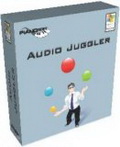
Audio Juggler est l'ensemble des 5 utilitaires audio. Vous pouvez enregistrer de l'audio de haute qualité à partir de n'importe quelle source via la carte son. Vous pouvez faire de l'enregistrement par des touches ou de détection de signal, ou de programmer des enregistrements par minuterie. Audio Converter lot convertit votre musique entre 6 formats audio MP3-CD AAC, MP4, WMA, OGG, WAV, ou grappins, audio pour les mêmes formats.
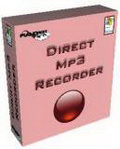
Avec Direct MP3 Recorder, vous pouvez enregistrer de l'audio de haute qualité en 6 formats (MP3, WMA, OGG, AAC, MP4, Wave) à partir de sources internes ou externes par la carte son sur votre ordinateur. Vous pouvez enregistrer de l'audio lorsque vous jouer à des jeux, regarder des films ou écouter de la musique, même si elle est protégée.
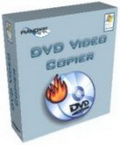
Avec DVD Video Copier vous pouvez copier un DVD vidéo rapide et facile sur un DVD vierge, au dossier du disque dur ou sur l'image image ISO. Toutes ces copies de cible peut être utilisé pour la gravure de DVD supplémentaire. Vous pouvez aussi effacer les DVD réinscriptibles et les comportements de contrôle de votre lecteur DVD. la copie de DVD est simple, rapide et pratique que possible.
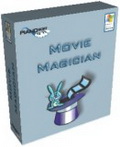
Avec Movie Magician, les utilisateurs peuvent lire des vidéos et audio ainsi à vitesse variable, sans changement de hauteur, la transposition de la touche musique sans affecter la vitesse vidéo, boucle de répétition sélectionnée vidéo pièces, recalculer et visionner le film à la durée souhaitée sans perdre audio, le film de prendre des instantanés précis.
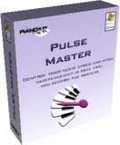
Avec Pulse Master, les musiciens peuvent ralentir la musique, afin qu'ils puissent apprendre de nouvelles chansons et des techniques. Contrôle indépendant de la vitesse et la hauteur de la musique est faite en temps réel en le jouant à partir d'un fichier CD, MP3, WAV, WMA, Ogg Vorbis. Il est également utilisé comme dictaphone flexible, chorégraphes et danseurs outil de réglage de vitesse de la musique, professeurs de musique didactiques dire, outil de chanteurs pour changer la musique clés pour correspondre à leur gamme de voix ou de comprendre des mots en langues étrangères.
Commentaires sur AudioQuick Editor Pro WR
Please add a comment explaining the reason behind your vote.
Downloaded very quickly; setup was very simple.
Window control buttons are a bit strange: The Maximize button does nothing, and the Close button opens a new, larger window advertising other products. Don't worry, though, the Minimize button closes the program completely without the goodbye ads.
Apparently you must use the program's Open function and navigate to your desired file -- drag-and-drop doesn't appear to work.
It's not clear what the spacebar does -- I think it repeats the last clicked function instead of doing Play/Stop as most audio editors do.
I can find no way to record from the soundcard on this Dell XPS running Vista Business. That's not this program's fault, of course, but other readers should be aware they might have the same problem. Possibly a patch cord to route the earphone output back into the line-in would work but I haven't tried it. That would mean part of the path would be analog -- a showstopper for purists.
It seems to be a clean little program that is ok for simple tasks, but is really too limited to lure me away from Audacity.
It's really a simple program to use, but too simple in its functionality to be considered a good program. In this program missing many basic functions (eg effects)
Free alternatives:
- Audacity
- Wavosaur Audio editor
- KRISTAL Audio Engine
It looks good, but 2 criticisms:
1: Can't enlarge the window, vital for fine editing.
2: A HUGE ad appears when closing the program. This does NOT encourage me to use the program, forced advertising is very offputting.
This is before I even got to trying it's features, it did load a MP4 file successfully.
3 words -- Come Back Tomorrow... Pianosoft should be embarrassed. AudioQuick Editor Pro WR doesn't have the minimal features you'll see in entry level audio editing apps bundled with hardware, or the bundled apps included with software like Nero or Roxio -- it doesn't begin to compare with free tools like Audacity or Wavosaur. That is, *if* you can get it to work -- it wouldn't run at all in the XPMode VM, & while it would open in XP Pro SP3 32, it would not open a simple .wav file [nor a 5.1 AC3 or .w64 (wave64)]. The app's readme.txt lists requirements as: "Windows 95, 98, NT, ME, 2000, XP installed ." so I didn't bother trying it in 7.
Installation includes eSellerate, along with far too many files in Windows' system folder, and nearly 4000 too many registry adds -- by comparison you can unzip Wavosaur & run, with no install & no registry or Windows changes (it's fully portable). One reason for all the registry keys & files is that AudioQuick Editor Pro WR is a VB [Visual Basic] app. There's nothing wrong with VB really, though it is less efficient, & all the VB apps on your system will use/share the same runtime files -- newer & older files can conflict, so the older files AudioQuick Editor Pro WR brings with it can potentially break everything else VB, & may be why it wouldn't work for me at all [since the app isn't capable of doing anything worthwhile IMHO, I didn't bother to troubleshoot]. The one thing AudioQuick Editor Pro WR doesn't include is an audio driver, so if your PC/laptop can't record playing audio [IOW use the speakers or something like Creative's "What you Hear" for input] you still won't be able to.
As I said at the beginning, I personally think Pianosoft should be embarrassed, & I really wonder at the wisdom of using a nag screen when the program closes -- it's like they want to make sure you know whom to blame.
Actually, I find Audacity to be pretty easy to use. mp3 export is relatively quick if you have the LAME MP3 plug-in.



comme dit precedement Audacity fait la même chose gratuitement
Save | Cancel
bonjour a tous.
pour éditer les audio "Audacity"
Save | Cancel