Chaque jour, nous vous offrons des logiciels sous licence GRATUITS que vous devriez autrement payer!
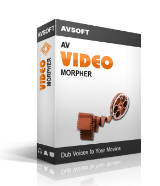
Giveaway of the day — AV Video Morpher 3.0
L'offre gratuite du jour pour AV Video Morpher 3.0 était valable le 10 octobre 2016!
AV Video Morpher est un excellent outil de doublage, de morphing, la conversion et de nombreuses autres tâches d'édition vidéo. Se démarquer des autres éditeurs vidéo, ce logiciel fait le doublage et l'édition étonnamment facile et créative avec la voix Remover, Dubber et une énorme bibliothèque d'effets vidéo-audio. De plus, vous pouvez jouer et transformer toutes les vidéos, extraire l'audio, de convertir une vidéo entière ou juste une petite zone pour tous les formats, graver des DVD / CD et de nombreuses fonctionnalités plus étonnantes. Une petite astuce pour les utilisateurs, pour atteindre encore plus beau résultat de la vidéo, vous pouvez combiner avec AV Voice Changer Software diamant pour une meilleure copie de la voix. Il rend votre projet beaucoup plus professionnel avec différents presets vocaux et effets audio.
Configuration minimale:
Windows XP/ Vista/ 7/ 8 (32-bit & 64-bit)
Éditeur:
AVSoft Corp.Page web:
https://dvd-player.audio4fun.com/movie-editor.htmTaille du fichier:
13.3 MB
Prix:
$49.95
Titres en vedette

AV Voice Changer Software Diamond est la voix unique outil dans les tâches vocales changeant la maîtrise. Il fonctionne bien avec beaucoup d'autres programmes et peut vous aider à changer votre voix en temps réel, enregistrer un message audio unique, dub voix dans une vidéo, ainsi que de nombreuses autres activités audio. Disons surprendre tout le monde avec votre créativité. Audio4fun offre également un rabais de 70% substantielle, pour VCSD aujourd'hui seulement, afin de profiter de cette occasion unique et d'agir maintenant!
Exclusively 70% OFF - Voice Changer Software Diamond
GIVEAWAY download basket
Commentaires sur AV Video Morpher 3.0
Please add a comment explaining the reason behind your vote.
AV Video Morpher is a somewhat unusual app in that it doesn't have much in common with most video apps or tools out there. That starts with the GUI -- which you can change to a more blue-gray color scheme via the View menu -- and progresses to the code used, where the almost standard ffmpeg appears to be missing. Without it I wouldn't expect to see the usual range of input & output formats, though it looks like AV Video Morpher might be able to use the codecs you've installed to Windows separately.
AV Video Morpher uses some older code, e.g. the Active X file: "wavdest.ax", which was commonly used in the late 90s & early 2000s, and that *might* have some issues with Windows 7/8/10. Run normally AV Video Morpher adds files/folders to the Windows 7 Virtual Store -- you might want to un-check the box to run AV Video Morpher when setup completes, & for the 1st run in 7 you might want to run as admin -- in 10 you might want to right click AV Video Morpher.exe [in the program's folder] & select troubleshoot compatibility.
[Using the Virtual Store isn't a huge deal, but if you can avoid it, cool. This is where I'd like to insert a link to a web page that fully explained Windows Virtual Store, but I couldn't find one... a brief sorta summary is that Windows redirects files/folders to a more protected area as part of UAC, & that *Usually* works fine, but it's an extra layer of complexity that can go wrong.]
Installing AV Video Morpher adds a bit short of 5k new registry entries, for those who mind that sort of thing, & can try to take over as the default video DVD player. Roughly 475 files get added, most in the program's "AV Video Morpher' folder, with one folder added to My Documents, & *maybe* a few to User\ [UserName]\ AppData\ Local\ VirtualStore\ . Two files -- msvcp71.dll & msvcr71.dll -- are added to Windows\ System32\ . For those with a copy of AV Video Morpher already, the AV Video Morpher.exe file version is 1.0.0.5 -- the Product version shows 2.0.0.0 -- the Date modified is 10/30/2012 5.50 AM, all from that .exe file's properties.
After install and activate without problem (windows 10 64 bits) the program start and crash immediatly.
Reboot computer- same problem.
Uninstall and clean registry (355 occurences left in registry after uninstall) reinstall using the version of the web site AVsoft Corp : same problem.
Definitively uninstall and clean again registry. Maybe some people will have better chance than me.
Jes, you are right. I din't see.
It will be good that program checks the version you are using and say that it cannot install on windows 10. Better solution : doing a version working on windows 10.
Detenova,
The program is compatible with Windows XP/ Vista/ 7/ 8 (32-bit & 64-bit), not Windows 10. Please see above System Requirement.
A digitally signed driver is required
dvdmmg64.sys
Windows blocked the installation of a digitally unsigned
driver. Uninstall the program or device that uses the driver
and check the publisher's website for a digitally signed
version of the driver.
I googled the driver and got hits on GOTD's Forum. This happened 3+ years ago and still no signed driver.


Quelle honte! Il n'est même pas compatible avec Windows 10!!!
Save | Cancel
Titus, il ne marche pas mais c'est pas comme si tu avais du le payer les autres eux ont le drot d'avoir les crocs
Save | Cancel
Il plante chez moi sous windows 10 64. j'ai essayé en mode compatibilité windows 7 ; idem. Un conseil, passez votre chemin
Save | Cancel