Chaque jour, nous vous offrons des logiciels sous licence GRATUITS que vous devriez autrement payer!
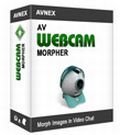
Giveaway of the day — AV Webcam Morpher Pro
L'offre gratuite du jour pour AV Webcam Morpher Pro était valable le 23 septembre 2010!
AV Webcam Morpher est un logiciel amusant qui permet aux utilisateurs d'être créatifs dans leurs activités en ligne en altérant et en contrôlant leur sortie webcam en temps réel. Même pas besoin d'avoir une webcam; le programme simulera une diffusion webcam avec les pseudo-visages.
Avantages
- Ayez une voix plus sexy, gagnez confiance en vous, impressionnez vos amis. Rendez votre voix plus basse ou plus haute, plus sexy, ce que vous voulez
- Rafraîchissez-vous chaque jour. Donnez-vous un tout nouveau look/son en changeant les « pseudo-visages » et les « pseudo-voix » en temps réel pour convenir à votre humeur
- Visuel pour des présentations d'affaires. Présentez vos projets en enregistrant un vidéo et modifiez-le avec des couleurs et effets pour le meilleur impact sur vos présentations.
- Créez vos propres pubs télé. Enregistrez vos idées créatives pour vos pubs télé avec votre webcam, et ajoutez des effets audio/vidéo pour les rendre plus attrayants.
Configuration minimale:
Windows XP SP2 / Vista
Éditeur:
AVSoft Corp.Page web:
http://www.audio4fun.com/webcam-morpher.htmTaille du fichier:
15.7 MB
Prix:
$ 49.95
Titres en vedette
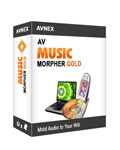
This is music gear that is convenient and versatile, yet cost-effective for music lovers. It is a resourceful multi-channel music mixer that enables you to edit any number of channels for surround sounds. It has been improved with a multi-track editor and more cool music effects. The interactive funny space helps you enjoy special collections of funny sounds, ringtones, audio clips, etc. without using any browser. 50% OFF for GOTD Users!
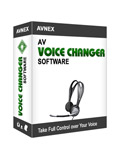
AV Voice Changer Software 7.0 stands apart from other online or computer-based voice changing programs. It is unlimited ability to change, enhance voices and sounds and produce high quality audio output. This software can be used with all online games including Second Life, World of Warcraft, EVE Online, Lord of the Rings Online, Everquest, Counter-Strike, Battlefield 2 and many more. 50% OFF for GOTD Users!
GIVEAWAY download basket
Commentaires sur AV Webcam Morpher Pro
Please add a comment explaining the reason behind your vote.
After jumping through the hoops it installed fine and appears to be clean.
The app looks very early 90s until you apply a skin to it and then it looks great.
More free skins are available if you click on that option under 'Skins'
When you click 'Upgrade and choose pro it takes you to a page with downloads of other people's picture.....I guess so you can pretend to be someone else. :-(
I don't use a webcam and I don't feel like looking for it or hooking it up to test it but I will file this under 'Things I Might Need Someday'
If you do use a webcam, make sure to have a good firewall and turn off / cover your cam when not in use because hackers often look for a web cam or mic before anything else to watch and record you. Laptop cams can be covered easily with tape and a small patch of cloth to use as a flap cover.
AV Webcam Morpher may/may not work for you with any Windows version from XP on, &/or in a VM [virtual Machine] if/when it won't work in regular Windows. It uses older video tech that can conflict with newer, including the software & drivers you may use for your web-cam or other video hardware. The app itself can be used as your web-cam interface, changing your voice &/or substituting video clips of other people in place of whatever your web-cam actually sees. It doesn't do motion capture or somehow mimic the new Xbox controller that watches your movements -- you simply use the supplied or downloaded sets of video clips, which include things like clips showing a person agreeing or disagreeing etc. Because when you use these clips it doesn't show your actual web-cam video, a web-cam itself isn't needed -- you can just use these pre-recorded clips with your voice captured by a mic... to enable that it includes an **Optional** driver -- at the end of install you're asked if want to install the driver, & if you don't, it can be added later from the Driver folder inside the program's folder. That driver [from Microsoft BTW], like the rest of the app, might/might not be compatible with your system & the version of Windows etc... Additional features include video &/or audio recording of conversations, audio & video special effects, & with their pre-recorded clips, changing the background shown [i.e. some clips show someone filmed against a blue screen, so the app can plug in one of their supplied background images or yours]. Obviously not everyone approves of or wants to pretend to be someone else (of the same or opposite gender), &/or may not approve of the perhaps suggestive nature of some of the clips, backgrounds etc...
As far as the app & tech used, I didn't see anything really bad -- it's just older tech. That said, lots of older video stuff still works [or can be made to work] in 7 ult 64 -- I still use some stuff from the late 90's, 2001 etc. At the same time, this wouldn't work at all in my install of XP Pro SP3 32 -- it just locked with 25% CPU usage when started -- I assume because of Much more recent video recording/capture software & drivers installed [IMHO guaranteeing it wouldn't work with the win7 versions of those same apps/drivers]. Using Google I also saw complaints related to the driver [avwebcam.sys], including high CPU usage.
Installing AV Webcam Morpher adds the program's folder which takes up ~28MB in 254 files, 40 folders... one set of video clips is included [Helen] along with 5 backgrounds [more avail. at their site]. One folder's added to All Users \ Application Data in XP [I didn't try it in 7 since it's not officially supported, but particularly since it works in Vista, I don't see any reason it wouldn't, or couldn't be made to work there]. There's one service [WebCamHelper.sys] in the program's folder registered with Windows, so it needs a Windows reboot or restart. Besides adding that service, AV Webcam Morpher itself only adds a program & an uninstall key to the registry. If you install the driver, besides the app adding "avwebcam.sys" to the drivers folder, Windows will wind up adding several files & registry entries, & changing a few more -- it'll do that whenever you add a video capture/recording device... while that's normally not a problem in my experience, things can go wrong, so backup if you want to be safest. Registration involves getting a serial number from the developers site -- you input a name & email & it gives you a number -- that you paste into the app's window... it Does Not appear to be tied to hardware what-so-ever.
RE: Alternatives... Google came up with this right off the bat: [http://social.msdn.microsoft.com/Forums/en/posfordotnet/thread/812e7b2b-7288-4afa-9584-1fced708cf06].
@ #9 Sabine,
I know of hacker apps that sweep ports or whatnot and look for access to cams and video. Some video captured by this method has become viral. I am surprised you aren't aware of it......very embarrassing stuff. I have seen cam hack footage on many sites from hacked cams so don't undermine my advice.
A cam turned away when not in use or a cover put over it is NOT a bad idea. If you have a cam and an IP Address, someone can access it. Every software app you install for your cam can potentially be used against you. There are apps just for finding and capturing webcams.
Don't be lackadaisical about alternative ways to protect yourself.
Just because I don't use a webcam doesn't mean I am unaware of the different types of attacks used on them daily.
Even w/out a 'Remote Access Trojan' a person can control another webcam with hacking apps that only requires you entering an ip address. You should read up on it instead of laughing everything off.
re: #9
Sabine, if you think your webcam is totally secure just because you haven't opened the software that came with it, you are sadly misinformed. While not a card-carrying paranoid schizophrenic, I know it is possible to remotely hack into computers and run programs in stealth mode, including webcams, with their LEDs disabled. The advice in #2 for covering the webcam is actually a good idea, although there are other, even more insidious things hackers can do, such as planting key loggers and dialer apps that phone home to foreign phone numbers at $100/minute using your good old FAX modem.
I suppose this could be a fun program, but it seems a bit unpolished and do I really want to download 13-15MB of data for each character?
A couple of things that need to be fixed:
1. The images in the help file appear to be from an earlier version of the program. They don't match the interface of the current version and this makes using the help file a little confusing.
2. Why do the Nickvoices for Male Input Voices only point to female character voices (and vice-versa)? This looks like a mistake. Unless the authors think that users of this program only want to mimic the opposite sex.


J'ai tester 3 jours puis désinstaller, ca vaut pas plus que ca
Par contre il fonctionne bien sous XP
Pour le sérial d'activation, il faut se rendre à l'adresse mentionner dans le ficher readme et suivre les instructions
[ Allez alors à la page suivante :
http://www.audio4fun.com/gotd/giveawayoftheday-webcammorpher.php
Remplissez le formulaire et soumettez les informations pour obtenir le Numéro de série à cette page. Vous devez copier exactement toute l'information dans la boîte d'Installation d'AV Webcam Morpher
Vous devez installer et l'activer avant que l'offre de Cadeau publicitaire du logiciel ne soit finie. ]
Suffit de lire :o)
Save | Cancel
Bonjour, essayé, pas pu...
Programme qui ne fonctionne pas sous Windows Seven, ou alors il y a un bug qui fait interaction avec la webcam montée d'origine sur le netbook (acer aspire one D250).
Save | Cancel
Merci pour le logiciel, mais il est inutilisable vu qu'il est impossible de l'activer (du moins dans mon cas).
Thanks for the software but it is useless since it's impossible to register it for the activation (at least, in my case)
Save | Cancel
Le programme ne fonctionne pas : au lancement, apparition d'une fenêtre avec message d'erreur relatif à la taille de la fenêtre qui doit être multiple de 16 et de 32 etc .... mais aucune action possible sur quoi que ce soit : nul
Save | Cancel