Chaque jour, nous vous offrons des logiciels sous licence GRATUITS que vous devriez autrement payer!
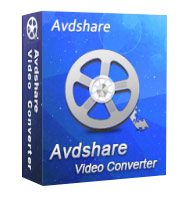
Giveaway of the day — Avdshare Video Converter 7.2.0
L'offre gratuite du jour pour Avdshare Video Converter 7.2.0 était valable le 9 septembre 2020!
Convertissez entre les formats vidéo sans perte de qualité; Convertissez entre les formats audio avec une haute qualité; Convertissez la vidéo en format audio pour extraire l'audio de la vidéo; Lisez directement des fichiers multimédias, modifiez la vidéo et l'audio comme couper, recadrer, faire pivoter, appliquer des effets, fusionner, compresser, régler le volume audio, le canal, les débits, etc.
Convertissez tous les formats populaires et rares: Apple ProRes, AVI, ASF, ASX, AVCHD, AMV, AVS, BIK, BNK, CAVS, CDG, DAV, DPG, DV-AVI, DivX, DV, DVR-MS, DAT, FLV, F4V, vidéo Fraps, films Flip, GXF, HDV, H.261, H.262, H.263, H.264 / AVC, HD, H.265 / HEVC, HTML5, MP4, MOV, M4V, MTV, MKV, MTS, MXF, MVI, MOD, M2TS, M2T, MPG, MPEG-1, MPEG-2, MPEG-4, MJPEG, MJPG, WMV, IFV, OGM, OGV, PVA, QT, RM, RMVB, R3D, RM, RAX, RMX, RPL, SWF, SMV, TS, TOD, TP, TRP, Theora, VP8, VC1, VRO, VFW, WTV, WMV, WebM, XMV, Xvid, 3GP, 3G2, 3GPP, 3GPP2, 720p / 1080p, 4k, vidéos etc.
Configuration minimale:
Windows XP/ Vista/ 7/ 8/ 8.1/ 10; Languages: English, German, Arabic,Chinese , French
Éditeur:
Avdshare CorporationPage web:
https://www.avdshare.com/video-converter-mac-windowsTaille du fichier:
18.5 MB
Licence details:
À vie, pas de mises à jour
Prix:
$39.99
Titres en vedette
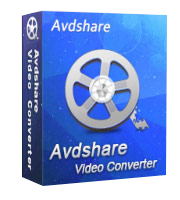
50% de réduction sur le code de réduction: Win50coupon
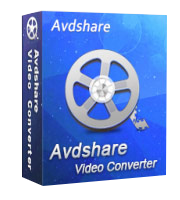
50% de réduction sur le code de réduction: Win50coupon



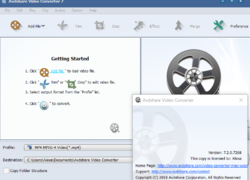
Commentaires sur Avdshare Video Converter 7.2.0
Please add a comment explaining the reason behind your vote.
Would be nice if supported AMD acceleration.
Save | Cancel
Can it convert a DVD or Blueray with subtitles so it can be played on my TV from a USB-stick with the subtitles ?
Save | Cancel
Playing video displaying subs from a USB stick/drive...
DVD & Blu-ray subs are are graphics rather than text, though DVDs may have CC embedded in the mpg2 video as well. It is possible to include Blu-ray subtitle streams in a MKV container, but playback options are limited -- I assume there's a way to include DVD sub streams too, but I've never seen or tried it. If you don't alter the original mpg2 video on a DVD with CC, a Few players can display embedded CC. The simplest way is to just copy the DVD or Blu-ray to the USB stick/drive, and use VLC [available for just about any device, including Kindle HD (!)] Otherwise, once you've copied the DVD or Blu-ray to your HDD [to remove DRM], the most common way to do it is to OCR the subs into a text-based .srt file. There are a few free apps to do just that, e.g. SubtitleEdit. If that .srt file's name matches the video file, e.g. MyVideo.mp4 & MyVideo.srt, & both are in the same folder, most players, including native players on Android devices, will let you turn sub display on/off. Because the graphics-based sub streams are contained in DVD VOB or Blu-ray .m2ts files, you can also create a new DVD or Blu-ray re-using the original subs streams/files, or just put the re-encoding [converted] video in a .m2ts file along with the original subs, but you have wider player compatibility using .srt files.
Save | Cancel
No. They have DVD rippers here quite often so, you can wait or you can find some by searching 'free DVD rippers' or use a program like Gordian Knot or Handbrake. (more complicated that ones found here but they work great.) Today's software is for converting a video from a format you can't use on some device to one you can. e.g. .avi to MP4 to watch on for ipads or a camcorder format like .MTS to .mkv to watch on one of the many devices that can't read .MTS. Good luck and remember to only get files from trusted websites.
Save | Cancel
Google Chrome or Windows 10 Pro warns me against downloading this giveaway software.
Any advice?
Save | Cancel