Chaque jour, nous vous offrons des logiciels sous licence GRATUITS que vous devriez autrement payer!
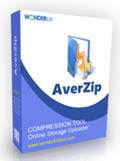
Giveaway of the day — AverZip
L'offre gratuite du jour pour AverZip était valable le 28 août 2011!
Averzip est logiciel de compression et de décompression aux fonctionnalités complètes tout-en-un avec un téléchargeur de stockage en ligne intégré pour sauvegarder vos fichiers importants sur le Cloud Storage (stockage en ligne où les données sont stockées sur plusieurs serveurs virtuels). AverZip possède tout ce dont vous avez besoin dans un outil de compression pour zip, zipx, 7zip et bien plus encore.
De plus, vous pouvez télécharger vos fichiers pour sauvegarder ou partager sur box.net, rapidshare, ou sur serveur FTP en seulement quelques clics. AverZip fournit également un visionneur de fichiers intégré avec le quel vous pouvez visualiser des images, des fichiers texte, des vidéos, ou des fichiers média directement à partir de fichiers compressés. Son interface utilisateur est conçue pour être aussi simple et aussi directe que possible à utiliser. Pourtant, il est fournit avec une abondance de fonctionnalités. Les débutants comme les utilisateurs plus zélés apprécieront l'utilisation sans effort d'AverZip.
Configuration minimale:
Windows XP/ Vista/ 7
Éditeur:
WonderBit LabsPage web:
http://www.wonderbitlabs.com/averzipTaille du fichier:
9.05 MB
Prix:
$24.99
Titres en vedette
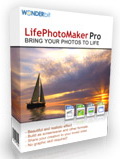
LifePhotoMaker rend vos photos numériques à la vie en vous laissant facilement ajouter des effets d'eau, de temps et de son. Grâce à son interface intuitive et conviviale, vous pouvez animer vos photos en simplement quelques étapes. Aucun talents de conception graphique n'est requis ! Apprécier une réduction de 50% pour les visiteurs de Giveaway of the day si vous achetez dès maintenant : une licence pour utilisateur unique à 12,5$ (prix normal 24,99$)Acheter maintenant Un pack familial à 17,5$ (prix normal 34,99$)Acheter maintenant

YooMote offre aux utilisateurs un goût de YouTube dopé aux stéroïdes. L'interface magnifique permet aux utilisateurs de gérer facilement leurs comptes YouTube de partout, et leurs permets également de naviguer avec un contenu YouTube sur une TV ou un moniteur mobile avec YooMote agissant en tant que télécommande. Tout pour regarder et partager des vidéos, naviguer sur des blogs officiels mobile optimisés et tendances, et bien plus peut être achevé. Offre spéciale- 0,99$ au lieu de 1.99$. Télécharger maintenant à partir de l'App Store
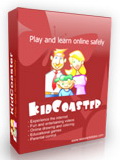
KidCoaster est un système d'apprentissage et de divertissement en ligne pour enfant qui affiche des sites web convenant aux enfants, des vidéos, des jeux et des activités d'éducation amusantes. C'est un moyen sécuritaire pour s'amuser et apprendre en ligne. Nous aimons à l'imaginer comme un bac à sable... un endroit pour les enfants pour jouer, explorer et apprendre. Apprécier une réduction de 50% pour les visiteurs de Giveaway of the day si vous achetez dès maintenant : une licence pour utilisateur unique à 12,5$ (prix normal 24,99$)Acheter maintenant Un pack familial à 17,5$ (prix normal 34,99$)Acheter maintenant

Commentaires sur AverZip
Please add a comment explaining the reason behind your vote.
Why would anyone pay for this when 7-zip is free and handles every format you can think of?
Save | Cancel
I downloaded the software and installed it without any problems.
When i went to extract a font zip file in the folder it resided (extract here), form the shell extension nothing happened other than my user folder opened.
So i tried extract - same thing
I tried extract to folder - same thing.
I uninstalled the software.It didn't completely un install itself.It left a folder named Averzip in Programs directory.Which i couldn't delete until i restarted the computer.
Installed nicely and looked good in the shell right click menu but, i had trouble using it.
I should mention i decided on install NOT to associate my archives.Maybe this had something to do with it.Seems like it should not have mattered though.Seeings how you are given a choice at install.
Thanks,
Rod
Save | Cancel
After checking this through throughly I like it. There are some additional features that I'd like to see added, which after a careful perusal of the program seem to be missing.
1) ... Include the ability to see what's inside the archive when right clicking on it (via the drop down menu)
2) ... Include more obvious skins - the ones provided are rather insipid
3) ... Include the ability for the user to create their own skins and share them with the community
4) ... Not foce the user to associate AverZip with the archive so that you can access the Windows explorer user interface and shell. As it stands you can't unless you associate the file
4) ... Create a comparison chart of all known file archivers such as 7-Zip, Zip, J-Zip, Stuff It Win Rar, CAB, ZipX etc on the developers web site so that the user can compare what they already have to see if it's worth installing
5) ... Allow the user to use the demo first as opposed to being forced to register it before you can use it. (I did notice that you can download a demo from the develoipers web site, but the one provided by the giveaway team does not allow the user to trial the software first.
6) ... Include an editing tool that enables the user to create their own skins and even create different user interfaces all of which could be shared by the community by allowing the user to upload to the developers ftp
7) ... Add more upload sites to the online storage account. t present there doesn't seem any way to do this?
Overal though I'm quite impressed with this software. It has everything that I could possibly want in a file archiver and is cheaper than the archiver I purchased a few years ago (Stuff It)
Thanks to the giveaway team and WonderBit Labs for sharing this software with the giveaway community. :)
Save | Cancel
AverZip
Warning issued.
The program cut the folder and file name.
Before ... ... ... ... ... ... ... ... ... ... .. After
My Documents ... ... ... ... ... ... ... ... ument
This happens with several folders and files.
Half of the folders whent missing.
Because of this error, I can not evaluate this program more deeply.
The question is how it handles compressed data. Do it also change the data that is compressed?
Save | Cancel
Given the abundance of archive software, is this worth buying? Nope. Is it worth downloading and using as a freebie? Maybe
Things to like about this:
* It's fast. In my (informal) tests it was about 30% faster than 7zip using comparable settings (and the 7z file type). Not that big of a deal.
* It's efficient. It (fairly consistently) created smaller 7z archives than 7zip. Not enough to make a difference, but it does work fairly well.
Things not to like:
*It defaults to the zip file type, even if the preference is set to 7zip. What's more, the only way to change the archive type is to manually change the name: there is no option to select another file type. That's annoying but not a big problem.
*It will not mask the names in 7zip mode when the archive is encrypted. That's a big problem because you probably want that and it IS an option in 7zip.
*The popup window that appears when the operation completes. It's annoying and there's no way to turn it off.
The cloud storage uploader is so limited as to not be a factor: There are certainly better options.
Save | Cancel