Chaque jour, nous vous offrons des logiciels sous licence GRATUITS que vous devriez autrement payer!
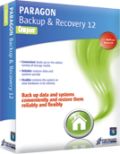
Giveaway of the day — Paragon Backup and Recovery 12 Compact (English Version)
L'offre gratuite du jour pour Paragon Backup and Recovery 12 Compact (English Version) était valable le 14 novembre 2012!
Paragon Backup and Recovery 11 Compact est une solution de restauration et de sauvegarde puissante et simple qui sécurise les bureaux Windows et les ordinateurs portables. Il sauvegarde rapidement vos fichiers et dossiers, le système d’exploitation ou même le disque dur dans son entier sur tous périphériques de stockage que vous choisissez. L’édition compacte assure la protection de votre système et de vos données de valeur et leur restauration en cas de désastre ! Il prend désormais en charge les derniers standards HDD !
Fonctionnalités clés :
- Prise en charge des derniers standards HDD. Appréciez la prise en charge des AFD (Lecteur au format avancé), 2TB+ et les lecteurs de secteur de taille non-512B.
- Correcteur au démarrage. Utilitaire puissant qui restaure la capacité de démarrage du système d’exploitation.
- Restauration sélective. Extrait individuellement les fichiers et les dossiers à partir d’une archive sans restaurer une image complète. Utilisez l’assistant de restauration et contrôlez simplement les fichiers que vous avez souhaité restaurer.
- Alignement des partitions pour restauration « bare metal » (restauration d’un ordinateur nu). Alignement des partitions pendant la restauration de nouveaux disques durs assurant qu’il n’y ait pas de perte de performance en raison d’un alignement de partitions incorrect.
- Assistant de sauvegarde intelligent. Sécuriser facilement les données de valeur sans configuration supplémentaire.
- Sauvegarde cryptée. Évite les accès non autorisés à vos fichiers de sauvegarde. Vous pouvez facilement cryptés grâce à nos assistants de sauvegarde.
Restrictions : Paragon Boot Media Builder (l'assistant indépendant vous permettant de préparer un environnement bootable Win-pe) n'est pas disponible, mais vous pouvez créer et utiliser le média de restauration basé sur Linux/DOS avec un créateur de restauration de média intégré.
Assistance technique :Paragon Software offre une assistance technique pendant la période Giveaway à www.giveawayoftheday.com. Veuillez poster vos questions en cas de problèmes durant le téléchargement, l’enregistrement, et l’utilisation du logiciel. L’équipe technique de Paragon Softwares vous répondra dès que possible.
Configuration minimale:
Windows 2000/ XP/ Vista/ 7/ 8 (x32/x64); Intel Pentium or compatible, 300MHz or higher processor; 256 MB of RAM; 250 MB HD space (during the installation additional free space (up to 1GB) will be required); on-board BIOS supports booting from CD/USB first
Éditeur:
Paragon SoftwarePage web:
http://www.paragon-software.com/home/brc/Taille du fichier:
150 MB
Prix:
$29.95
Titres en vedette

L'outil le plus sécuritaire pour le partitionnement de disque dur ! Le partitionnement n'est pas pour les amateurs. C'est pourquoi des millions de personnes ont fait confiance à notre technologie sécuritaire et stable ainsi qu'à nos solutions de logiciels professionnels pendant plus de 15 ans. Notre dernière version 12 gratuite organise facilement et redistribue l'espace libre de votre disque dur pour améliorer la performance de votre système.

N’attendez pas qu’un désastre frappe – obtenez un kit de recouvrement système et de données instantané pour assurer votre protection ! Rescue Kit répare professionnellement les problèmes de démarrage et retrouve vos données quand votre système échoue à démarrer. Il sauve même les partitions supprimées. Tout ce dont vous avez besoin pour garder le contrôle est de graver ceci sur un CD ou DVD ! Produit recommandé :

Suite toute-en-un pour protéger, maintenir et gérer complètement votre PC !
- Solution essentielle pour gérer les disques durs d'aujourd'hui
- Gamme complète de solutions de sauvegarde, de restauration et de partitionnement
- Migration rapide vers les nouveaux HDD, SSD et les machines virtuelles
- Entretien et optimisation du disque efficaces
-
Prix : 49,95 $ Achetez-le dès maintenant
Commentaires sur Paragon Backup and Recovery 12 Compact (English Version)
Please add a comment explaining the reason behind your vote.
As every other Paragon software this product is an excellent tool to backup your entire system and it sports some features which canno be found in freeware alternatives out there (for instance the AFD and partition alignment restoration capability).
So THUMBS UP from me and highly recommended, even though the size of this software is once again very BIG.
BEST FREE ALTERNATIVES?
* 8 Free software to image/backup/ghost your computer (free alternatives to Acronis True Image, Norton Ghost, etc.).
http://dottech.org/featured/6194
* VOSI.biz Client Suite
This is an awesome software package, unknown by the masses, bundling 3 great client applications into one:
- VOSI.biz File Explorer
- VOSI.biz Online Backup
- VOSI.biz Email Backup
With this stunning program, whenever you want to backup your entire system, you can once & for all throw any removable device (USB DRIVE, EXTERNAL HD, DVD/CD etc...) away, since it’s able to do the following things in 2 mouse clicks:
- drag & drop large files and folders (max 8 GB per file) to download & upload them at fast speed using an extremely powerful compression data technology
- remotely access files & folders from anywhere through automatic one-way or even two-way real-time and scheduled folder synchronization (==> simply AMAZING FEATURE dudes!!)
- share files & encrypted folders with friends, colleagues or clients in remote locations
- automatically backup and restore your Business Data and an unlimited number of PCs online and offline via SSL data transfer and secure data encryption (scheduled and incremental backup options are also supported)
- drag & drop or automatically backup your Outlook Express & Windows Mail in real-time or scheduled times, as if your email messages were files
- backup & restore your emails ONE BY ONE, instead of the large and cumbersome “Outlook .pst files” as any other email backup software usually does, thus allowing you to automatically resume interrupted uploads & downloads as well as migrate your favourite emails from one PC to another (that’s COOL, isn’t it dudes??)
Why this startling SUITE is FREE of charges is something going far beyond human understanding….LOL!
Download:
http://www.softpedia.com/get/System/Back-Up-and-Recovery/VOSI-biz-Client-Suite.shtml
* EaseUS Todo Backup Free Edition
http://www.todo-backup.com/products/home/free-backup-software.htm
* GFI BACKUP 2011
http://www.gfi.com/pages/backup-freeware.asp
* Comodo Backup
http://backup.comodo.com/backup-features.php
* Cobian Backup 11
http://www.cobiansoft.com/cobianbackup.htm
* Portable SSuite Office - File Backup Master 2.6.0.0
Very easy and effective multi-threaded data backup system program which can be used to copy your ENTIRE PC, including your operating system, apps, user settings and any amount of your files & folders.
Best of all it's PORTABLE, so no installation is needed.
http://www.ssuitesoft.com/ssuitebackupmaster.htm
* BuddyBackup (==> Very COOL App)
http://www.buddybackup.com/
To create, backup & restore images of your USB Drives:
http://www.alexpage.de/usb-image-tool/
http://www.softpedia.com/get/System/Back-Up-and-Recovery/Busb.shtml
And finally, if you forgot to back up your system and want to recover the entire partitions of it or restore damaged boot sectors/MBR/BCD, which prevent Windows from booting up again following a virus or PC crash, then try this FREE GEM kissing expensive PC Technicians goodbye once and for all:
- REDO BACKUP AND RECOVERY
This is a freaking awesome Live CD Open Source backup and data disaster recovery software supporting bare-metal restore, meaning that you can completely restore a system back even on a machine without OS or with its Hard Drives completely distroyed by a virus.
Yes, you heard me right dudes: this FREE GEM doesn't need Windows or Linux or Mac, since it relies on a complete mini OS with a point-and-click user interface into your PC's memory.
Just burn the ISO on a CD Rom, place it in your CD-ROM drive and reboot your machine and booooom...you are ready to go!!
http://redobackup.org/
Enjoy!!
To Giovanni: when he says "Why this startling SUITE is FREE of charges is something going far beyond human understanding….LOL!" about VOSI.biz Client Suite. I will tell you why, because it is just a demo version, if you want to upload more you need to pay. You can upload up to 3.000 files from your system. Nobody gives gold for free.
Best wishes
If you have an older Home version, do not replace it with this! The Home verson has A LOT more features!!
See: http://www.paragon-software.com/home/brc/
Great to see Paragon here again - excellent software!
A note to people complaining about limited versions:
***This is not crippleware*** - the only thing missing is the WinPE builder which is left out due to licencing issues (afaik). It's one thing to ask a company to give away thier software, but do people expect Paragon to pay the licencing fee for them, so they can have WinPE for free?!? Just use the Linux/DOS-based Recovery media and stop whinging FFS!
Is this normal Compact version ?
They have Compact version on the web site all the time !
Please note, that the version available on our site is called Free and it doesn't have some features of the Compact version like Smart Backup Wizard, saving data to FTP server or creating an incremental file backup.


Ceci semble un très bon programme mais après installation, je note qu'il ne prend pas en charge les sauvegardes incrémentales... Possiblement une confusion de ma part quant à la finalité de ce logiciel. Par contre et dans mon cas, outre pour faire une sauvegarde totale ou copie de disque, ça ne m'est pas d'une grande utilité.
De plus je note que lorsque l'on fait "cancel" sur une sauvegarde en cours, nous avons peu ou pas d'indication que le tout est bien chancelé, le sauvegarde se poursuit et indique que le tout est terminé alors que ce ne sont pas toutes les données qui ont été sauvegardés suite à la "cancélation".
Save | Cancel
Bonjour,
Lorsque je lance l'exécution du logiciel paragon, j'obtiens le message suivant :
"Fail to lauch the program"
J'ai bien tout dezippé dans un dossier y compris le fichier : Setup.gcd
Pouvez vous m'aider ?
Merci par avance
Save | Cancel
Très bon produit, mais comme il ne permet pas de créer simplement le CD de restauration. Je laisse tomber.
Dan
Save | Cancel