Chaque jour, nous vous offrons des logiciels sous licence GRATUITS que vous devriez autrement payer!
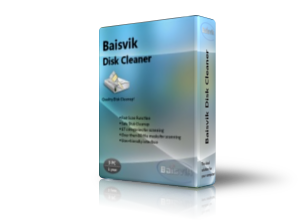
Giveaway of the day — Baisvik Disk Cleaner 3.3.7
L'offre gratuite du jour pour Baisvik Disk Cleaner 3.3.7 était valable le 3 avril 2018!
Utilitaire pour le nettoyage des disques à partir de fichiers inutiles qui ralentissent les performances de votre ordinateur et occupent l'espace disque sans aucun sens. Vous n'avez pas besoin de vous soucier de vos données, car le programme est absolument sûr et vous permet de supprimer uniquement les fichiers vraiment indésirables.
Baisvik Disk Cleaner vous permet de protéger votre vie privée sur Internet, d'optimiser votre ordinateur et de libérer un espace considérable sur le disque. Merci à l'interface conviviale, le programme peut être utilisé par des professionnels et des utilisateurs inexpérimentés.
Configuration minimale:
Windows XP/ Vista/ 7/ 8/ 8.1/ 10 (x32/x64), 40 MB available hard disk space, 256 MB RAM
Éditeur:
Baisvik, LLCPage web:
http://baisvik.com/en/products/baisvik-disk-cleanerTaille du fichier:
2.6 MB
Prix:
$39.95
Titres en vedette

60% de réduction sur le code promo: 60% de réduction
Résolvez les problèmes avec votre PC et votre matériel en un seul clic!
Si vous avez des problèmes avec votre PC ou des périphériques externes, vous devez réparer et mettre à jour les pilotes. Lorsque vous installez ou désinstallez un programme, connectez et déconnectez une variété de périphériques sur votre ordinateur, surfer sur Internet, les pilotes de votre ordinateur peuvent être endommagés par un mauvais fonctionnement des programmes et des actions de virus. En conséquence, vous pouvez observer un fonctionnement lent et instable de votre ordinateur, vidéo, Internet, imprimante et autre équipement.
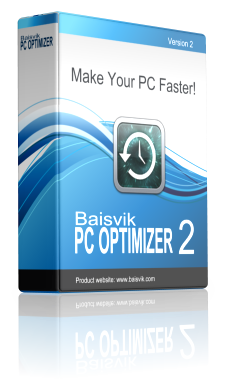
60% de réduction sur le code promo: 60discount
Votre PC a commencé à fonctionner lentement et instable? Vous êtes fatigué d'attendre quelques minutes le début habituel d'une application? Si vous reconnaissez tout cela, ne vous inquiétez pas! Il existe de nombreuses raisons pour les PC lents, en plus de tout ordinateur devient finalement moins efficace. Cela signifie que votre ordinateur a besoin d'une aide professionnelle!
Au fil du temps, le registre de votre ordinateur est bouché et endommagé à la suite des divers programmes en cours d'exécution sur votre PC. En outre, divers programmes s'exécutent au démarrage de Windows. Ces problèmes peuvent ralentir les performances de votre ordinateur. PC Optimizer aide à résoudre ces problèmes et à restaurer votre ordinateur à son état normal.
GIVEAWAY download basket
Commentaires sur Baisvik Disk Cleaner 3.3.7
Please add a comment explaining the reason behind your vote.
Will it be able to delete files from the following folders with help of this program ?:
a) C:\Windows\winsxs (takes up almost 5 Gigabytes)
b) C:\Windows\Installer (takes 3.1 Gigabytes)
c) C:\Users\User\AppData
d) C:\ProgramData
// most of all interest winsxs folder
Dimma, I might suggest if, as I suspect, you dont know what you are doing, that you might best be advised NOT to delete anything.
Not saying much about the rating, let me add a 1 in front of the version and it makes some sense.
Now on with the program. Like most of these programs, this one comes with certain pre-given search locations or "cleaning locations" but you aren't forced into using them, you may aswell specify your own locations. There are 3 different scan types, Fast, Standard and Full, all come with their very own search locations and the searching time increases depending on the method.
Results can't be sorted in any way, which is a bummer and a minus for me or rather the program but you can view a proper details page that not only lists every single file found but it also gives some standard operations in the context menu. It also supports CTRL+Left click and SHIFT+Left click selection/deselection, giving you full control over what files you want to be deleted. I mention that because it's not a common thing.
In the settings you can select/deselect pre-entered categories and file masks, changing it more to your liking and needs. Again, no sorting possible, which would be pretty helpful when it comes to Safe/Unsafe item selection. Then there is a Exception list containing all the files you marked as exception, so they won't be scanned again but you can delete entries, you mistakenly added to the list at any point. Finally, there is a option for custom folders, just a warning, it deletes THE WHOLE FOLDER being in that list, so be careful.
In my test i let it search in all 3 scan methods with unchanged standard selection, first two scans were pretty fast, while Full Scan took the longest, searching the whole drive, apparently.
When it comes to the results, i did pretty much expect nothing else, no exaggerated or bogus results i could spot,
On a serious note though, double check that what you wanna delete really is what you select it for or even better, have a real file backup in the backhand in case something goes wrong but that shouldn't even been mentioned.
To conclude, it has very basic cleaning locations and operations, not too much and not less than you could achieve with Windows own utilities, so you can have it as a decent cleaning app, there are far worse programs than this.
CCleaner as free alternative has a big plus, it allows for bunch of application cleaning due to integrated cleaning profiles list and the possibility to import WinApp2.
A little closing pun, if you delete something by accident, have no worries, yesterday we had a "magnificent" UNeraser here on GOTD, you might wanna use it then. ;)
It appears that to use, it MUST be included in your Startup Programs.
But sorry, uninstalled.
Seems that are a lot of morons just saying their meaningless opinions without having any knowledge on the subject whatsoever.
This program is with a permanent license, installs very easy and fast, has a very good ratio of finding obsolete and junk files and most importantly cleans fast.
The CC cleaner was from several years ago hacked and its capability of actual cleaning is close to zero. So to the morons keep using CC cleaner, and to the knowledgeable people use this program as it has a good balanced ratio on cleaning and quickness, without impacting on the system's overall performance.
Cheers,
Steven, CC Cleaner is kept up to date with regular revisions. Furthermore the few versions that were affected by malware were quickly patched and are no longer any kind of issue.
So to use it does not require anybody to be a moron and there are many millions of users that benefit from it every day.
It would have helped in your own conclusion if you had made some specific comparisons so that your claims about balanced ratio on cleaning and quickness, without impacting on the system's overall performance could be ratified.
As it stands, your comments seem more akin to somebody with specific interest in promoting this particular product.
Baisvik wrote: "...cleanup from unnecessary files that slow down performance of your computer..."
Question: How can an unnecessary file slow down a computer if never is in use and furthermore, if those are temporary files, they get recreated every time you start a new computer session and in reality, can never be removed from the system?



Hello,
Installation et enregistrement OK et en français dans les options.
J'ai essayé le full-scan (assez rapide), qui me semble assez prudent dans sa configuration d'origine, mais pas le nettoyage vu que pour gagner 300 MB... pas la peine de prendre des risques.
Je crois que la meilleure chose à faire c'est d'abord de faire en "cleanmgr" de Windows puis un "full scan" de contrôle avec "Baisvik Disk Cleaner" mais de ne pas s'aventurer dans le nettoyage sauf si cela apparaissait vraiment nécessaire et après un backup avec "Aomei" par exemple.
Je vais garder cette application et +1.
PS :
1. J'ai gardé la proposition du logiciel de s'exécuter au démarrage, de Windows" sur demande car elle permet de faire une analyse avant l'accumulation de fichier durant une session Windows 10.
2. Je n'ai jamais utilisé Ccleaner ni Wise sur Windows 10.
Bye.
Save | Cancel
S'installe en Français... Je testerai plus tard après fermeture du navigateur...
Save | Cancel