Chaque jour, nous vous offrons des logiciels sous licence GRATUITS que vous devriez autrement payer!
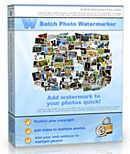
Giveaway of the day — Batch Photo Watermarker 3.5
L'offre gratuite du jour pour Batch Photo Watermarker 3.5 était valable le 30 janvier 2012!
Ce logiciel vous permet d'ajouter des filigranes textes ou graphiques sophistiqués ou des logos à l'ensemble de vos photos dans le mode traitement des fichiers par lots (batch). Sélectionnez simplement les images pour le traitement, configurez les options de filigrane et Batch Photo Watermarker fera le reste.
Il y a certaines fonctionnalités utiles comme des modèles de filigrane, la conversion et la compression d'images. Si vous créez avec précaution une structure de votre collection de photo - notre logiciel conservera la structure des dossiers après avoir apposé le filigrane sur les images. Vous pouvez trouver certains conseils concernant les meilleures pratiques de filigrane pour vos photos sur notre site web.
Configuration minimale:
Windows XP/ Vista/ 7
Éditeur:
EasysectorPage web:
http://www.easysector.com/Taille du fichier:
4.99 MB
Prix:
$29.50
Titres en vedette
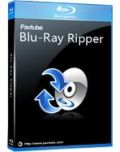
Le meilleur logiciel de copie Blu-ray est notre Blu-ray Ripper qui est capable de copier aussi bien les DVD standards que les disques Blu-ray vers vos formats de médias SD ou HD nécessaires. Il est capable de supprimer les nombreuses protections de copie de vos disques Blu-ray commerciaux, inclusivement les AACS et BD+ jusqu'au MKB V20 avec des prises en charge des disques Blu-ray totales. Il est désormais amélioré pour prendre en charge l'accélération GPU avec les cartes graphiques NVIDIA CUDA disponibles.
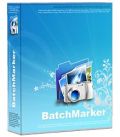
Vous pouvez rapidement ajouter des lots d'images, les disposer en de nombreux dossiers et y ajoutez votre copyright et marque déposée. Vous pouvez sélectionner le type, la taille et la transparence. Parmi les paramètres de pointe, il y a une boîte en arrière-plan pour surligner vos filigranes dans les photos saturées. Elle peut également avoir de nombreux degrés de transparence, de couleur et de contour. Sélectionnez la taille et l'emplacement du filigrane texte pour une image et vous pouvez vous reposer. BatchMarker redimensionnera automatiquement le filigrane texte en conformité avec la taille de la photo même s'il y a des dimensions d'images différentes.
GIVEAWAY download basket
Commentaires sur Batch Photo Watermarker 3.5
Please add a comment explaining the reason behind your vote.
The developer of Batch Photo Watermarker is pitching a commercial product against two long established and well-respected freeware giants: Fast Stone and Irfanview.
Although the developer seems to be playing up the app's batching facility, there's nothing new in this: if you have Irfanview on your computer (and who hasn't?)right click on any image in a group of images, hit T, then B, then Advanced Settings, and 'add text overlay' and decide on size and placement. I've batched watermarked dozens of images in less than 2 minutes.
Batch watermarking is also a feature of Fast Stone Image Viewer and allows more sophisticated image blending and over-printing. Fast Stone also offers Fast Stone Photo Resizer comprising a sub-set of the main app, including batch watermarking. Photo Resizer is also free of charge. The Fast Stone apps are as fast and as easy to use as Irfanview.
Generally, if I want a simple copyright over-print on a set of images, then I use Irfanview. If I want a 'floating' image over-print at a transparency strength of my choice, then I use Fast Stone.
Today's Batch Photo Watermarker really has to be a killer app if it's to justify its $29.95 price tag. But it isn't. And it doesn't. There's little if anything here that Fast Stone, in particular, doesn't already do -- and do more quickly and with a less fuss: I found Batch Photo Resizer both slow and counter-intuitive.
Were Batch Photo Watermarker being offered for free today so as to compare and contrast with other $29.95 products, then downloading and installing it might make sense. But as it's up against Irfanview and Fast Stone which are free today, and tomorrow, and ever after, then not only is it hard to see why Batch Photo Watermarker is worth the bother, but why the developer is even thinking it has any kind of commercial future at all.
Thanks then, GAOTD and Easysector, but really. . . No thanks.
Overall a good looking program. It does not allow drag and drop but it does what it says. I did a sample folder and it said "14 of 13 images complete". I exported to a new folder and saved as jpegs, be carefull as the save image quality slider does not stay at 100% with each new session. I dont understand why they couldnt have it stay at a setting I choose. Its one more step I have to think of every time I use this. I tried to open the newly created folder using Canons Digital Photo Professional to see if it saved the metadata with the photos. DPP crashed every time. All the other folders open but this one. Strange...I successfully opened in Picasa and the metadata is there. So a few small bugs but I still give it a thumbs up.
Today's giveaway is a pretty decent software that does its job pretty well but, as MikeR already said above, I can't see any outstanding feature that can justify its price, compared to other great FREE tools like FAST STONE or IRFANVIEW.
So why pay money for a Software like this one, if you can do the same things or even more with FREE PROGRAMS, with the additional possibility to update them all the time, unlike any GAOTD offered here on a daily basis??
Anyway, another nice FREE batch digital watermarking software worth a try is also the following one:
http://www.watermark-image.com/
SCREENSHOTS:
http://www.softpedia.com/progScreenshots/Watermark-image-Software-Screenshot-144297.html
Alternatively you can use this tiny FREE APP too (requires JAVA):
http://www.softpedia.com/get/Multimedia/Graphic/Graphic-Others/JACo-Watermark.shtml
And to remove unnecessary METADATA from your pictures, without altering in any way the image quality output, use this cool Open Source software:
http://codewelt.com/stripper
Enjoy!!
The selection process is long and tedious and definitely requires a logo style selection, rather than having to paste over an entire object. The interface is simple and it is quick to learn how to use the program.
#11 (Giovanni) => I'd like to add some more ;)
1. Visual Watermark ( http://www.visualwatermark.com/free-watermark-software )
2. Batch Photo Watermarker ( http://www.easysector.com/ )
3. Alamoon Watermark ( http://www.alamoon.com/watermark-editor.html )
4. TSR Watermark Image software ( http://www.watermark-image.com/ ) -this requires .NET framework 2.0 or higher.
5. WatermarkLib ( http://download.cnet.com/WatermarkLib/3000-2192_4-10963794.html)
6. uMark Lite ( http://www.uconomix.com/Products/uMark/Default.aspx )
7. Kigo Image Converter ( http://www.kigosoft.com/kigo-image-converter/ )
8. And lastly, for those who hate to burden their PCs with installations, free online applications,
a) "PicMarkr" ( http://picmarkr.com/ )
b) http://www.digital-camera.com/free-watermark
So why pay when you have an option not to? :p
Cheers and have a great day :)


pas d'effet water (image de tag transformé en frofondeur de B&W), une seule image ou texte par tag, pas de taille proportionnelle à l'image à taguer, ...
Une bouze banale comme il y en a des centaines. Même celui de FastTone est moins con
Save | Cancel
Bonjour,
Batch Photo Watermaker n'est pas mal
mais pas tres ergonomique et il lui manque quelques options, ne serait ce que le glisser/deposer les photos à traiter.
je préfère de loin Easy Watermark Studio offert en aout 2011
de plus, pour ceux qui veulent payer, il est moins cher
Save | Cancel
Batch Photo Watermarker est excellent. Puissant, convivial et rapide. Un des meilleurs logiciels commerciaux pour bien protéger ses photos (et images, logos et autres dessins) de manière efficace et discrète, et donc éviter de se faire pirater trop facilement sa propriété intellectuelle, à condition de bien suivre les conseils mis sur site, notamment
- sur http://www.easysector.com/advises.php (qui explique ce qu'il faut faire et comment) et
- sur http://www.easysector.com/articles.php (qui explique les erreurs à ne pas faire).
Save | Cancel