Chaque jour, nous vous offrons des logiciels sous licence GRATUITS que vous devriez autrement payer!

Giveaway of the day — Blue Jet Button
L'offre gratuite du jour pour Blue Jet Button était valable le 10 octobre 2011!
Blue Jet Button est une application de type barre d’outils fiable qui vous permettra de gérer et d’organiser vos raccourcis. Vous serez en mesure de conserver l’ensemble des applications et des fichiers dont vous avez besoin à portée de main, d’une façon organisée et vous permettra d’économiser votre temps. Utiliser Blue Jet Button a de nombreux avantages.
Il est rapidement installé sur votre ordinateur. Cela ne prend que quelques secondes de le paramétrer et de le lancer. Au contraire des autres barres d’outils de raccourcis, il n’utilise qu’une petite partie des ressources de votre système. Il est incroyablement facile à faire fonctionner grâce à son interface utilisateur conviviale et est complètement personnalisable, offrant la possibilité de l’ajuster à votre style et à votre flux de travail. Une autre caractéristique distinctive de Blue Jet Button est que la fenêtre du programme principal apparaît quand vous cliquez sur le bouton intermédiaire de la souris (Roulette) à n’importe quel endroit sur l’écran. Vous pouvez ainsi démarrer une application rapidement et facilement avec une seule action !
Configuration minimale:
Windows XP (x32/x64)/ Windows Server 2003 (x32/x64)/ Windows Vista (x32/x64)/ Windows Server 2008/ Windows 7/ Windows 7 (x32/x64)/ Windows Server 2008 R2
Éditeur:
Ixide ToolsPage web:
http://ixidetools.com/Taille du fichier:
1.54 MB
Prix:
$24.95

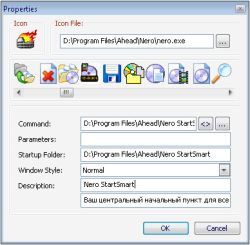


Commentaires sur Blue Jet Button
Please add a comment explaining the reason behind your vote.
Downloaded, installed and registration all okay. This is a nice little program. I have Winstep and I love it also. I have found that this little program works very well with Winstep. Viewed Ixidetools site, viewed and read all tab info. What was so interesting was the ABOUT tab:
"About Ixide Tools - a small group of software developers who have come together to turn a good idea into a utility quick application launch for Windows. We are talking about "Blue Jet Button" - our first and only product."
This is a new company and their first software. I have to admire the honesty. I personally think they have a neat product which can only improve more over time as they get the feel of what their clients need or want. This is a keeper for me and I appreciate that I can help have a product like this to test and give feedback. Have already used and found it very easy and simple to use. Like that it is in my system tray for quick access. Info for the developer, as I know tech stuff plays an important part in developing - hope it helps you: Your product was installed on Intel Core 2 Quad Q9400 @ 2.66GHz Yorkfield 45nm Technology; all chipsets are INTEL (built for me by an Intel tech (he really knows what I need :) )); Win XP Pro SP3; and LOL 941 system dependent softwares and an unnumbered portables. So you can see why software like this is very help while purging my system. Keep up the good work and hope to see more programs here all of you develop. I love GAOTD and the programs they bring to us to try. Sometimes the group gets a bit testy, picky and plain crabby, but hopefully you and all others can find some positive info for your projects. Thanks GAOTD and Ixidetools. Have a nice day everyone.
Save | Cancel
Ugly look..
I prefer "PStart" as an application launcher, and "StexBar" combined with "Open++" for extended Explorer and right-click context menu functionality.
If you need a dock, just try RocketDock..
Save | Cancel
Hello everyone - Happy Thanksgiving Canada!!!
I think most people have forgotten the purpose of the comment section. It was meant to be used to give constructive and informative comments about the FREE software offered by GOTD and their partners AFTER actually installing it and trying it first. Instead we see people sharing their personal taste in software, their likes and dislikes and often times in a condescending manner. Some are brutally rude while others are just plain childish.
There is NO reason why we should see so many thumbs down as soon as the giveaway is offered. I've noticed people (I'm sure I'm not the only one) posting comments within the first 5 minutes using many different username. I saw 3 comments out of 5 made by the same person with a different name. What's that all about? Think people here are stupid? It's not hard to figure that you're the same person. Specially when you make the same mistakes!!! LOL. You know who you are.
I'm amazed that GOTD is still putting up with all that negativity. So many people don't have the decency to show a little respect and gratitude it's pitiful. What would you do if GOTD closed up shop? Would you be sad about it? Would you care? Would you miss it? If you said no to all 3, you're in the wrong place. I know that it would affect me. I might not like ALL giveaways but I don't come here to complain about it. GOTD can't please everybody nor is it their mandate to do so.
That being said, I agree with #21 Guru. Some comments are awful enough to scare away newcomers. No one is forcing the giveaway down your throat so if you don't like it don't install it. But please spare us your nasty and irrelevant comments.
FYI # 19, you can copy & paste the Microsoft information to MS Word and then print from there. If you don't have Word, you can also copy & paste to Notepad and print. Hope this helps.
Thanks GOTD & Ixide for today's software and keep up the good work. There are some of us who are actually grateful and appreciate the efforts you make in delivering something different every day. Long life to the project!!! :-)
Save | Cancel
Create a folder on your desktop called Shortcuts. In it put all your shortcuts to whatever programmes you want. System resource use is close to zero. Ease of use is high. There, I just saved you $24.95.
Save | Cancel
Blue Jet Button is a small program launcher supporting runtime arguments, working folders etc., but not hot keys -- running it sits in the notification area of the taskbar, with the main window popping up when you click the middle mouse button [you can also bring up the main window from the taskbar icon's right-click context menu]. Programs can be added via drag/drop or using a menu, can be grouped, & you can set Blue Jet Button to start with Windows &/or to keep the main window always on top. Configuration data including program/shortcut paths is stored in an .ini file in the "Blue Jet Button" folder under User Application Data [XP] or User AppData Roaming [win7] [you should be able to get it working portably in the portableapps.com format if that's what you want/need]. The "Blue Jet Button" program folder holds 8 files, 2 folders, ~1 MB, & includes the one skin provided [Aqua.png] -- using that image file as a template you should be able to craft your own if that's what you wanted. Installation/activation adds 2 keys to the registry, 1 for the app & 1 for uninstall. Monitoring Blue Jet Button with Process Explorer [Sysinternals at microsoft.com], the app tended to use 2-3% CPU in the very resource limited XP Mode VM, & as you'd expect, programs launched with today's GOTD run under the Blue Jet Button process.
Save | Cancel