Chaque jour, nous vous offrons des logiciels sous licence GRATUITS que vous devriez autrement payer!
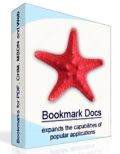
Giveaway of the day — Bookmark Docs
L'offre gratuite du jour pour Bookmark Docs était valable le 25 janvier 2011!
Bookmark Docs est un nouvel outil de navigation de document. Bookmark Docs vous permet d'ajouter des marques-pages et des hyperliens à n'importe quel endroit dans les documents Word, Excel, PowerPoint, PDF, CHM, MSDN et les pages web.
Utilisez Bookmark Docs pour ajouter un marque-page et pour y retourner à tout moment, et faire le tout de façon unifiée. Vous pouvez facilement générer un hyperlien à un certain endroit dans le document. Les utilisateurs peuvent partager et identifier des marque-pages et collaborer sur un ensemble de marque-pages pour un projet s'étendant sur différents formats.
Configuration minimale:
Windows XP, Vista, 7
Éditeur:
BookmarkSoftPage web:
http://www.bookmarkdocs.com/Taille du fichier:
3.88 MB
Prix:
$24.95
GIVEAWAY download basket
Commentaires sur Bookmark Docs
Please add a comment explaining the reason behind your vote.
Installed and works well so far on XP SP3.
Perhaps this is not intuitive or easy to master - but the concept is so helpful! Let me give you an idea of how you might use this.
I am a student. I download PDF's of academic materials a lot, and while reading I have an idea of how I might use this for my thesis. Up to now, I would just close the article, and next time I read it I have no idea where I was and what I saw there that excited my imagination.
It looks like that with this tool, I can mark the place, tag it under a name I have for the idea, and later search for the exact spot.
What is missing though is the ability to add a note to each bookmark and not just a tag.
I would also be really happy if the bookmarks could be searchable via Windows Desktop Search.
Also, it would be helpful to be able to add a bookmark with a right-click context sensitive menu in Word or Acrobat.
There's something of a help file at the following url:
http://www.bookmarkdocs.com/help.html#adding_bookmarks
I personally prefer to see payware include an integrated help file in the program itself. Quite a lot of people need/prefer to use their software when offline.
I have some freeware apps that provide extensive integrated help files and I take my hat off to the developers of such programs. It's a nice touch and a real courtesy.
So, you think we should tell these developers that Microsoft already HAS this feature built into Office? Right-click and select hyperlink. No mess, no fuss, and no additional software like this needed.
I thought you could already do this? On XP I used to do this all the time. Just right click / create hyperlink and you could link to something within the doc or another file on my pc. Not sure about vista though.
1) Somebody should have mentioned that it requires the applications to bookmark to be installed on the system... It does not detect any portable apps, even if the active window is open! This (important) detail seems to be missing even on the developer's webpage.
2) Unclear how to use this program... Even the online Help leaves much to be desired!


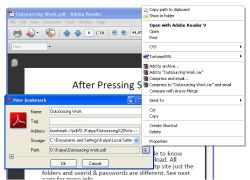

Bonjour,
Ce logiciel peut-être très utile (à condition de comprendre comment il fonctionne) & pas si con que cela !!!
Il n' a rien à voir avec le copier-coller.
Il consiste à référencer une série de documments (URL, PDF, autres...) sous un même tag ET IL PERMET D' OUVRIR UN ou PLUSIEURS de ces documents à la fois.
+1
PS : d' ailleurs pour les URL il utilise le navigateur par défaut & pour les fichiers autres c' est suivant la défintion des extensions
Par exemple pour le tag :
>>> Kekilli (car je travaille actuellement à propos de Sibel Kekilli) j' ai pour le moment :
1 dossier JPG
1 PDF
1 SCRIBUS (.sla)
3 URL (Imdb, Cinemotions, intersinema.
Voilà.
Save | Cancel
Rarement vu un soft aussi con.
Intégration et rapidité d'action = 0+0
Autant en rester au copier/coller
Save | Cancel