Chaque jour, nous vous offrons des logiciels sous licence GRATUITS que vous devriez autrement payer!
L'offre gratuite du jour pour Boost Speed 9 était valable le 2 février 2018!
Fonctionnement de BoostSpeed: :
- DIAGNOSE votre système Windows. Puisque connaitre le problème fait partir de la solution.
- NETTOIE les fichiers indésirables. Un PC propre signifie une meilleure efficacité.
- RESTAURE la stabilité du système. Les erreurs et les plantages appartiennent au passé
- AMÉLIORE la vitesse de l'ordinateur. Votre PC fonctionne plus vite.
- PROTÈGE votre vie privée. Votre système est plus sécurisé contre les pirates.
- MAINTENANCE automatique du système. Commodité de planification de Set-and-forget.
- GARDE une performance lisse. Votre PC reste rapide et stable pour toutes vos tâches.
Configuration minimale:
Windows XP SP3 (x32)/ Vista SP2 (x32)/ 7/ 8/ 8.1/ 10; Hard disk space: 60 MB; Memory: 512 MB; Recommended screen resolution: 1024x700
Éditeur:
AuslogicsPage web:
https://www.auslogics.com/en/software/boost-speed/Taille du fichier:
19.6 MB
Prix:
$59.95
Titres en vedette

Mettez à jour tous les pilotes sur votre PC en un clic pour éviter les conflits de périphériques et assurer le bon fonctionnement du matériel! Driver updater est un outil sûr, rapide et intuitif.
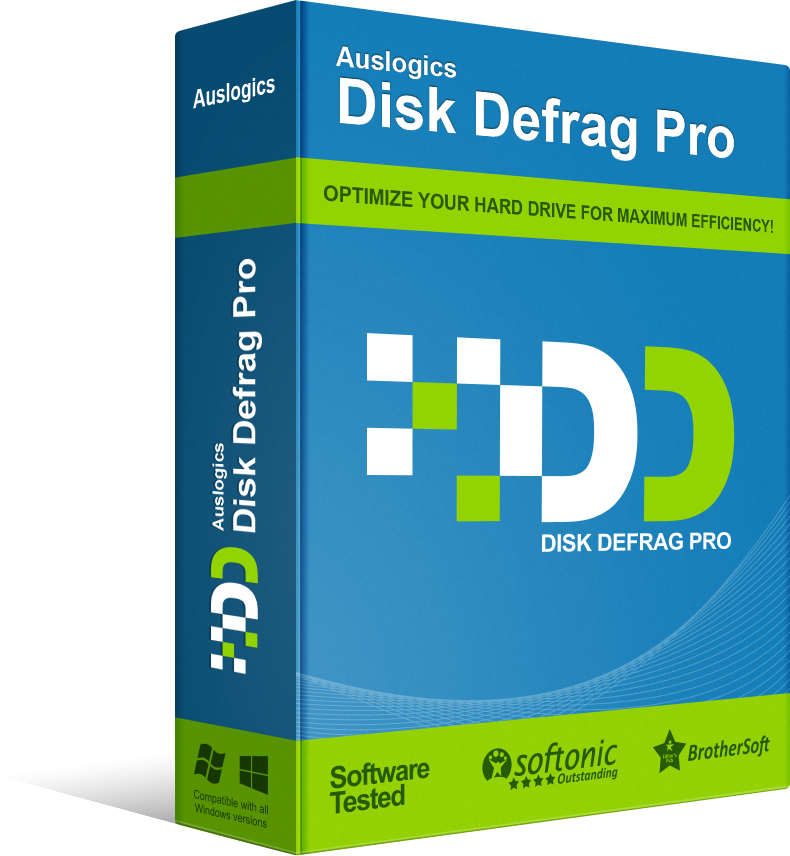
Obtenez vos disques optimisés pour une vitesse maximale et une efficacité maximale grâce aux algorithmes intelligents et à la technologie de défragmentation au démarrage de ce puissant logiciel.
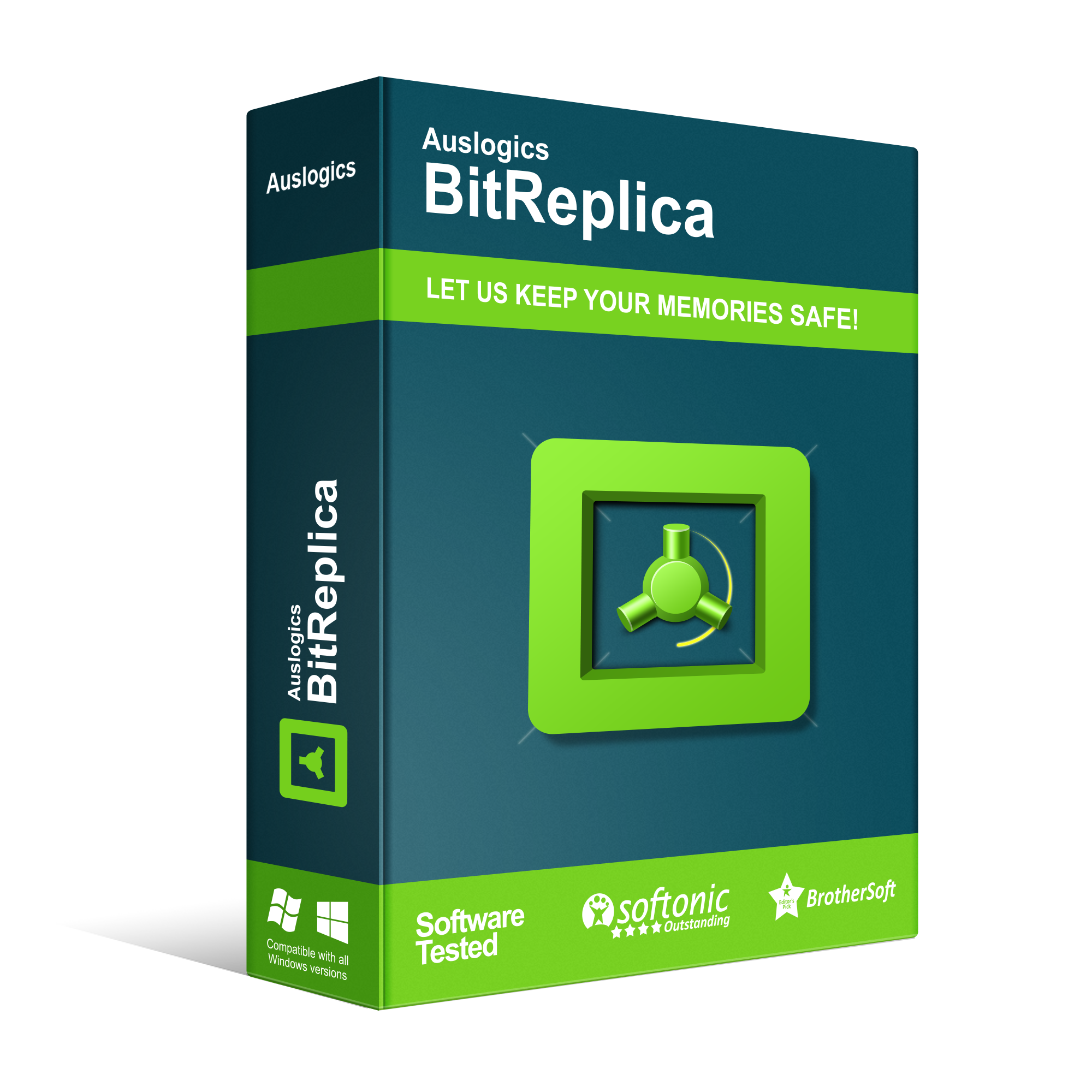
Protégez les documents importants, photos et autres données sur votre PC en les sauvegardant avec BitReplica.
Commentaires sur Boost Speed 9
Please add a comment explaining the reason behind your vote.
This developer is not alone in giving away out-dated software as sell-ups to current versions. Its nag screens have, however, been the most irritatingly intrusive. Unless its sales tactics have changed, then taking up the Boost Speed 9 offer today -- a version that, contrary to the information given on this page, is not available at $59.95 -- will result in constant nagging to buy version 10 . . . because, as Auslogics will repeatedly assert, Boost Speed 10 is superior.
Leaving aside the issue as to why anyone would want to deploy inferior software on the delicate task of improving a computer's performance, this type of software -- whether from this developer or not -- is high-risk stuff.
Auslogics says in its blurb on this page:
"How BoostSpeed works: DIAGNOSES your Windows system. Since diagnosis is half the cure"
but conspicuously omits the word "accurate". Accurate diagnosis. Because diagnosis that isn't accurate is less a 50% cure as a potential 100% disaster.
Time after time I encounter friends and family who have happily entrusted perfectly good home computers to the diagnostics of so-called optimization software, only to have those computers rendered unusable. I doubt I'm alone in that experience.
Every computer is as individual, and darn near as complex, as its owner. No one-diagnosis-fits-all software can cope with that complexity. If your computer is running OK, then leave it alone. If it isn't, and you know enough to involve yourself in an attempt to sort it out, then use any of the Internet forums where expert help is freely available -- or pay your local PC repair guy to put things right.
Thanks, GOTD, but no thanks.
As others have mentioned, this type of program can be very dangerous to your system at best and total snake oil at worst. Now Auslogics DOES make some very decent software, unfortunately this is not in that category. Over and above the fact that in the last few years their nag screens and spam have gotten totally out of hand is that THIS type of program is totally unneeded and potentially can make your machine worse. As MikeR mentioned, if you have a slow machine there are other MUCH MORE safe ways to "speed it up". I urge you to look for a reputable forum for your particular system , (tenforums, sevenforums are both excellent places to go as well as toms hardware among others)(I'm not going to link to them but urge you to visit if you feel the need)
I know, after visiting this site for many years, that many will go ahead and download / use this and most of those will not have any catastrophic effects ........ at least at first. But this type of program is all but guaranteed to EVENTUALLY brick your system eventually. A cleaning with Ccleaner once a week or so is all the average user needs to keep their system humming along. And that's just if you're lazy as it does nothing YOU can't do with a few minutes of your time. I urge everyone reading this or thinking about using this piece of software to take the few minutes of your time it takes to learn HOW to do this stuff yourself. Its not hard and gives you much more control over what happens to your machine. Plus as an added side benefit, the confidence you get by being the master of your machine is priceless.
indianacarnie, You are right on the money with that comment.
I just hope, the novice, heeds the warning.
Installed w/o s hitch on my Windows 10 Pro. Actually found so many things that I suspected weren't true, like two of my external drives needing defragging when they didn't. I decided not to trust it and uninstalled immediately...
How to boost your PC's speed: Reinstall OS, Add maximum RAM, Add a Solid State HD, upgrade your CPU if possible.




Pour moi aussi, impossible d'installer ce logiciel, même avec l'antivirus désactivé..Ce n'est pas une première, impossible d'installer d'autres logiciels de Giveaway...quelqu'un peut expliquer ?
Save | Cancel
Comme dit plus bas en anglais, soyons un peu prudents :p
Déjà, la version proposée (9) n'est pas la dernière (10), et c'est la 10 qui est à 59.95$
Ensuite, ce genre de programme est-il vraiment nécessaire ?
Je veux dire, la plupart (pour ne pas dire toutes) des manipulations faite par ce soft s’apprennent et se font en une dizaine de minutes seulement... avec l'avantage non négligeable de savoir précisément ce qui se passe sur votre machine (puisque c'est vous qui le faites)
Et j'ajouterais que la plupart du temps, le gain de performances est discutable, car si le diagnostic fait en effet partie de la solution, il faut encore que ce diagnostic soit précis... autrement c'est le plantage garantit ^^
Le gros problème de ce genre de soft, c'est qu'ils sont souvent trop généraux, or chaque ordi est différent, de même que chaque utilisateur est différent...
Alors, bien sûr il y aura certainement des gens pour qui ça fonctionnera très bien, du moins dans l'immédiat, mais pour les autres ça peut vite tourner à la catastrophe totale et finir par une restauration du système, voir une réinstallation (c'est à dire une bonne journée de galère le temps de tout réinstaller)
Il ne faut pas s'en remettre à un logiciel soit disant miracle pour gérer l'ordi intelligemment à notre place !! Les manipulations à faire sur votre machine dépendent de l'usage que vous en faites.
En résumé, si votre système tourne correctement, alors épargnez-vous des complications inutiles et laissez-le tel quel, sinon, si vous cherchez des conseils pour améliorer sensiblement la rapidité de votre système, il existe d'excellent forums pour ça (non, je n'en fait pas partie et n'essaye donc pas de "racoler") Mais gardez bien à l'esprit que la rapidité d'un PC dépend surtout des CPU, GPU, RAM, et du type de disque dur (SSD ou HDD), quoi que vous fassiez vous ne transformerez pas votre PC en machine de guerre sans changer ces composants ^^
Save | Cancel
antivirus désactivé impossible de lancer le programme : failed to launch the program!!!!
Save | Cancel
Fonctionne très bien. Installé sous windows 10 avec Edge, sans problème. il faut penser à désactiver l'antivirus
Save | Cancel
L'installation ne fonctionne pas.
On peut télécharger, décompresser le zip fourni et récupérer le numéro de license, mais à l'installation, rien ne se passe. Le programme ne s'installe pas, pas d'icone pour lancer l'application.C'est incompréhensible.
Quelle déception !
Save | Cancel
Mamar,
Il faut lire le mode d'emploi: "désactiver l'anti-virus pendant 10 minutes"!
Et ça fonctionne très bien: installation et utilisation. (même si c'est la version 9).
Ryan
Save | Cancel
Boost Speed 9 n'est pas le dernière version, actuellement c'est la 10 qui est l'actuelle.
De plus la version proposée ne supporte pas Windows Edge ce qui est fort génant.
Save | Cancel