Chaque jour, nous vous offrons des logiciels sous licence GRATUITS que vous devriez autrement payer!

Giveaway of the day — BootRacer Premium 8.60
L'offre gratuite du jour pour BootRacer Premium 8.60 était valable le 3 novembre 2021!
BootRacer est un outil léger, facile à utiliser et pratique pour surveiller le temps de démarrage du PC Windows et contrôler les programmes de démarrage. L'approche principale de BootRacer est sa capacité d’exclure un délai d'expiration du mot de passe de l'utilisateur du total calculé.
Comment BootRacer économise-t-il mon temps et ma vie?
- BootRacer calcule l'heure de démarrage de Windows (sans timeout).
- Il surveille le temps de démarrage de votre PC et vous avertit de toute dégradation de la vitesse.
- BootRacer mesure le temps total utilisé par les programmes de démarrage à chaque démarrage.
- Vous saurez quels programmes ralentissent le démarrage de Windows.
- Vous pouvez facilement désactiver les programmes de ralentissement du démarrage de Windows.
NB: Licence à vie sans mise à jour et support technique, pas d'utilisation commerciale.
Configuration minimale:
Windows 2000/ XP/ 2003/ Vista/ 2008/ 7/ 8/ 8.1 (x32/x64)/ 10
Éditeur:
Greatis SoftwarePage web:
https://www.greatis.com/bootracer/Taille du fichier:
21.3 MB
Licence details:
Lifetime, no updates
Prix:
$39.95
Titres en vedette
GIVEAWAY download basket
Commentaires sur BootRacer Premium 8.60
Please add a comment explaining the reason behind your vote.
Sounds like a program such as this would slow down the windows boot up process!
Do you use it once, then disable it and enable it as needed? Or is it always going to be a part of the boot up process once it's installed?
I usually install these things to answer my own questions, but this may embed itself too deeply for my comfort in installing it just to check that.
"Sounds like a program such as this would slow down the windows boot up process!"
It would have to be running when Windows is starting, so yeah, it would be one more thing that has to be fired up, which is going to take some amount of time. But, the amount of time & resources necessary to start a process or service varies -- the idea is that by using an app with low impact, BootRacer Premium, you might spot and then eliminate one or more high impact processes/services from starting, so overall your boot time would decrease.
"Do you use it once, then disable it and enable it as needed? "
The app is designed to run every time so that it can alert you if / when something changes. You should be able to turn off its auto start, using whatever tools, e.g. Windows Settings or Task Mgr., turning it back on whenever something changes, e.g. a software update, though that could mean malware goes unnoticed.
David Jaynes, you are absolutely correct. installed it, booted a couple times/observed the results, uninstalled.
Is'nt adding another piece of software to your boot up going to slow it down even further?
I have tried many startup monitoring utilities. While each has their own strengths and weaknesses, the free Autorun Organizer seems to be the best and can monitor boot times, disable or delay time to load of unwanted windows startup programs, notifies of new entries in windows startup and can check startup programs for viruses in VirusTotal among other things. Bootracer can exclude user password timeout time from the calculated boot time total such as windows password entry.

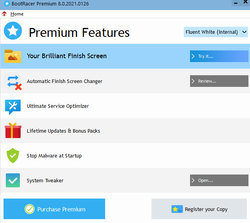
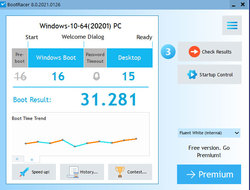
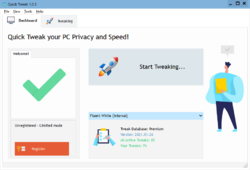
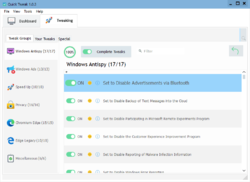
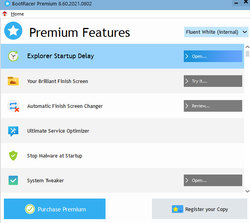


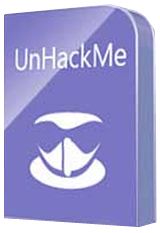


Bon machin mais.... c'est lui qui ralentit le démarrage de la bécane; le désactiver puis le remettre en service de temps en temps pour voir où en est votre boot. Bon courage !
Save | Cancel
Bon soft ! Désactivez les mises à jour dans les options !
Merci !
Save | Cancel