Chaque jour, nous vous offrons des logiciels sous licence GRATUITS que vous devriez autrement payer!

Giveaway of the day — BootRacer Premium 7.90
L'offre gratuite du jour pour BootRacer Premium 7.90 était valable le 31 mars 2020!
BootRacer est un outil léger, facile à utiliser et pratique pour surveiller le temps de démarrage du PC Windows et contrôler les programmes de démarrage. L'approche principale de BootRacer est sa capacité d’exclure un délai d'expiration du mot de passe de l'utilisateur du total calculé.
Comment BootRacer économise-t-il mon temps et ma vie?
- BootRacer calcule l'heure de démarrage de Windows (sans timeout).
- Il surveille le temps de démarrage de votre PC et vous avertit de toute dégradation de la vitesse.
- BootRacer mesure le temps total utilisé par les programmes de démarrage à chaque démarrage.
- Vous saurez quels programmes ralentissent le démarrage de Windows.
- Vous pouvez facilement désactiver les programmes de ralentissement du démarrage de Windows.
NB: Licence à vie sans mise à jour et support technique, pas d'utilisation commerciale.
Configuration minimale:
Windows 2000/ XP/ 2003/ Vista/ 2008/ 7/ 8/ 8.1 (x32/x64)/ 10
Éditeur:
Greatis SoftwarePage web:
https://www.greatis.com/bootracer/Taille du fichier:
16.2 MB
Licence details:
Lifetime with no free updates
Prix:
$24.95
Titres en vedette
GIVEAWAY download basket
Commentaires sur BootRacer Premium 7.90
Please add a comment explaining the reason behind your vote.
Unfortunately this program suffers from "advertising bloatware". You try accessing the several features within the "registered" program and it hijacks your computer to an online sales pitch. Purchasing a premium version of this would likely be a nightmare. Thanks anyway GOTD.
You can do most of those disabling in win10 by doing your own setup, furthermore, after installing it, I get 48 seconds boot up time instead of 42 sec before installing it. Every computer is differently configured and your results may vary, but the bottom line is this, you will need those win10 modules running in the background sooner or late, some will load ahead and some will load after the main win10 screen shows up. It does not hurt to install it but on the other hand, why have this software running 24/7 in the background.
My computer is very slow to start and BootRacer shows my startup programs are not the cause.
What is needed is a program to identify other causes such as drivers.
"My computer is very slow to start and BootRacer shows my startup programs are not the cause."
You can try disabling some services using msconfig [type msconfig in the Run box & click OK]. You can also try booting into Safe Mode, which disables most services to see if that has an impact, before trying to narrow it down to one or a few services. You can run one or more malware scans -- malware starting with Windows could be the culprit.
That said, Windows can take a while to start if it's installed on a conventional hard drive, particularly if the drive is slower, and/or if the CPU is on the lower end of the food chain. We've got a couple of devices with Intel Atom CPUs, one with a Celeron, & one with an i3 -- they simply take a while, even after Windows 10 has started before they're fully up & ready.

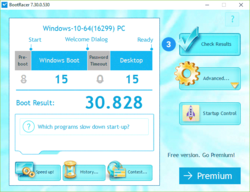
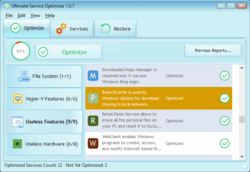
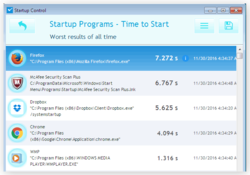
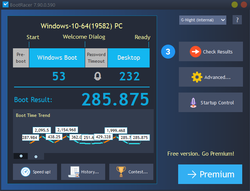
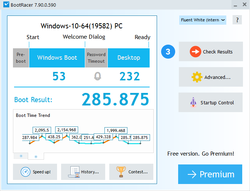
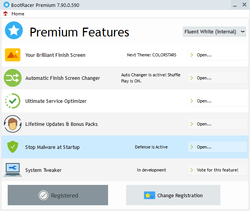
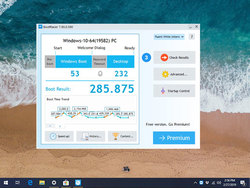

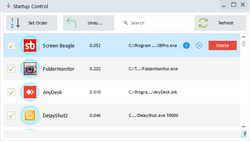
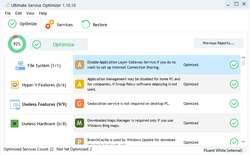
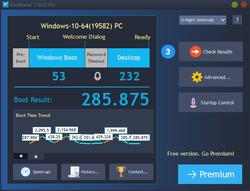
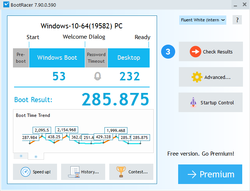
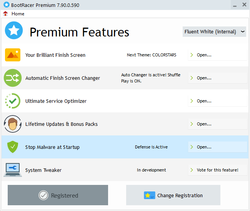
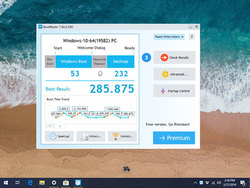
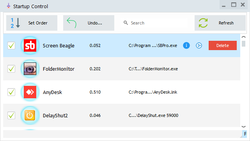

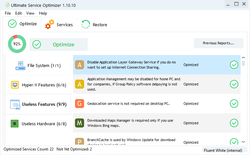
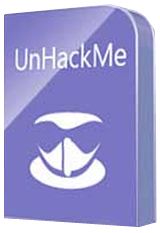

A classer sans hésitation dans les inutilesWare (mais bien) à part ralentir un peu plus le demarage de windows ce programme n'a aucune utilité!
Vous avez un truc (pour ne pas dire un machin) qui vous ouvre une interface avec plein de boutons qui vous envoies sur des pages internet toute en anglais , pas vu les "logiciels" qui ralentissent les démarrage de mon PC un popup qui vous baragouine en anglais tout un tas de phrase intraduisible, des fenêtre vides des cases à cochés ...bref à désinstallé si comme moi vous avez fait l'erreur de le regarder .
je lance REVO
bon lors de la désinstallation trois options ( auxquelles j'ai rien compris ) j'ai cliqué celle du milieu et j'ai fait un scan sur avec revo rois dossier qui trainer dans le coin ont été viré..
Save | Cancel