Chaque jour, nous vous offrons des logiciels sous licence GRATUITS que vous devriez autrement payer!
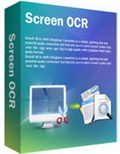
Giveaway of the day — Boxoft Screen OCR
L'offre gratuite du jour pour Boxoft Screen OCR était valable le 31 décembre 2010!
Avez-vous déjà eu du texte sur votre PC que vous vouliez copier mais ne pouviez pas (comme un PDF en lecture seule ou un texte avec un script de blocage) ? Boxoft Screen OCR est un logiciel rapide et facile à utiliser qui vous aide à extraire n'importe quelle zone de votre écran, en reconnaître les mots et enregistrer le tout en fichier TXT. L'outil vous permet de sélectionner du texte à partir de n'importe où sur l'écran, incluant les zones qui ne vous permettent pas de sélectionner du texte, comme des boîtes de dialogues, des pages web et PDF protégés, des messages d'erreur, et ainsi de suite.
Fonctionnalités
- Capturez du texte d'une partie de l'écran et sauvegardez-la en fichier texte
- Sélectionnez du texte avec l'outil de sélection rectangulaire
- Reconnaissance en plusieurs langues: anglais, français, allemand, italien, néerlandais, espagnol, portugais, basque, etc.
- Texte OCR en un clic
- Éditez le texte capturé directement dans l'interface
- Fenêtres OCR côte-à-côte pour une comparaison intuitive
- Outils d'édition simples comme Sélectionner Tout, Couper, etc.
Configuration minimale:
Windows 2000/ 2003/ XP/ Vista/ 7
Éditeur:
BoxoftPage web:
http://boxoft.com/screen-ocr/Taille du fichier:
5.58 MB
Prix:
$27
Titres en vedette
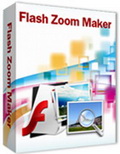
Boxoft Flash Zoom Maker est un logiciel intelligent et facile à utiliser pour créer des galeries Flash zoom pour plusieurs images. La galerie résultante permet au public de zoomer sur un ensemble d'images. Vous pouvez intégrer la page Flash sur votre site, et permettre à vos visiteurs de voir plusieurs images en entier et les plus petites parties de chaque image sur chaque page.

Êtes-vous un photographe numérique avec des milliers d'images rangées dans différents dossiers? Vous avez sûrement certains doublons ici et là, alors comment rendre la recherche et la suppression de ces doublons plus facile et plus vite? Boxoft Duplicate Image Finder pourrait vous aider. Il vous donne une façon facile de chercher des images de manière visuelle ou non, vous permet de manuellement déterminer la similarité et même de supprimer tous les doublons en même temps pour sauver de l'espace et du temps.
GIVEAWAY download basket
Commentaires sur Boxoft Screen OCR
Please add a comment explaining the reason behind your vote.
Screen OCR is a simple to use piece of software that IMHO is not really worth the hassle downloading. It is not very accurate on the more difficult items such as text on images apart from with the simplest of fonts.
Normally I would say as it is free, download it for occasional use but not in this case. Downloading installs BoxTools, an advertising piece of software for BoxSoft, this in itself would not be so bad but there is no uninstaller for it so it remains in the hidden system directory ProgramData (not Program Files).
Because there is no uninstaller for BoxTools (and it stays there after removing Screen OCR) you have to remove it manually and then remove the entries for BoxTools from the registry.
The long and short of it then, if you don't mind this sort of underhanded behaviour Screen OCR may be useful occasionally, otherwise don't bother.
The Good
* Straightforward, non-complicated usage.
* Supports English, French, German, Italian, Dutch, Spanish, Portuguese, and Basque.
* Allows users to export OCR'ed text to a text file.
* Allows users to perform manual edits of OCR'ed text before saving it.
* Keeps an "OCR History" allowing users to easily go back and grab an OCR they conducted earlier.
The Bad
* Doesn't allow users to import images or any type of file to OCR - only works via screen captures.
* Screen captures are done through a rectangle freehand tool only; no other tools to capture screenshots are available such as window selection, scrolling window, etc.
* Installs "Boxsoft Toolbox", setting it to automatically run at Windows boot, without ever asking or prompting the user about it.
* Doesn't get rid of the program interface when a screen capture is being taken.
* No option to control how many OCRs are stored in "OCR History".
Free Alternatives
Boxoft Free OCR
For final verdict, recommendations, and full review please click here.
Having unwanted and unspecified sofware forced upon you is disgraceful. However good today's offer is, there is no excuse for underhand behaviour.
This is an objective valid comment, similar to others I have recently made, which have all been removed ny the moderator for some reason.
To do so again would make me incredibly suspicious of the GOTD motives, and shows them as most unfair for not listening to their users.
Thumbs down.
Having Toolbox being foisted onto you, Screen OCR always wanting to add that program to your startup even when you have removed it (a separate uninstaller for Toolbox is provided but not sure if that does anything of consequence), made me uninstall this after a few minutes trial.
Most cheap OCR software doesn't work well, I was hoping but not expecting that this might be an exception. Screen OCR installed cleanly. Easy to use, but you do have to clear the image history yourself. I don't like that it sets itself to autostart with Windows without an option not to.
I don't have my normal security software, I'll be re-installing Windows this weekend after some hardware changes, but I suspect that this may access the Internet for various reasons. Installer says version 1.2.1, program says version 1.3.
Unfortunately, as is so common, the OCR accuracy ranges from good to terrible, frequently poor, being highly sensitive to foreground and background colors, font, etc.
For a freebie, this might be worth trying occasionally. If you get a lot of errors, typing would probably be quicker than editing. You would need to block the auto-start entry if you don't want it.
Some error dialog boxes will respond to (text) copy (Ctrl-C) even though you can't select the text--try it.
For $27, I can't recommend this. Nuance OmniPage Professional 17 is a $500 package, but I get it for $100. There isn't even a remote comparison.


Re,
Un outil très pratique qui vous permettra de faire une capture d'écran d'un message d'erreur de Windows ou d'une autre application. Il permet de copier le texte et l'image dans le presse papier ou de le sauvegarder sur votre disque dur.
Pour l'utiliser, assurez-vous que la fenêtre du message est active, appuyer sur Alt+C (le raccourci par défaut) et que la case "Copier tout le dialogue" est cochée pour extraire le texte.
Traduction par Janou
http://www.gratilog.net/xoops/modules/mydownloads/singlefile.php?cid=258&lid=1466
XP.
Attention, ce n' est que pour les MsgBox !!!!!!!!!!!!!!!!
Save | Cancel
Re,
Pour ceux qui ne "capteraient" pas, le texte :
---
Bonjour,
Voici pour Ie canadien qui rouspete tout Ie temps & pour rien ( é tort & é travers ) :
http:Mwww.r0binbai||eux.c0m[crbst 1.htm|
Ici, tout est en frangais.
From BELGIUM (Liege/Luik/Luttich… BYE…
et n’ oubliez pas que sur un an il y a d’ excellent Iogiciels qui ont été proposés ici, contrairemen
Iire !!!
A 2011 & merci GAOTD."
---
... a été capturé à l' aide de "Boxoft Screen OCR", le logiciel du jour (de @2 vers @3).
Bye @#1 "rojamel".
Save | Cancel
un bon utilitaire, pack langue à telecharger sur le site editeur pour franciser. scans de qualité moyenne ont pu etre decryptés , ne pas hesiter à agrandir si la reconnaissance est difficile
Save | Cancel
D'abord, bonne et heureuse année 2011 à tous, notamment à toute l'équipe de GAOTD qui fait un travail formidable et à tous mes e-copains dont j'aimais bien les commentaires mais qui préfèrent faire silence depuis que notre modérateur laisse passer leurs messages qu'une fois l'avènement passé. Espérons que l'avènement de 2011 inaugure une nouvelle période...!
@ Jacques concernant le problème de désinstallation : voir mes explications détaillées sur http://fr.giveawayoftheday.com/ayrecovery-lite/comment-page-1/#comment-29760 Sinon contacte moi.
Save | Cancel
Bon, je l' ai installé car, évidemment, ça en vaut la peine si le logiciel fonctionne correctement et c' est le cas - Français +- OK - (XP).... exemple
1. Bonjour,
Voici pour Ie canadien qui rouspete tout Ie temps & pour rien ( é tort & é travers ) :
http:Mwww.r0binbai||eux.c0m[crbst 1.htm|
Ici, tout est en frangais.
From BELGIUM (Liege/Luik/Luttich... BYE...
et n' oubliez pas que sur un an il y a d' excellent Iogiciels qui ont été proposés ici, contrairemen
Iire !!!
A 2011 & merci GAOTD.
[@mm·2ntaw•2 par F‘ap*,~Lu¤; — décembre 31st 2010 12:43
Votre commentaire est en attente de moderation.
Ca fonctionne assez bien et +1 pour le vote.
BYE (XP).
Save | Cancel
Bonjour,
Voici pour le canadien qui rouspète tout le temps & pour rien ( à tort & à travers ) :
http://www.robinbailleux.com/crbst_1.html
Ici, tout est en français.
From BELGIUM (Liège/Luik/Luttich... BYE...
et n' oubliez pas que sur un an il y a d' excellent logiciels qui ont été proposés ici, contrairement à ce que j' ai pu lire !!!
A 2011 & merci GAOTD.
Save | Cancel
pas catastrophique.
Juste nécessité d'éviter de capturer des zones contenant des zones graphiques (remplacées par des textes à la noix)
Attention: Stocke les captures dans le doc&set au format TIF et aucun bouton n'est dispo pour réguler l'historique
Nomade
Save | Cancel