Chaque jour, nous vous offrons des logiciels sous licence GRATUITS que vous devriez autrement payer!

Giveaway of the day — C-Organizer Professional
L'offre gratuite du jour pour C-Organizer Professional était valable le 12 août 2011!
C-Organizer Professional est un formidable gestionnaire d'information personnelles utile, plein de ressources qui vous permettra d'être organisé à tout moment. Ce logiciel est une fusion entre un calendrier multi-fonctionnel avec des capacités de planification, un gestionnaire de tâches, de contacts, de mots de passes, un notebook et un calendrier des événements - un ensemble d'outils que la plupart des utilisateurs utilisent de nombreuses fois par jour aussi bien au travail qu'à la maison.
Le logiciel comprend tout ce dont vous avez besoin afin de planifier votre journée efficacement, vous rappeler les rendez-vous et événements importants et augmenter votre productivité.
Configuration minimale:
Windows 98/ ME/ NT/ 2000/ XP/ Vista/ 7
Éditeur:
CSoftLabPage web:
http://www.csoftlab.com/C-OrganizerPro.htmlTaille du fichier:
14.2 MB
Prix:
$49.95
Titres en vedette
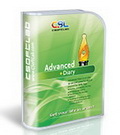
si vous recherchez un logiciel de création de journal, alors ne cherchez pas plus longtemps, Advanced Diary est fait pour vous: une solution complète pour tous ceux qui souhaitent posséder un journal privé et numérique. Ce logiciel supporte de nombreux journaux stockés dans une base de données sous forme de fichier unique, le formatage de texte enrichi , l'enregistrement de voix et bien, bien plus encore. Offre spéciale pour les visiteurs de GOTD! Utiliser ce coupon pour obtenir Advanced Diary avec 30% de réduction: CSOF-Q3US-GOTD

Interactive Calendar est un calendrier de bureau totalement gratuit, riche en fonctionnalités et extrêmement personnalisable. Ce logiciel est un plaisir à utiliser et à regarder. Ce programme rend la grille du calendrier sur le wallpaper du bureau, en faisant ainsi une part entière de votre thème Windows. Le calendrier est complètement interactif, possède de nombreuses vues et vous permet de créer facilement et de gérer des tâches, spécifier leur durée, ordre, jour de démarrage et de fin, description et d'autres paramètres.
Commentaires sur C-Organizer Professional
Please add a comment explaining the reason behind your vote.
Can be installed on a usb stick.
The program doesn't inform you but a restart is required for the activation to be recognised and trial version notice to disappear.
Installed and works fine on a generic memory stick. Using the memory stick on a Win7/64 machine and encountered no problems. Moved to another Win XP laptop and had not problems either. Fully functional on both machines.
C-Organizer Pro is a nice PIM that's almost portable [it writes to the registry, if that matters to you], is closer to a full-fledged database than much of the competition, but lacks the connectivity of many alternatives in this crowded field... some people need or prefer a PIM that works, integrates with on-line resources like Facebook, Google Docs etc. Importing Contacts & other data is limited to *.csv &/or *.txt, but realistically if you have & use something like Outlook, I'm not sure why you'd want to import your stuff into C-Organizer Pro to begin with. One advantage is that you can create shared or private databases, accessing the same content across a biz or home network, though you can only open one instance of C-Organizer Pro, with one open database at a time -- I'd think it would be more useful if you were able to view & work with private & shared databases at the same time, e.g. company or family events + your personal lunch dates. Overall C-Organizer Pro strikes me as very competent PIM, though among all the things it can do I didn't see any one killer feature to get really excited about.
Installation isn't bad at all, though I was surprised by the amount of info stored in the C-OrganizerPro registry key by default -- I recorded well over 4k new entries, even though setup.exe primarily adds just 2 keys, one for uninstall & one for today's GOTD. Once C-Organizer Pro was installed & activated I went to the Tools menu -> Options -> Additional category, selecting "Save settings in INI file" -- then I closed the program & deleted that HKCU\ Software \C-OrganizerPro key in Regedit... C-Organizer Pro started & ran fine, though a new C-OrganizerPro key [with just 3 values] was created. [I'm not saying you should or shouldn't do that -- only that it worked. :-) ] Using SysInternals Process Explorer I didn't see C-Organizer Pro using anything out of the ordinary, & the added "C-Organizer Pro" program folder holds 60 files, 6 folders, ~18 MB. The C-Organizer Pro web site gives a decent listing of features, though it's one of very few sites I've seen without any About page, & once you get beyond the maybe oddly worded intro, the included help file is pretty complete, telling you what you need to know in an easily understood format.
@Beagle - Thanks for the heads up. Didn't think of that (middle of the night brain fart). GAOTD staff. Why not add that tidbit (needs reboot to activate)in the "readme.txt" file you put in the zipfile when it requires that step?
Hello everybody!
Some of our users complains about the activation issue.
To avoid this problem please make sure that the program is not running (you should exit the program through the Taskbar).
Besides, if you are Windows Vista or Windows 7 user, you probably need to run Activate.exe in the name of administrator on the PC.
Enjoy your registered copy and have a nice day!
Best regards,
GOTD team


Hello everybody!
Some of our users complains about the activation issue.
To avoid this problem please make sure that the program is not running (you should exit the program through the Taskbar).
Besides, if you are Windows Vista or Windows 7 user, you probably need to run Activate.exe in the name of administrator on the PC.
Enjoy your registered copy and have a nice day!
Best regards,
GOTD team
Save | Cancel