Chaque jour, nous vous offrons des logiciels sous licence GRATUITS que vous devriez autrement payer!

Giveaway of the day — Capture Boss 3.2.3
L'offre gratuite du jour pour Capture Boss 3.2.3 était valable le 6 mars 2022!
Si vous pouvez le voir ou l'entendre, vous pouvez en obtenir une copie de haute qualité avec Capture Boss.
Capture Boss est un logiciel de capture et d'édition audio. Capture Boss est un logiciel d'enregistrement audio capable d'enregistrer n'importe quel appareil installé sur votre système. Après avoir enregistré l'audio, vous pouvez utiliser le séparateur audio, le menuisier audio et le coupe-fil audio fournis avec l'éditeur audio mp3 intégré.
Capture Boss est un enregistreur vidéo d'écran pour PC capable d'enregistrer l'écran du bureau en haute qualité. Le logiciel d'enregistrement d'écran Capture Boss enregistre directement au format MP4, WMV et AVI. Vous pouvez diviser, rogner, joindre et convertir une vidéo avec l'éditeur vidéo intégré de Capture Boss.
Capture Boss se connecte à tous les périphériques vidéo installés sur votre système, y compris webcam, carte TV, caméscope, DVR. Capture Boss est parfait pour enregistrer des vidéos à partir d'appareils et il peut horodater toutes les vidéos enregistrées.
Capture Boss fonctionne avec des emplacements de profil, vous n'avez donc jamais à configurer une tâche deux fois, et vous pouvez avoir toutes vos tâches enregistrées en un clic.
Capture Boss est capable d'envoyer des fichiers multimédias par e-mail et de télécharger des fichiers via FTP.
Caractéristiques principales:
1. Logiciel de capture et d'édition audio. Formats pris en charge : MP3, WMA, WAV, M4A, FLAC, OGG, CAF, etc.
2. Enregistreur vidéo d'écran pour PC. Formats pris en charge : MP4, WMV, AVI, MOV, FLV, MKV, 3GP, MPG, etc.
3. Enregistrez des vidéos lues sur des sites Web.
4. Enregistrez des didacticiels commentés.
5. Enregistrez des messages vocaux.
6. Changez de profil en un clic.
7. Divisez, rognez, joignez, copiez, collez, coupez, appliquez plus de 20 effets pro et convertissez l'audio enregistré. 12+ formats.
8. Divisez, rognez, joignez, copiez, collez, coupez et convertissez la vidéo enregistrée. Plus de 10 formats.
9. Envoyez par e-mail les fichiers enregistrés ou téléchargez-les via FTP.
Fonctionnalités supplémentaires:
1. Profilez les slots, ne configurez jamais une tâche deux fois et gardez-les toujours à portée de clic.
2. Assistant pour configurer une nouvelle tâche étape par étape.
3. Assistant pour configurer le format d'enregistrement.
Capture Boss enregistre n'importe quoi en haute qualité et vous pouvez le modifier et le convertir !
Configuration minimale:
Windows 2000/ XP/ 2003/ Media Center/ Vista/ 7/ 8/ 8.1/ 10
Éditeur:
PCWinSoftPage web:
http://www.pcwinsoft.com/1avcapture/order.aspTaille du fichier:
7 MB
Licence details:
Lifetime
Prix:
$39.95
Titres en vedette

Avec 1AVCenter, vous pouvez enregistrer votre écran en plein écran vidéo à partir d'une zone de votre écran, enregistrer de l'audio à partir de n'importe quelle source sur votre PC. Ce n'est que le début. Vous pouvez diffuser de la vidéo en direct à partir de votre caméra avec audio, vous pouvez diffuser en direct votre écran ou votre microphone. 1AVCenter vous permet également de surveiller furtivement et à distance votre webcam ou votre écran avec un site Web de surveillance personnel que vous pouvez connecter de n'importe où, y compris depuis votre mobile. 1AVCenter vous permet également de partager en toute sécurité des fichiers entre les personnes que vous connaissez via votre propre site Web personnel avec authentification.

Converters Pack est un pack de 5 produits: convertisseurs vidéo, audio, photo et Flash ainsi que convertisseur vidéo en EXE. Le prix régulier du pack est de 57,50 $. Avec le pack, vous vous donnez beaucoup de puissance lorsque vient le temps de convertir des médias.

DVD RipR convertit les pistes DVD en plusieurs formats vidéo et audio. Prend en charge la sélection de flux audio et de sous-titres. Prend en charge le rognage, le recadrage, le retournement, les filigranes, les commandes de couleur et l'assistant de format.

Animated Banner Maker anime des images, du texte et des polygones dans un mode vectoriel image par image couche par couche similaire à Adobe Animate. Créez des bannières animées impressionnantes à rendre dans le navigateur Web. Exportez vos bannières animées vers 256 couleurs GIF ou True Color WebP. Prise en charge de tous les formats d'image courants, y compris PNG et PNG transparent 32 bits. Le texte est rendu à partir de polices haute définition anti-crénelées. Les transformations incluent le changement de taille, de couleur, de rotation et de transparence pour tous les objets pris en charge.
Créateur de bannières animées en vente avec 50% de réduction.

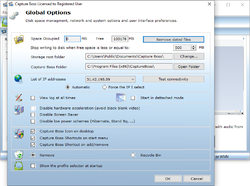

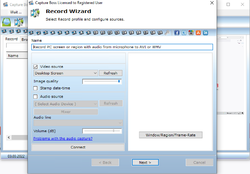
Commentaires sur Capture Boss 3.2.3
Please add a comment explaining the reason behind your vote.
I hate to say it but this software isn't up to the job. After installing it crashed after about 20 seconds. Restarted the program and this time adjusted the screen capture settings (very limited), tried to change the output folder but couldn't , got a message saying I needed admin rights (already have these) but gave the program admin rights and still couldn't change out put folder. As for the vide capture, well it kind of captures the screen but even in full screen it only captures part of the screen, does the same with region set. Overall, very buggy and not worth the effort. There are better freeware options available. Don't ask what the freeware options because I'm not endorsing anything. Not a keeper.
Save | Cancel
Very unfriendly program. Too hard to understand it... if ever happens.
Save | Cancel
I have no idea why those who posted are dissing this program. I found it to be quite good. Here's my experience.
Installation went easy as it was pre-activated. Perfect!
Launched the program & small window appears with 7 choices for recording. Picking a choice then clicking the OK button launches the main program UI. Note: There are limitations on video and audio extensions you can use. Here is the list of them: AVI, WMA, MP3 & WAV >> for video's & JPG >> for screenshots.
I chose to "Record PC screen or region with audio from microphone to AVI or WMV"
The main program GUI now opens. The layout is not too bad. You have nice selection for the toolbar at the top and a preview screen on the right. The huge empty window under the toolbar is for showing you your completed recordings.
Let me get the bad out of the way really quick. #1. The default settings for this program are totally unacceptable. If you don't change the default settings for compression you'll end up recording a 30 second test clip with a file size of 1 gigabyte which happened to me. The author of this program needs to immediately change default settings to yield smaller more acceptable file sizes. #2. The pictured icons in the toolbar have no descriptive mouseover labels. You need to put those in. #3. The main program UI seems a bit unstable (flickering) when changing any settings from the toolbar.
New default settings should be the following: Click [Action/Record/Settings Record] from toolbar at top.
Change video to x264vfw - H.264/MPEG-4 AVC codec and audio to AC-3 ACM codec. Then Audio format should be set to 44100; Stereo. Click OK button to save changes. Now small file sizes can be achieved.
My test recording. To record my first video I selected Record from the toolbar menu. From there I selected "Record source settings" which lets you pick your audio source and video source. After that choose Select "Window/Region/Frame-Rate" and configure what you want for capturing your video (pretty easy). I performed a test capture of my desktop at 25 frames per second and WOW!! I was stunned at the video & audio quality.
This program has plenty of settings and they all work nicely.
Would I recommend Capture Boss? Yes, definitely. I like it and found it simple and quick to use.
Things that need fixing: I would ask the developer to do some descriptive mouseovers for the toolbar icons at the top. I would also inspect the code you wrote for GUI instability (flickering)
For me, Capture Boss is a keeper.
Save | Cancel
Robert,
Lemme try this one more time...
After changing the video and audio codec compression settings, described above, I recorded a test video for 1 minute and 5 seconds and got a file size of 3,369 kbs.
Before that, the default settings for a similar 1 minute and 12 second video clip yielded a a file size of 2,685,761 KB (or 2.56 GB) which is totally unacceptable by anyone's standards.
NOTE to admins: I wish we had the ability to edit our posts so I don't have to post a correction post. For example, give us at least 5 minutes to be able to edit a post just after submission. After the 5 minutes is up, then you won't be able to. If you can do this, it would help a lot of others in the same boat too.
Save | Cancel