Chaque jour, nous vous offrons des logiciels sous licence GRATUITS que vous devriez autrement payer!

Giveaway of the day — CaptureSaver
L'offre gratuite du jour pour CaptureSaver était valable le 19 mai 2011!
Recherchez et enregistrez de l'information instantanément! CaptureSaver est un outil de recherche internet professionnel qui vous permet de capturer et d'enregistrer de l'information dans une bibliothèque de données locale. Jamais plus vous ne perdrez de l'information importante ou ne vous inquiéterez que des pages web disparaîssent pour toujours avec CaptureSaver.
Fonctionnalités
- Enregistrez du contenu web en un clic.
- Enregistrez texte et images: gardez seulement ce que vous voulez.
- Ajoutez vos commentaires personnels et spécifiez des étiquettes pour chaque article.
- Organisez l'information dans une arborescence libre.
- Modifiez du contenu HTML riche.
- Trouvez rapidement de l'information avec la recherche par texte.
- Partagez vos recherches.
Configuration minimale:
Windows XP/ Vista/ 7
Éditeur:
GoldGingko SoftwarePage web:
http://www.capturesaver.com/capturesaver/index.htmTaille du fichier:
4.93 MB
Prix:
$39.95
Titres en vedette

Presentation Assistant est un outil mignon pour présentation technique, éducation, démonstration, et réunions internes au travail ou si vous avez juste besoin d'expliquer quelque chose à quelqu'un sur votre ordinateur. Il vous aide à présider une réunion de manière plus efficace, vous permettent de zoomer et d'annoter l'écran directement. En outre, il offre plus d'outils supplémentaires - Spotlight, rideau, écran horloge numérique, flèche, agrandissement, capture d'écran etc. Achetez-le aujourd'hui à 50% de rabais!

Dans les présentations il s'agit de saisir et d'attirer l'attention. Présentation du pointeur, il est facile pour votre auditoire de suivre vos actions sur l'écran. Il ajoute curseur mettant en évidence les capacités et les plus visuelle et sonore des effets clic de souris. Il affiche également vos frappes au clavier dans une superposition au bas de l'écran et vous permet de dessiner sur une vidéo comme s'il jouait. Achetez-le aujourd'hui à 50% de rabais!

TaskmgrPro est un plug-in pour Windows Task Manager. Il améliore l'onglet Processus standard et l'onglet Services et crée quatre onglets supplémentaires. Vous pouvez traiter tuer ou ressusciter des processus dans l'onglet Processus standard, lot arrêter ou démarrer des services dans l'onglet services, vue sur toutes les connexions TCP établie et tous les ports ouverts dans les autres onglet TCP / IP, gestion de la procédure de démarrage de Windows dans l'onglet Démarrage supplémentaires. Achetez-le aujourd'hui à 50% de rabais!

Le lecteur officiel CHM dans Windows n'offre pas de contrôle sur la taille de la police après IE7. ChmZoomer est un plug-in pour elle et vous permet de modifier librement la taille de police dans le fichier chm et vous donner à portée de main pleine page des fonctionnalités de zoom dans toutes les autres applications basée sur un navigateur, comme les e-livres, RSS Reader, etc. Achetez-le aujourd'hui à 50% de rabais!
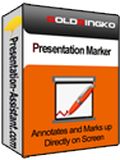
Présentation Marker permet aux utilisateurs de la marque sur l'écran directement et de zoomer sur certaines parties pour voir l'explication rapide. En outre, il offre plus d'outils supplémentaires - Spotlight, rideau, écran Horloge numérique, Arrow Point, agrandissement, capture d'écran etc Achetez-le aujourd'hui à 50% de rabais!

Commentaires sur CaptureSaver
Please add a comment explaining the reason behind your vote.
As a registered user of CaptureSaver for over a year, I regularly use it to keep searchable copies of webpages in my own "knowledge base". Capture Saver allows me to select the entire webpage - or only a portion (remove the advertisements) - and then annotate with my own comments or thoughts storing it in a hierarchical database (like an outliner).
I have multiple database files (broadly defined by subject matter) and can select which database web pages should be stored in.
I found CaptureSaver very helpful when I wanted to capture news or technical articles that might only be online for a brief time - or with some sites the content is free to read for perhaps a month and then is moved to an archive that users must pay to access.
I can personally recommend CaptureSaver as an excellent program that works well and is very easy to use.
GoldGinko is very generously offering a 50% discount on lifetime licenses (free updates/upgrades and support for life). There is also a 60 day money back guarantee - details are on their website.
(EDIT: to the users who have since deduced that I am an employee of GoldGinko... and my opinion of the product is worthless. (For the past 4 years, I'm one of the volunteer GOTD Administrators/Moderators) I'm just trying to write a useful comment as opposed to "It looks nice, I might install it." - Shill comments -> Trash.
Save | Cancel
It works with
Internet Explorer
Firefox
Google Chrome
To install the latter two - under the help menu is "Install Firefox Extension" and "Install Chrome Extension".
You can also capture from Word Documents, Adobe Acrobat and some others (like from CHM files).
You can export articles / databases out to HTML, CHM and MHT files.
You can also capture text and/or graphics from other programs via the clipboard.
You can also capture via screenshot - a window, a region, or the entire screen. (of course you can't search for text contained in a screenshot).
Under the "Help Menu" read the "Quick Start Guide" only one page - which will get you started with a minimum of fuss.
Save | Cancel
@4 - Fubar.
I like to think that the database acts like a binder - putting all of my information related to a project, a technology, or even a news story (maybe someone used it to compile everything they could find on the recent royal wedding. Disturbing, but certainly possible).
Rather than having everything scattered to the four winds across all my hard drives and relying on windows search to locate them - instead I am the master of how the documents are organised and grouped.
Of course having them in this format allows me to edit webpages with my own comments insert other graphics or documents (combine multiple pages into a single page) without leaving CaptureSaver.
If I was worried that their format inside the database might be locked away in some proprietary format that I will never be able to retrieve if the developer goes out of business or that the documents are inaccessible to other applications - I can always just export the articles out to MHT, CHM, HTML or even plain text.
The database that is used by CaptureSaver is SQLite http://www.sqlite.org/ - "...the most widely deployed SQL database engine in the world. The source code for SQLite is in the public domain." According to the SQLite website ongoing development and maintenance is sponsored by companies such as Oracle, Adobe, Nokia, Bloomberg and mozilla (Yes, even Firefox runs on SQLite databases).
Save | Cancel
I'm all for supporting good products here on GOTD, but I'm going to give a counterpoint to BuBBy's #1 comment. I would test this type of product in a VM, but I don't have time to do that now. There are numerous issues. Some people like these all-in-one proprietary hierarchical database applications. Right off, this is yet another application going up against the free and very versatile Evernote, which has many more features. I've been saving webpages for many, many years, IE was the first to implement that via MHTML long ago, and has direct support for reading and writing MHTML files. The downside is that, in typical Microsoft fashion, it's flaky. Opera directly supports MHTML. Firefox now (after many years) has the best saving support via UnMHT, but you also have to install the Mozilla Archive Format (link via the UnMHT for Firefox webpage) to read MHTML. It's interesting that Google implemented saving webpages and portions of webpages, but they dropped it because no one used it. For me, the big issues are do I want to use proprietary databases and applications and a tree structure, or do I just want to use whatever applications I have and Windows Search? For me, the answer is that I always want to use my existing applications and Windows Search, files can be scattered anywhere across my drives. I did check the CaptureSaver website for documentation on its search capabilities, and if the website is up-to-date, it has almost none. I'm accustomed to the enormous power of Windows 7 Search with natural language queries and partial matching enabled (I know the syntax and how it matches). I recommend that people spend time and research the various options in depth before committing to a proprietary database.
Save | Cancel
I'm the developer of CaptureSaver. CaptureSaver support Chrome and Firefox. To install Google Chrome Extension, Please select menu "Help -> Install Chrome Extension" of CaptureSaver main window.
Save | Cancel