Chaque jour, nous vous offrons des logiciels sous licence GRATUITS que vous devriez autrement payer!
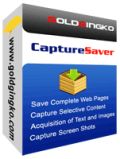
Giveaway of the day — CaptureSaver 4.3.0
L'offre gratuite du jour pour CaptureSaver 4.3.0 était valable le 2 juillet 2014!
Enregistrez et recherchez des informations instantanément ! CaptureSaver est un outil professionnel de recherche sur Internet qui vous permet de capturer et d'enregistrer des informations de façon permanente dans une bibliothèque de recherche hors ligne et de référence pendant que vous surfez sur Internet. Lorsque vous utilisez CaptureSaver, perdre des informations importantes ou vous soucier de la disparation de pages Web impossible à retrouver n'est plus qu'un lointain souvenir.
Configuration minimale:
Windows XP, Vista, 7, 8 (x32/x64)
Éditeur:
GoldGingko SoftwarePage web:
http://www.capturesaver.com/capturesaver/index.htmTaille du fichier:
13.5 MB
Prix:
$39.95
Titres en vedette

Using Presentation Screen Master is a great way to do the private works in one computer (your laptop, for example), while your audience views part of the screen on a different monitor (projector). You can present only selected area of the screen or an application on your computer, viewers will not be able to see any other content on your desktop. It also allows you to zoom in, annotate, and add a cursor effect on the presenting content.

Presentation Assistant is a best annotation, zoom and assistant tool for teaching, technical presentations, education, demonstration, explaining, and internal meeting at work or if you just need to explain someone something on your computer. It helps you preside over a meeting more effectively, allow you to zoom in and annotate the screen directly. Moreover, it offers more additional tools - spotlight, curtain, screen digital clock, arrow point, magnification, screen capture etc.

Commentaires sur CaptureSaver 4.3.0
Please add a comment explaining the reason behind your vote.
Does what it claims pretty well!
Perfect for people like me who perform deep web searches on a daily basis and then love study gathered info once being offline.
It can automatically save an entire webpage or just a part of it in a sort of database (can also save images from websites or capture only the selected text and pictures of your choice), giving you the ability to work with multiple databases simultaneously, thanks to its multi-tabbed option
So THUMBS UP from, even though the awesome freeware ZOTERO can do even more for FREE:
https://www.zotero.org
And how about DOCEAR (for Advanced users only)?
https://www.docear.org
See also:
http://www.outwit.com/products/hub (==> Amazing FREE web data scraper)
Nuff said.
Enjoy!! ^_^
Save | Cancel
Installed and registered without problems on a Win 8.1 Pro 64 bit system.
A (Chinese digitally signed "Daoyu Liu") company without name and address, founded in 2006.
We had had this software in version 4.25 on March 19th, 2013. Here are the old reviews:
http://www.giveawayoftheday.com/capturesaver-425/
During the installation process you add the plugins for Firefox Chrome & Opera. You can also install these plugins later in the program main window.
It is an "offline browser", within your online browser you can copy a selection or the whole page to this program.
After start a office like interface opens, ready to define a database and entering information. The button "capture we"b page works with the IE only, but with the Firefox extension, you can save the same information within the browser.
In my case does what it claims. The highlighter works only on text, not on images, e.g. screen capture.
If you use already an offline browser, there is no need to change the program. If you don't have any, install this. It is a good tool for storing information.
Save | Cancel
Serious question: What's the difference to just save a webpage with Ctrl+S (complete html page save)???
Save | Cancel
Tried this today and looked good but didn't work very well at all.
Found it very slow to save and display saved websites and kept falling over.
Great idea but not well executed I'm afraid.
Uninstalled
Save | Cancel
Installed and tried on Opera and Firefox. The installation for Opera is not so easy for beginners. GoldGingko Software should automatize that annoying procedure.
Same as for Karl I can save only text and no picture.
For those who are using Google Chrome you can save a Web page directly to Google Drive
http://www.cnet.com/how-to/how-to-save-a-web-page-directly-to-google-drive/
Thanks for this giveaway but uninstall.
Save | Cancel