Chaque jour, nous vous offrons des logiciels sous licence GRATUITS que vous devriez autrement payer!

Giveaway of the day — Change My Folder Icon 1.0
L'offre gratuite du jour pour Change My Folder Icon 1.0 était valable le 31 octobre 2021!
Avez-vous une douzaine de dossiers sur votre PC/ordinateur portable Windows ?
est-il parfois ennuyeux/difficile de rechercher ou de trouver un dossier jaune sur lequel vous travaillez ?
Le logiciel Change My Folder Icon est un utilitaire pour organiser les dossiers en changeant facilement l'icône de votre dossier et améliore la productivité en localisant votre dossier en fonction de son statut, de sa priorité ou de sa catégorie sans les rechercher ou les lire avec une ICON belle et significative.
Appliquer l'icône du dossier en fonction de la catégorie suivante (plus de 80 icônes) :
Travail par progrès, priorité, statut, icônes courantes liées au travail
Icônes incluses pour l'utilisation par ordre alphabétique, par mois et à usage général telles que le divertissement, les jeux, la musique, la vidéo, la mise au point, une seule couleur, etc.
Configuration minimale:
Windows 11/ 10/ 8/ 7; .net framework 4.5 or above
Éditeur:
SQL PlannerPage web:
https://www.mssqlplanner.com/change-my-folder-icon/Taille du fichier:
3.5 MB
Licence details:
A vie, pas de mise à jour
Prix:
$18.60
GIVEAWAY download basket
Commentaires sur Change My Folder Icon 1.0
Please add a comment explaining the reason behind your vote.
So.
The FIRST icon I wanted to change was an alphabet Icon.
For '"CHange my Folder."
Guess what?
There is NO "C"!!!
So.
I come here and see that this is ONLY good for 25 changes in a year.
So I tried K and you can't read the letters in the outline of the folder.
Now, I gather that changing my mind and changing it to another icon uses up another of my 25 options.
Plus, there is NO icon for returning to normal.
When you go into Properties, you CAN change it back.
But it ALSO says, "If you change the icon, it will no longer show a preview of the folder's contents."
Which is helpful.
Now I'm trying to remove it and I deleted both the zip file and unzip file.
Then I went to CCleaner and the program was no longer listed
So I tried right clicking a folder and the Change FOlder icon was still listed.
Looks like it's permanently installed with no option to remove it.
While I was looking this up, I found this:
"HOW TO CHANGE YOUR FOLDER ICONS in WINDOWS 10
Change Folder Colors in Windows 10 without any Software
Go to the Specific Folder > Right-click on it, Choose properties.
Choose Customize from the top bar.
Open the Change Icon as shown in image > new Windows will open.
Choose any icon of your own choice.
Click OK to save the changes."
This is a free, already-included-option. You don't NEED this program.
And you certainly don't need to pay for it.
Ciao, baby.
No, just no, absolutely not ........
Very simple and limited. Can't imagine anyone paying $18+ retail. For me, it is not worth $0.
- Lacks functionality: it would be useful if it had an icon builder
- Lacks icons: has very few icons and those are mostly work-project-scheduling related.
- Won't allow install on my D: even tho that choice is given
- Under , it stated one [1] year or 25 uses, NOT Lifetime
That's as far as I got
Deleted
what !!!!!
the readme says the software is pre-activated, yet the about menu of the software says it is running in trail mode and will expire after 25 icon changes.
No option to specify installation folder - makes it a non-starter for me.
A handy tool with a fatal flaw. tchandan kumar - You cannot argue your way out of it. The license is inappropriate. There may be an argument that the cripple is not myopic, but it makes this download a pointless exercise.
This tool adds zero functionality to Windows. $5 shareware.






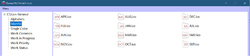




Très simple d'utilisation et personnalisation facile avec ses propres icônes.
Save | Cancel