Chaque jour, nous vous offrons des logiciels sous licence GRATUITS que vous devriez autrement payer!
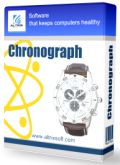
Giveaway of the day — Chronograph 6.85
L'offre gratuite du jour pour Chronograph 6.85 était valable le 30 mars 2015!
Êtes-vous sûr que l'horloge de votre 'ordinateur indique toujours l'heure actuelle ? Si ce n'est pas le cas, les conséquences peuvent se révéler être bien plus dommageable qu'un agenda personnel mal organisé. Contrairement à ce que vous pourriez penser, indiquer l'heure à un utilisateur n'est pas la fonction la plus importante de l'horloge de votre ordinateur. Cette horloge est également utilisée dans de nombreux processus système essentiels, comme la création de fichiers et la gestion de l'exécution des programmes. C'est pourquoi une heure incorrecte peut entraîner divers problèmes allant de simples tampons dateurs erronés dans vos e-mails à l'instabilité totale du système lors du démarrage, dans le pire des cas.
Une horloge d'ordinateur typique s'avère être très souvent inexacte, et vous devez par conséquent régler l'heure fréquemment. Cette tâche peut s'avérer être assez ennuyeuse. Chronograph permet de maintenir automatiquement l'heure correcte à l'aide des serveurs de l'horloge atomique de l'institut national des normes et des technologies des États-Unis (US National Institute of Standards and Technology). Chronograph fonctionne automatiquement avec une précision de l'ordre d'une fraction de seconde. Pour conserver un ordinateur stable et fiable, téléchargez Chronograph dès maintenant !
Achetez Hard Drive Inspector Professional en bénéficiant d'une réduction de -50 % !
Configuration minimale:
Windows 95/ 98/ ME/ NT/ 2000/ XP/ 2003 Server/ 7/ 8/ 8.1; About 4 MB of disk space; Internet connection.
Éditeur:
AltrixSoftPage web:
http://altrixsoft.com/en/chrono/Taille du fichier:
9.13 MB
Prix:
$19.95
Titres en vedette

Hard Drive Inspector surveille constamment la santé de votre disque dur et vous alerte en cas de danger. Ce programme permet de réduire les chances de perdre l'ensemble de vos données en raison d'un plantage de votre disque dur. Téléchargez Hard Drive Inspector dès maintenant, demain il sera peut -être trop tard pour votre disque dur. Achetez une licence personnelle illimitée (avec assistance et mises à jour) à -50 %

Hard Drive Inspector pour Notebooks est un programme performant, efficace et facile à utiliser permettant de surveiller l'état de santé de votre disque dur. L'édition destinée aux notebooks possède l'ensemble des fonctionnalités de la version professionnelle, et prend également en compte les spécificités des notebooks.
GIVEAWAY download basket
Commentaires sur Chronograph 6.85
Please add a comment explaining the reason behind your vote.
Installed and registered without problems on a Win 8.1.3 Pro 64 bit system. A clean install with one installed service.
A Russian company from Irkutsk with address. Active company news.
We had had a previous version Chronograph 6.80 November 16, 2013. Here are the old reviews:
http://www.giveawayoftheday.com/chronograph-6-80/
Upon start a small, not resizable window opens, in the settings you can define the automatic mode, network access and the look of the tray clock.
The tray clock is not available for 64 bit systems:
http://i.imgur.com/5uyw7nN.png (screenshots made by Greenshot)
This is a small and easy to use routine for synchronizing your computer clock. Something, which is done by Windows automatically.
This software has a nice gimmick, it shows the difference between computer time and the selected timeserver. You can choose among ten timeservers...
http://i.imgur.com/BhEJzrY.png
The differences are due to the different running time to the servers:
http://i.imgur.com/TMSi3yC.png
Instead of displaying server time, it should display WHICH server time.
If you want to have this feature and have no problems with additional software, service, ... you can take this.
I'll use the normal system features.
Uninstalled via reboot
Why install this program when Windows already does the same job free of charge, and also lets you use your own favourite time server ?
Perhaps there is some benefit with this program that escapes me, I am always ready to be enlightened.
Today's program is actually not bad at all . With widget-like interface it works as it claims. Importantly it doesn't take much system resources while it is supposed to run all the time and performs time synchronization at a defined period of time.
Windows' built-in "service" also allows the computer to reference an atomic clock servers operated by the National Institute of Standards and Technology (NIST).
But for simple and painless configuration you can use the following two freeware programs -
Atomic Clock Sync - http://www.worldtimeserver.com/atomic-clock/
NetTime - http://www.timesynctool.com/
Also there are -
PTBSync - http://www.netcult.ch/elmue/ElmueSoft-en.htm (comprises an organizer and a scheduler, as well as a desktop calendar and a highly customizable desktop notes utility )
Chronos - Atomic Clock Synchronizer - http://www.chronosatomic.com/
Thanks
WorldTime () is older but still works on systems at least through Windows 7 (including 64-bit), has many more useful features, and is always free.
All things considered, shouldn't the download message above read something like this -
'Chronograph 6.85 is available as a Giveaway of the day! You have 22 hours 43 minutes 15 seconds and 940 msecs to download and install it.' ?
I've always found the Windows clock accurate enough for most purposes, so I'll give this one a miss.
Thanks though to GAOTD and Altrixsoft for the giveaway, I'm sure there will be many who find it useful.


Il y a tellement de serveurs de temps sur Internet que je me demande à quoi peut vraiment servir ce logiciel...
Save | Cancel
Encore une alerte de mon antivirus sur ce logiciel. Je n'installe pas
Save | Cancel