Chaque jour, nous vous offrons des logiciels sous licence GRATUITS que vous devriez autrement payer!
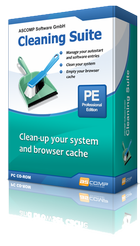
Giveaway of the day — Cleaning Suite Professional 4.0
L'offre gratuite du jour pour Cleaning Suite Professional 4.0 était valable le 3 octobre 2020!
Si le système démarre de plus en plus lentement et que le disque dur se remplit, il est grand temps de procéder à un nettoyage complet du système! Mais quelles données peuvent être supprimées sans risque, lesquelles sont encore nécessaires pour le bon déroulement du système et du programme? Cleaning Suite donne la réponse!
Au total, six assistants analysent votre système et permettent des opérations de nettoyage en profondeur. Par exemple, vous pouvez supprimer des fichiers temporaires, nettoyer l'historique des navigateurs, les caches et les cookies de tous les navigateurs Internet courants et empêcher les applications et outils installés de démarrer automatiquement au démarrage du système.
Le registre Windows peut également être optimisé par Cleaning Suite de manière ciblée. Le logiciel Windows procède très soigneusement pour garantir une utilisation illimitée de votre ordinateur même après le processus de nettoyage. En plus de cela, Cleaning Suite fournit des fonctionnalités avancées pour la corbeille Windows.
Un centre de restauration offre la possibilité d'annuler certaines actions du logiciel à tout moment. Le journal détaillé fournit également des informations sur l'historique complet du nettoyage.
Configuration minimale:
Windows XP/ Vista/ 7/ 8/ 10
Éditeur:
ASCOMP Software GmbHPage web:
https://www.ascompsoftware.com/en/products/cleaningsuite/tab/detailsTaille du fichier:
6.3 MB
Licence details:
6 mois
Prix:
$23.71


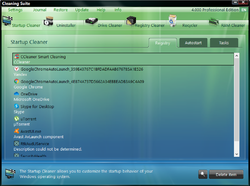

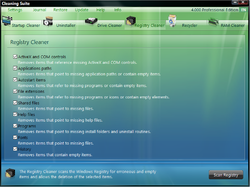
Commentaires sur Cleaning Suite Professional 4.0
Please add a comment explaining the reason behind your vote.
From HelpDeskGeek:
"Registry cleaners were very popular years ago when computer disk memory was very limited, and every small ounce of space was very precious.
The reality is that any small number of left-over pieces in the registry (from uninstalling an app, for instance) takes up an insignificant amount of space. It isn’t an image or video file stored in the registry. It’s simply text.
Also, Microsoft has never recommended running registry cleaners, nor has it developed its own, mostly because it doesn’t want users messing around with the registry. Just one inadvertent mistake in deleting a registry key could potentially corrupt your entire Windows operating system.
The reality is that there are stories out there of people experiencing damage to their Windows OS by running CCleaner’s registry cleaner.
If it’s dangerous for you to manually go through the registry and edit it yourself, why would you let a third-party application go in and try to “guess” what registry keys are unnecessary? There is also no evidence that registry cleaners speed up Windows.
Add on top of that the fact that Windows 10 is far more effective at managing the registry than all past versions of Windows, and there’s really no need to use any registry editor application at all."
Save | Cancel
jj juice, I have been saved numerous times using a registry cleaner to remove traces of uninstalled programs. Some software will not install/update/configure correctly if the registry keys are not removed in my experience. It is a great troubleshooting method, though I will admit it is not ALWAYS successful. JV16 Powertools/RegCleaner (later marketed by "Macecraft"), Ccleaner, Wise Registry Cleaner, and others have ALL benefited me at one time or another. Would I pay a fortune? NO! But for free, it's a welcome addition to my toolkit.
Save | Cancel
Why is this better than Glarys Utilities or Cleaner? Those 2 are the time tested best ones and free.
Save | Cancel